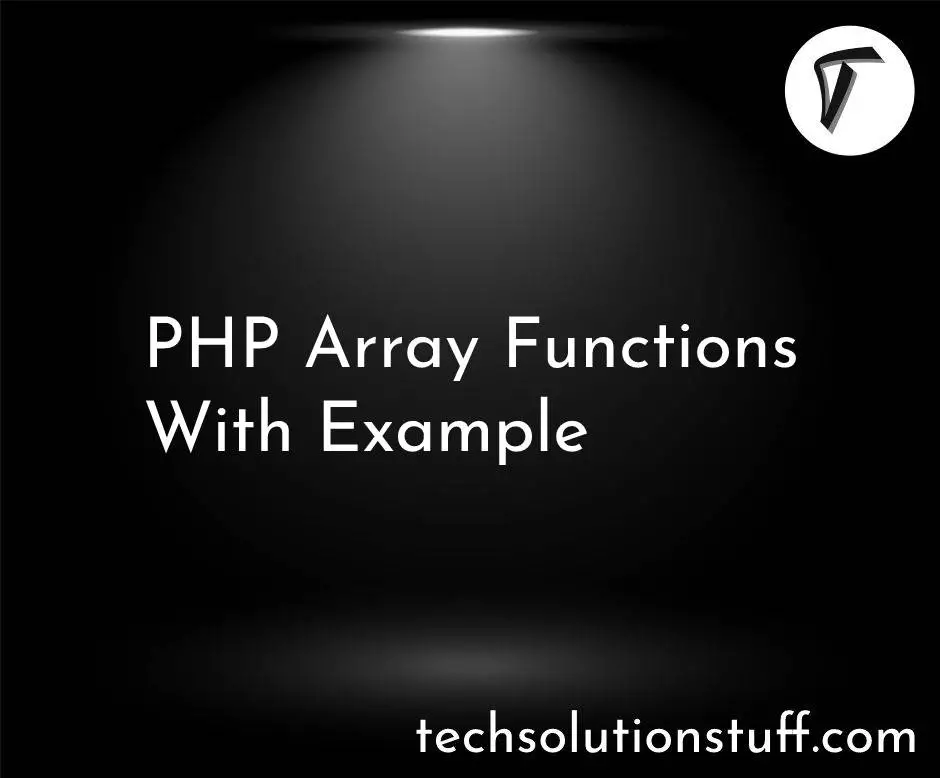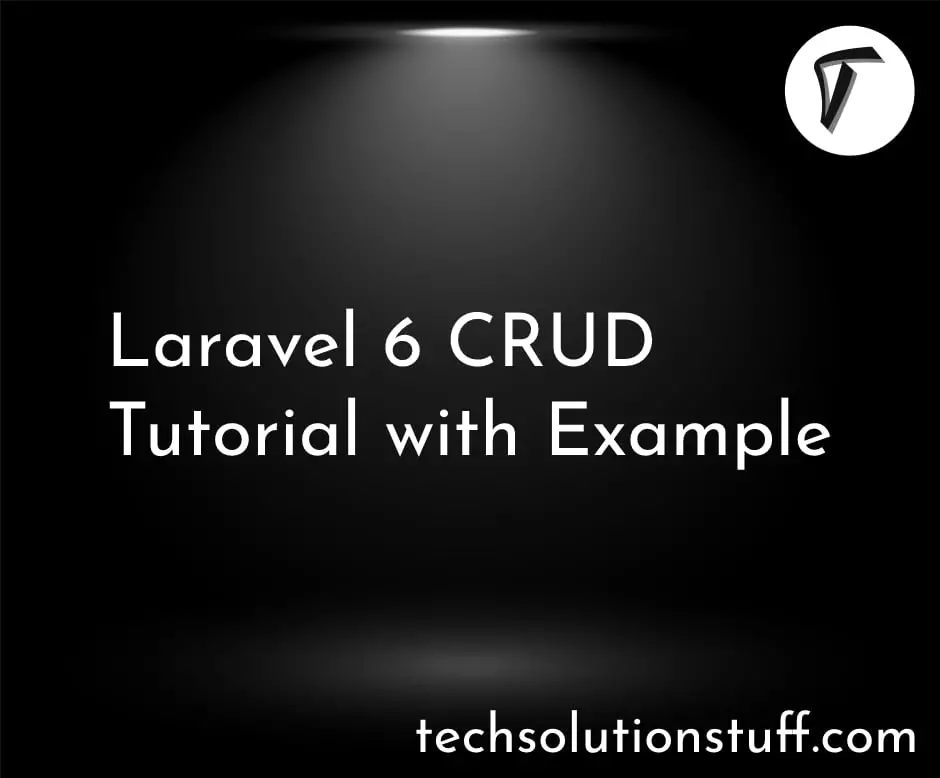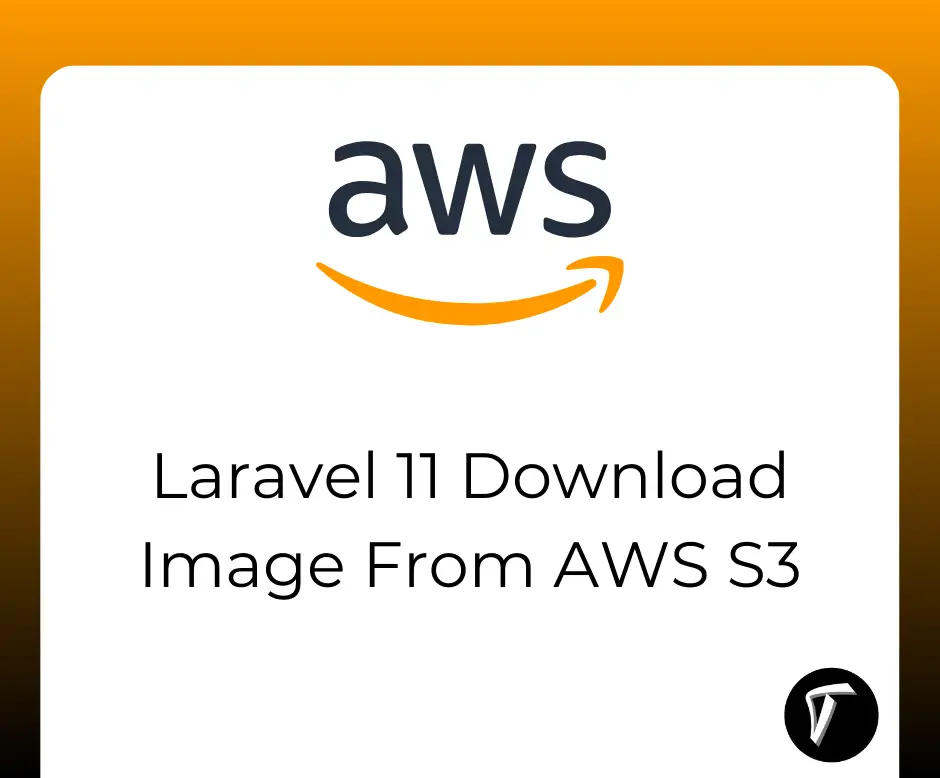How to Integrate Laravel 10 with AdminLTE 3 and Font Awesome 5 using npm?
Do you love building websites? Imagine if you could make your websites not only work great but also look amazing!
Well, we have a special recipe for you: Laravel 10, AdminLTE 3, and Font Awesome 5. These three tools will help you create awesome websites that are both functional and visually appealing.
So, what exactly are these tools?
Laravel is a popular tool that web developers use to build websites with lots of cool features. AdminLTE 3 is a template that gives your website a professional and modern look, like those fancy dashboards you see on apps.
And Font Awesome 5 is a collection of thousands of cool icons that you can add to your website to make it more eye-catching.
In this blog, we're going to show you how to put all these tools together. We'll explain everything step by step, so don't worry if you're new to this. By the end, you'll have the skills to create stunning websites that impress everyone.
Ready to get started? Let's go on this exciting journey of web development!
To integrate Laravel 10 with AdminLTE 3 and Font Awesome 5 using npm, you can follow these steps:
Assuming you have Laravel 10 installed, you can create a new Laravel project using the following command:
laravel new project-name
Navigate to your project directory and install AdminLTE 3 and Font Awesome 5 packages using npm. Run the following commands:
cd project-name
npm install [email protected] --save-dev
npm install @fortawesome/[email protected] --save-dev
Open the webpack.mix.js file located in the root of your Laravel project. Update it with the following code:
const mix = require('laravel-mix');
mix.js('resources/js/app.js', 'public/js')
.sass('resources/sass/app.scss', 'public/css')
.copy('node_modules/admin-lte/dist/css/adminlte.css', 'public/css')
.copy('node_modules/admin-lte/dist/js/adminlte.js', 'public/js')
.copy('node_modules/@fortawesome/fontawesome-free/css/all.min.css', 'public/css')
.copy('node_modules/@fortawesome/fontawesome-free/webfonts', 'public/webfonts');
This configuration will copy the required CSS and JS files from the node_modules directory to your Laravel project's public directory.
Next, you need to compile the assets using Laravel Mix. Run the following command:
npm run dev
This command will compile your assets and place them in the appropriate location under the public directory.
Now that your assets are compiled, you can include them in your Laravel views. Open the layout file located at resources/views/layouts/app.blade.php and update it with the following code:
<!DOCTYPE html>
<html>
<head>
<!-- ... -->
<link href="{{ asset('css/adminlte.css') }}" rel="stylesheet">
<link href="{{ asset('css/all.min.css') }}" rel="stylesheet">
<!-- ... -->
</head>
<body class="hold-transition sidebar-mini">
<!-- ... -->
<script src="{{ asset('js/app.js') }}"></script>
<script src="{{ asset('js/adminlte.js') }}"></script>
</body>
</html>
Make sure to update any other views that extend the layout file as well.
You can now test the integration by running your Laravel application. Use the following command:
php artisan serve
Visit the application in your browser, and you should see the AdminLTE 3 template with Font Awesome 5 icons integrated.
That's it! You have successfully integrated Laravel 10 with AdminLTE 3 and Font Awesome 5 using npm.
Integrating Laravel 10 with AdminLTE 3 and Font Awesome 5 can help you create really cool and functional websites. It's like combining different tools to build something amazing!
By following the simple instructions in this blog, you can make your Laravel projects look super stylish and work smoothly. npm makes it easy to install and set up everything without any trouble.
AdminLTE has awesome pre-made designs for dashboards, and Font Awesome has a huge collection of icons you can use.
When you put all these together with Laravel's powerful features, you can create websites that not only look great but also work great.
Remember, in web development, it's important to make websites that are easy to use and look good. Integrating Laravel with AdminLTE and Font Awesome gives you the tools to do just that.
So go ahead, be creative, and use these tools to build awesome websites that impress everyone!
You might also like:
- Read Also: How to Install Chrome in Ubuntu using Terminal
- Read Also: How To Create Tailwind CSS Pie Chart
- Read Also: How To Create Tailwind CSS Bar Chart
- Read Also: How To Create Tailwind CSS Line Chart