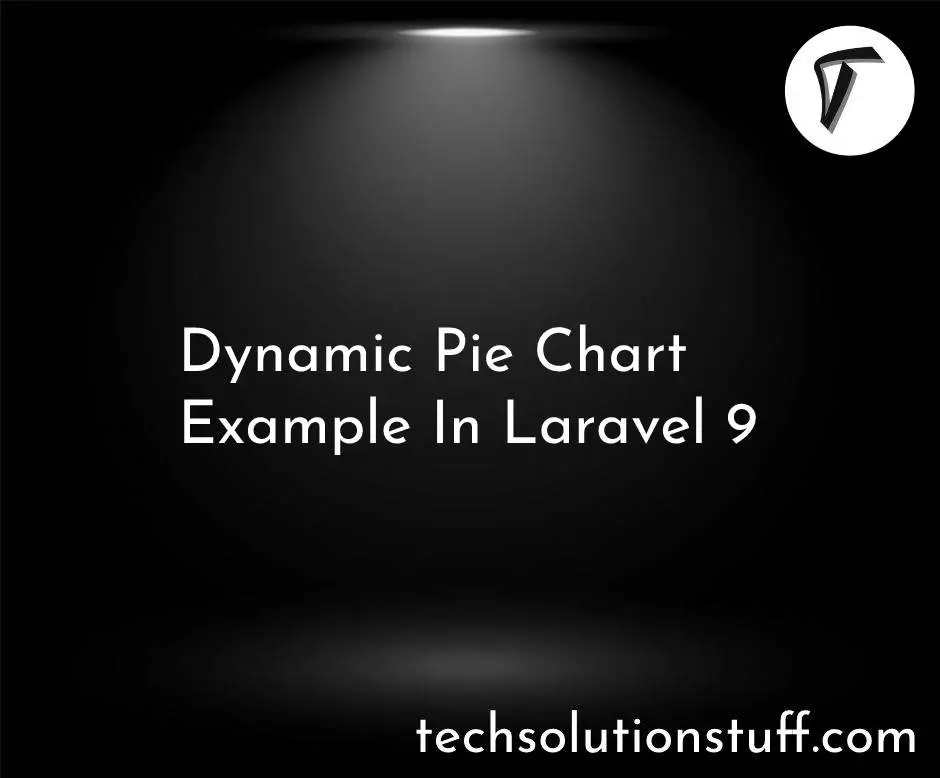Laravel 11 Custom User Logs Activity Example
Hello, laravel web developer! In this article, we'll see how to create custom user logs activity in laravel 11. Here, we'll create activity logs in laravel 11 without a package. Previously we'd use spatie/laravel-activitylog.
We'll create custom log tables and a helper facade to track user logs. Also, you can customize it as per your requirements.
Laravel 11 Custom User Logs Activity
In this step, we'll install laravel 11 using the following command.
composer create-project --prefer-dist laravel/laravel user-activity-logs
Then, configure the database in the .env file.
.env
DB_CONNECTION=mysql
DB_HOST=127.0.0.1
DB_PORT=3306
DB_DATABASE=laravel-11
DB_USERNAME=root
DB_PASSWORD=
Next, create a migration and model using the following command.
php artisan make:migration create_log_activity_table
Migration:
<?php
use Illuminate\Database\Migrations\Migration;
use Illuminate\Database\Schema\Blueprint;
use Illuminate\Support\Facades\Schema;
return new class extends Migration
{
/**
* Run the migrations.
*
* @return void
*/
public function up(): void
{
Schema::create('log_activities', function (Blueprint $table) {
$table->increments('id');
$table->string('subject');
$table->string('url');
$table->string('method');
$table->string('ip');
$table->string('agent')->nullable();
$table->integer('user_id')->nullable();
$table->timestamps();
});
}
/**
* Reverse the migrations.
*
* @return void
*/
public function down(): void
{
Schema::dropIfExists('log_activities');
}
};
Then, migrate the table into the database using the following command.
php artisan migrate
Next, create a model using the following command.
php artisan make:model LogActivity
app/Models/LogActivity.php
<?php
namespace App\Models;
use Illuminate\Database\Eloquent\Model;
class LogActivity extends Model
{
/**
* The attributes that are mass assignable.
*
* @var array
*/
protected $fillable = [
'subject', 'url', 'method', 'ip', 'agent', 'user_id'
];
}
Then, create a LogActivity helper class and define the logic of user activity.
app/Helpers/LogActivity.php
<?php
namespace App\Helpers;
use Request;
use App\Models\LogActivity as LogActivityModel;
class LogActivity
{
public static function addToLog($subject)
{
$log = [];
$log['subject'] = $subject;
$log['url'] = Request::fullUrl();
$log['method'] = Request::method();
$log['ip'] = Request::ip();
$log['agent'] = Request::header('user-agent');
$log['user_id'] = auth()->check() ? auth()->user()->id : 1;
LogActivityModel::create($log);
}
public static function logActivityLists()
{
return LogActivityModel::latest()->get();
}
}
Next, register the Helper class as a facade in the configuration file. So, let's open app.php and define the facades.
config/app.php
'aliases' => [
....
'LogActivity' => App\Helpers\LogActivity::class,
]
Now, define the routes into the web.php file.
routes/web.php
Route::get('add-to-log', 'LogController@addToLog');
Route::get('activity-logs', 'LogController@activityLog');
Next, define the function in the LogController.php. So, add the following code to that file.
app/Http/Controllers/LogController.php
<?php
namespace App\Http\Controllers;
use Illuminate\Http\Request;
class LogController extends Controller
{
/**
* Create a new controller instance.
*
* @return void
*/
public function __construct()
{
}
/**
* Show the application dashboard.
*
* @return \Illuminate\Http\Response
*/
public function addToLog()
{
\LogActivity::addToLog('Add To Log Test');
dd('log insert successfully.');
}
/**
* Show the application dashboard.
*
* @return \Illuminate\Http\Response
*/
public function activityLog()
{
$logs = \LogActivity::logActivityLists();
return view('activity-logs',compact('logs'));
}
}
Then, create a blade file to display activity logs.
resources/views/activity-logs.php
<!DOCTYPE html>
<html>
<head>
<title>Laravel 11 Custom User Logs Activity Example - Techsolutionstuff</title>
<link rel="stylesheet" href="https://cdnjs.cloudflare.com/ajax/libs/twitter-bootstrap/3.3.7/css/bootstrap.min.css" />
</head>
<body>
<div class="container">
<h1>Laravel 11 Custom User Logs Activity Example - Techsolutionstuff</h1>
<table class="table table-bordered">
<tr>
<th>No</th>
<th>Subject</th>
<th>URL</th>
<th>Method</th>
<th>Ip</th>
<th width="300px">User Agent</th>
<th>User Id</th>
<th>Action</th>
</tr>
@if($logs->count())
@foreach($logs as $key => $log)
<tr>
<td>{{ ++$key }}</td>
<td>{{ $log->subject }}</td>
<td class="text-success">{{ $log->url }}</td>
<td><label class="label label-info">{{ $log->method }}</label></td>
<td class="text-warning">{{ $log->ip }}</td>
<td class="text-danger">{{ $log->agent }}</td>
<td>{{ $log->user_id }}</td>
<td><button class="btn btn-danger btn-sm">Delete</button></td>
</tr>
@endforeach
@endif
</table>
</div>
</body>
</html>
Now, run the laravel 11 application using the following command.
php artisan serve
You might also like :
- Read Also: How to Create CRUD Operation in Laravel 11
- Read Also: How to Publish API Route File in Laravel 11
- Read Also: How to Publish Config Files in Laravel 11
- Read Also: How to Create Custom Helper Function in Laravel 11