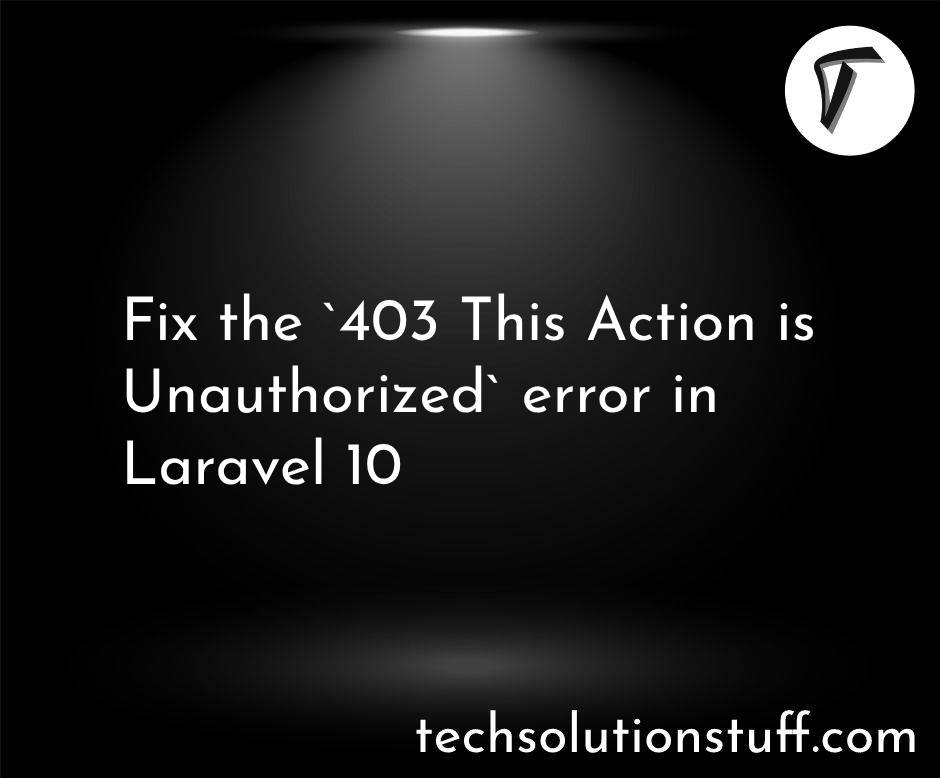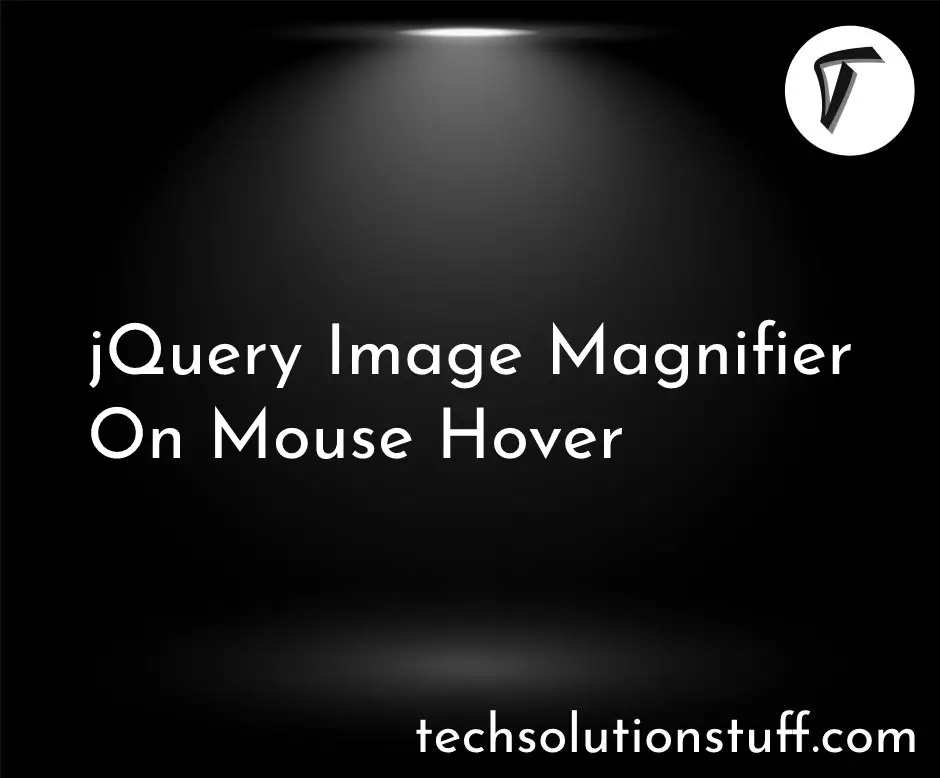How To Connect FTP Server Using PHP
In this article, we will see how to connect FTP servers using PHP. PHP provide inbuilt function to connect FTP server using ftp_connect() function. Using FTP connection you can transfer files in FTP easily. Here I will show you how we can connect to the FTP server and FTP login in PHP.
So, let's see connect FTP server, PHP ftp_connect(), connect to FTP server in laravel 8, FTP connection in laravel 8, laravel 8 FTP connection, how to connect FTP server in laravel 8
The ftp_connect() function opens an FTP connection to the specified host. When the connection is open, you can run FTP functions against the server.
Syntax :
ftp_connect(host, port, timeout);
Parameter Details :
host: This is a required parameter for FTP connection and the host can be a domain address or IP address.
port: This is an optional parameter for FTP connection, it specifies the port of the FTP server and the default port is 21.
timeout: This is an optional parameter for FTP connection, it specifies timeout for all subsequent network operations and the default timeout is 90 seconds.
Read Also :Laravel Datatables Localization Example
Example :
<?php
// connect to FTP server
$ftp_server = "ftp.example.com";
$ftp_conn = ftp_connect($ftp_server) or die("Could not connect to $ftp_server");
// login to FTP server
$login = ftp_login($ftp_conn, $ftp_username, $ftp_userpass);
// close ftp connection
ftp_close($ftp_conn);
?>
You might also like :
- Read Also : PHP Array Functions With Example
- Read Also : Laravel 8 Generate PDF Using DomPDF
- Read Also : Crop Image Before Upload Using Croppie Plugin
- Read Also : How to Create Multi Language Website in Laravel