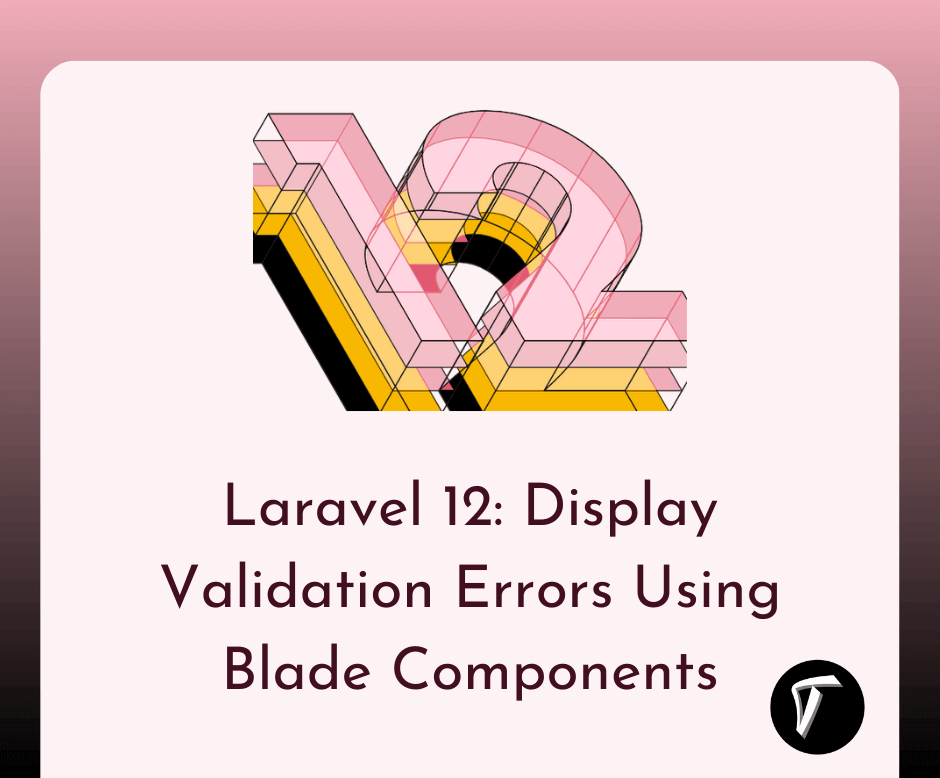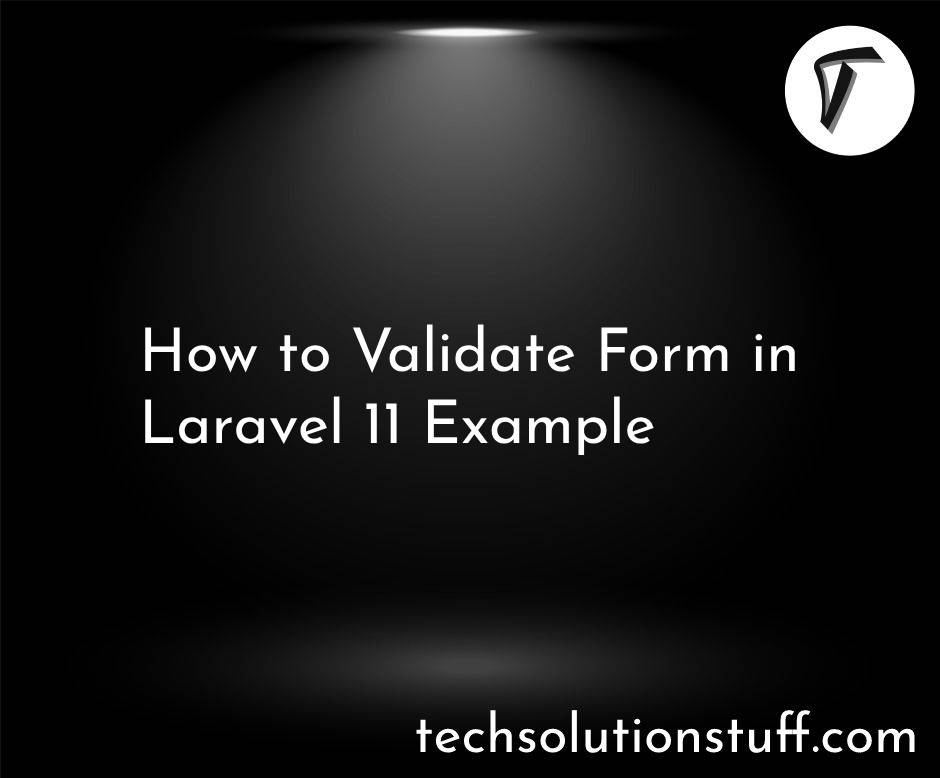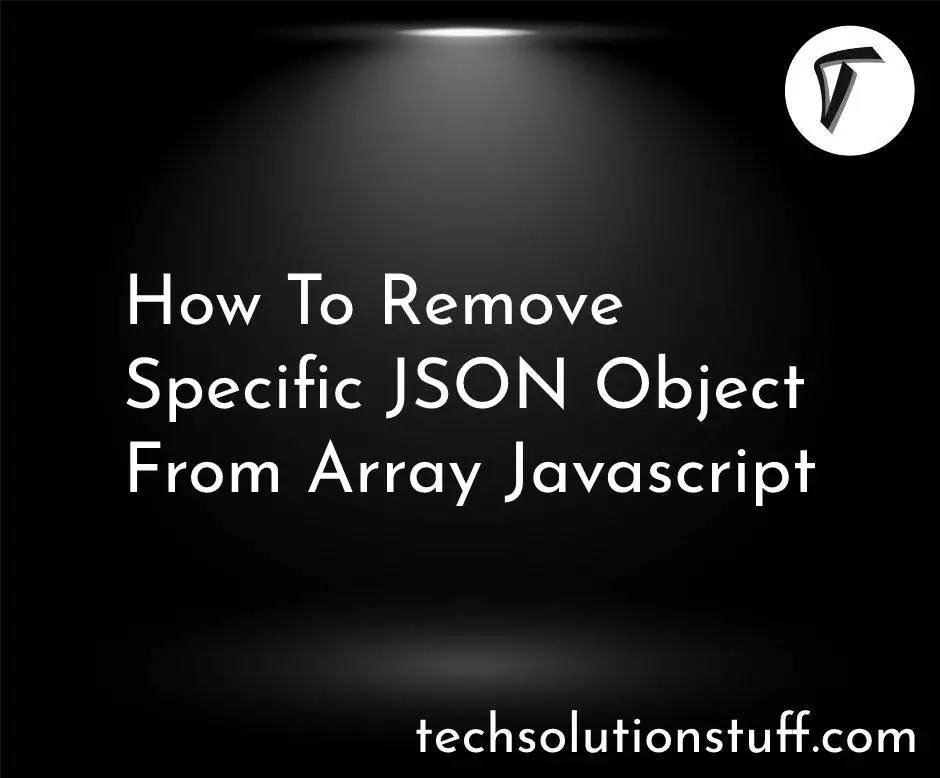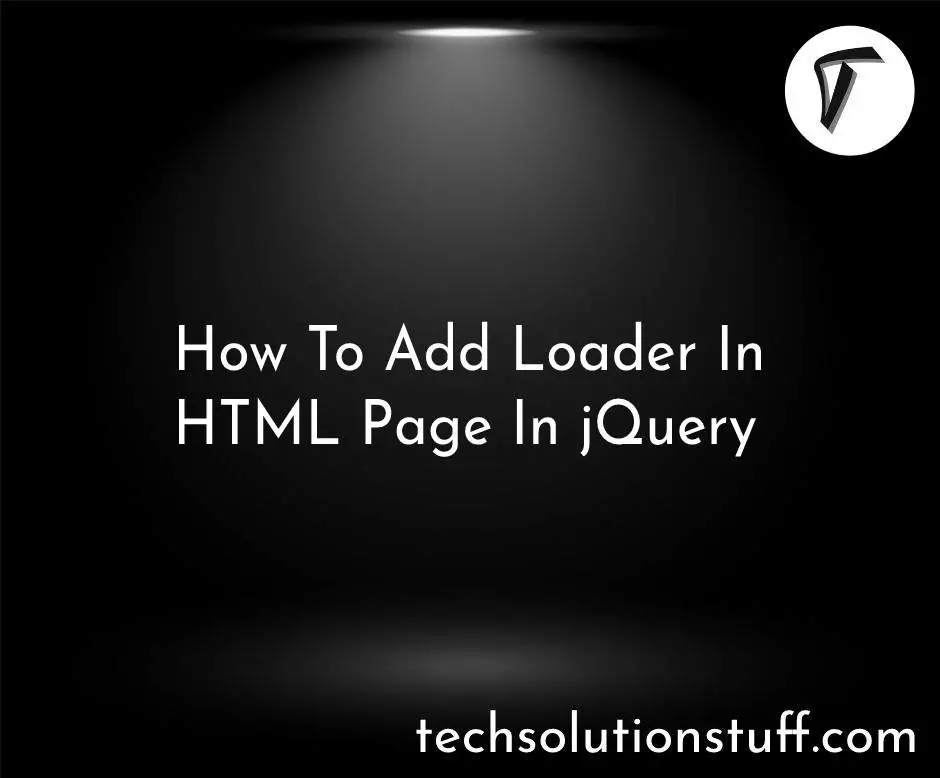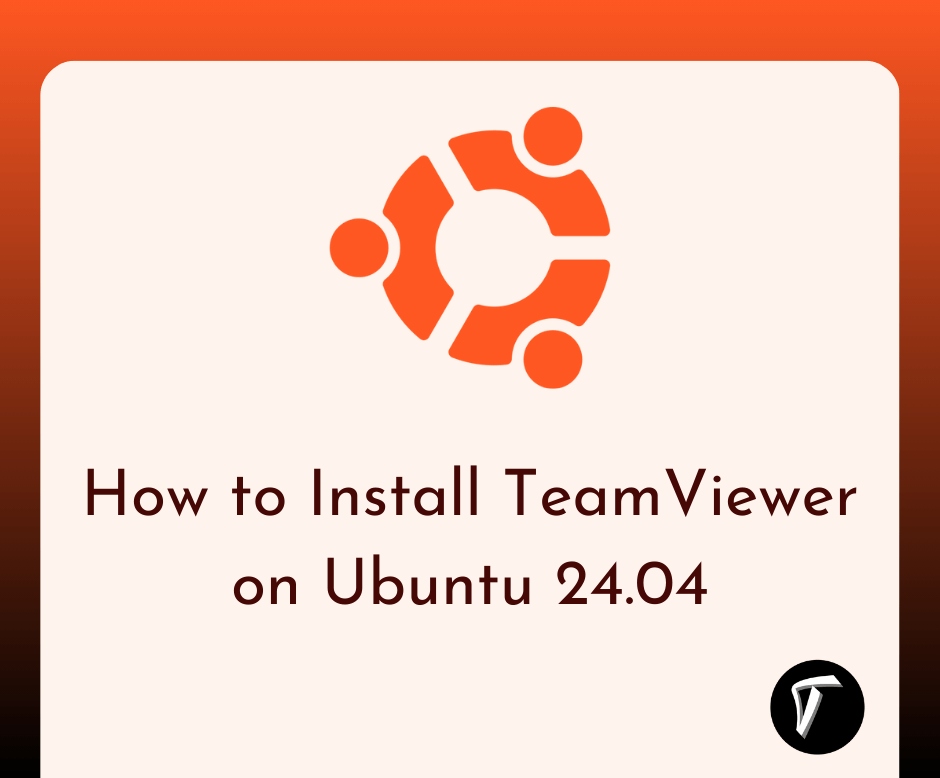Top 20 jQuery Tricks and Tips with Example
Welcome to the captivating world of jQuery, where my creativity and passion for web development come to life. jQuery, the renowned JavaScript library, has been my go-to tool for creating dynamic and engaging web experiences.
Its concise syntax and cross-browser compatibility have empowered me, alongside countless other developers, to craft exceptional websites and applications.
In this article, I'll take you on a journey to explore the top 20 jQuery tricks and tips that have honed my skills and elevated my web development expertise.
Throughout my journey with jQuery, I have witnessed how this powerful library transforms static web pages into interactive marvels.
Whether you're a seasoned jQuery enthusiast like me or just starting your web development adventure, these carefully curated tips and examples will equip you with the knowledge needed to optimize your code, streamline your development process, and create seamless user experiences.
Together, we'll dive into the world of DOM manipulation, learn to traverse the document tree, and master the art of smooth scrolling, drag and drop interactions, and countdown timers. Each tip and trick is a gem, adding depth and functionality to our projects, making them stand out in the digital landscape.
By the end of this journey, you'll become proficient in building accordions, implementing autocomplete features, and crafting scroll-to-top buttons, among other practical and powerful techniques.
Armed with these jQuery skills, you'll be ready to tackle real-world development challenges and amaze your audience with interactive, efficient, and visually stunning web applications.
So, fasten your seatbelts, and let's embark on this adventure together—the top 20 jQuery tricks and tips await us. Unleash the potential of this remarkable library and let your creativity shine in the ever-evolving realm of web development.
Let's dive in!
Learn how to use jQuery selectors to effortlessly target elements in your HTML document based on class, ID, or tag name.
// Selecting elements by class
const elementsByClass = $(".my-class");
// Selecting elements by ID
const elementById = $("#my-id");
// Selecting elements by tag name
const elementsByTag = $("div");
Master event handling with jQuery to respond to user interactions and create interactive web applications.
// Click event handling
$(".my-button").on("click", function() {
// Your event handling code here
});
// Key press event handling
$(document).on("keypress", function(event) {
// Your event handling code here
});
Explore jQuery's powerful DOM manipulation methods to dynamically modify the content and style of elements on your page.
// Appending content
$(".my-element").append("<p>Appended content</p>");
// Modifying CSS properties
$(".my-element").css("color", "red");
// Removing elements
$(".remove-me").remove();
Learn how to traverse the DOM tree to locate specific elements relative to your target element.
// Finding parent elements
$(".child-element").parent();
// Finding next sibling
$(".first-element").next();
// Finding previous sibling
$(".second-element").prev();
Unleash the power of jQuery's animation methods to add smooth and eye-catching transitions to your web pages.
// Fading in elements
$(".my-element").fadeIn();
// Sliding elements up
$(".my-element").slideUp();
// Creating custom animations
$(".my-element").animate({ opacity: 0.5, left: "+=50" }, 1000);
Learn how to perform AJAX requests with jQuery to fetch data from servers and update your web page without requiring a full reload.
// Sending GET request
$.ajax({
url: "https://api.example.com/data",
method: "GET",
success: function(data) {
// Handle the response data
},
error: function(error) {
// Handle the error
}
});
Understand how to manipulate classes with jQuery to create dynamic and interactive UI elements.
// Adding a class to an element
$(".my-element").addClass("active");
// Removing a class from an element
$(".my-element").removeClass("inactive");
// Toggling a class on click
$(".toggle-button").on("click", function() {
$(".my-element").toggleClass("hidden");
});
Discover the power of event delegation to handle events on dynamically added elements that may not exist when the page loads.
// Event delegation for dynamically added elements
$(document).on("click", ".dynamic-element", function() {
// Event handling code here
});
Learn how to use filtering techniques to work with specific subsets of elements within a larger collection.
// Filtering elements by criteria
$("li").filter(".completed");
// Finding elements that match a selector
$("div").find(".nested-element");
Explore jQuery's data storage capabilities to attach data to elements and retrieve it later when needed.
// Storing data in an element
$(".my-element").data("key", "value");
// Retrieving data from an element
const storedData = $(".my-element").data("key");
Learn how to handle form submissions and interact with form elements using jQuery.
// Submitting a form
$("#my-form").on("submit", function(event) {
event.preventDefault();
// Form handling code here
});
Discover how to handle AJAX errors globally to provide a consistent user experience.
// Global AJAX error handling
$(document).ajaxError(function(event, jqXHR, ajaxSettings, thrownError) {
// Handle AJAX errors
});
Learn how to build a basic slideshow using jQuery and manage the visibility of slides with simple navigation buttons.
// Creating a simple slideshow
let currentIndex = 0;
const slides = $(".slide");
function showSlide(index) {
slides.hide();
slides.eq(index).show();
}
function nextSlide() {
currentIndex = (currentIndex + 1) % slides.length;
showSlide(currentIndex);
}
function previousSlide() {
currentIndex = (currentIndex - 1 + slides.length) % slides.length;
showSlide(currentIndex);
}
// Usage:
$(".next-btn").on("click", nextSlide);
$(".prev-btn").on("click", previousSlide);
showSlide(currentIndex);
Implement smooth scrolling behavior to smoothly navigate to anchor links on your webpage.
// Smooth scrolling to an anchor link
$("a").on("click", function(event) {
if (this.hash !== "") {
event.preventDefault();
const target = $(this.hash);
$("html, body").animate({
scrollTop: target.offset().top
}, 1000);
}
});
Discover how to create an accordion-style UI element with jQuery to expand and collapse content sections.
// Simple accordion functionality
$(".accordion-header").on("click", function() {
$(this).toggleClass("active").next().slideToggle();
$(".accordion-header").not(this).removeClass("active").next().slideUp();
});
Learn how to enable drag and drop interactions between elements using jQuery UI.
// Drag and drop functionality
$(".draggable").draggable();
$(".droppable").droppable({
drop: function(event, ui) {
// Handle the dropped element
}
});
Implement an autocomplete feature for input fields to provide suggestions based on a predefined list of options.
// Autocomplete functionality
const availableTags = ["Apple", "Banana", "Orange", "Grapes"];
$("#autocomplete-input").autocomplete({
source: availableTags
});
Prevent users from accessing the context menu (right-click menu) on your webpage.
// Disabling right-click on the webpage
$(document).on("contextmenu", function(event) {
event.preventDefault();
});
Create a countdown timer that displays the time remaining until a specified target date.
// Countdown timer
const targetDate = new Date("2023-12-31").getTime();
const countdown = setInterval(function() {
const now = new Date().getTime();
const distance = targetDate - now;
const days = Math.floor(distance / (1000 * 60 * 60 * 24));
const hours = Math.floor((distance % (1000 * 60 * 60 * 24)) / (1000 * 60 * 60));
const minutes = Math.floor((distance % (1000 * 60 * 60)) / (1000 * 60));
const seconds = Math.floor((distance % (1000 * 60)) / 1000);
// Display the countdown on the webpage
$("#countdown-timer").text(`${days}d ${hours}h ${minutes}m ${seconds}s`);
if (distance < 0) {
clearInterval(countdown);
$("#countdown-timer").text("EXPIRED");
}
}, 1000);
Implement a "scroll to top" button that appears when the user scrolls down the webpage and allows them to smoothly scroll back to the top.
// Scroll to top button
$(window).scroll(function() {
if ($(this).scrollTop() > 100) {
$(".scroll-to-top").fadeIn();
} else {
$(".scroll-to-top").fadeOut();
}
});
$(".scroll-to-top").click(function() {
$("html, body").animate({ scrollTop: 0 }, 800);
return false;
});
With these top 20 jQuery tricks and tips, you now have a powerful arsenal of techniques to enhance your web development projects.
Incorporate these jQuery snippets into your codebase to improve user experience, add dynamic functionality, and create engaging web applications that stand out from the crowd.
You might also like:
- Read Also: Toastr Notification In Laravel 10 Livewire Example
- Read Also: How To Add Loader In HTML Page In jQuery
- Read Also: How To Convert HTML To PDF Using jQuery
- Read Also: How To Validate Radio Button In jQuery