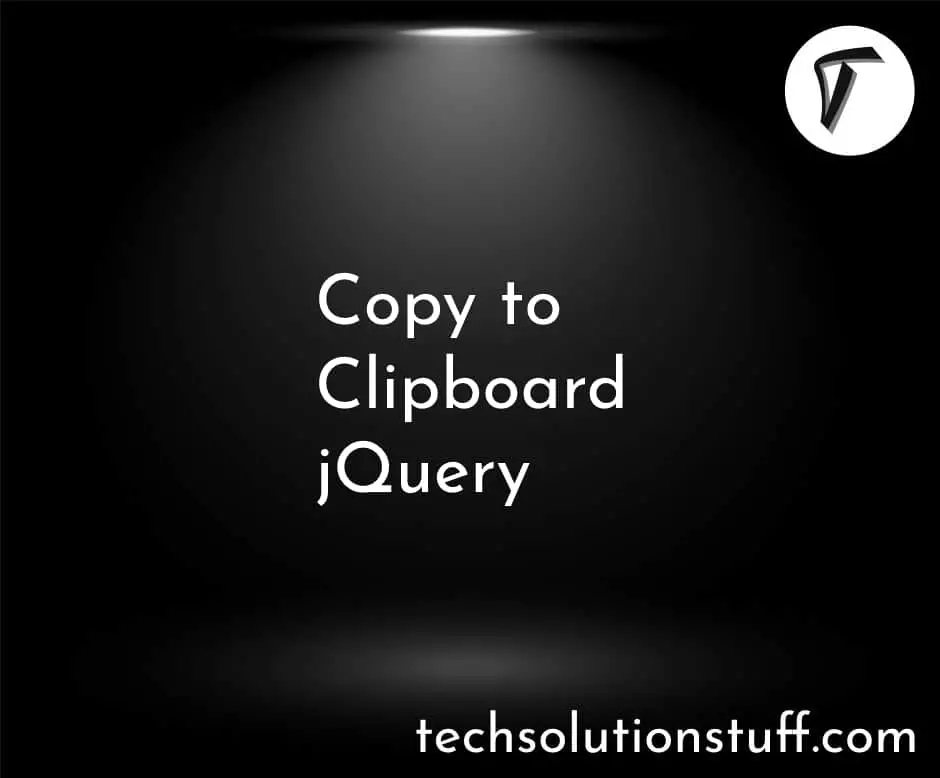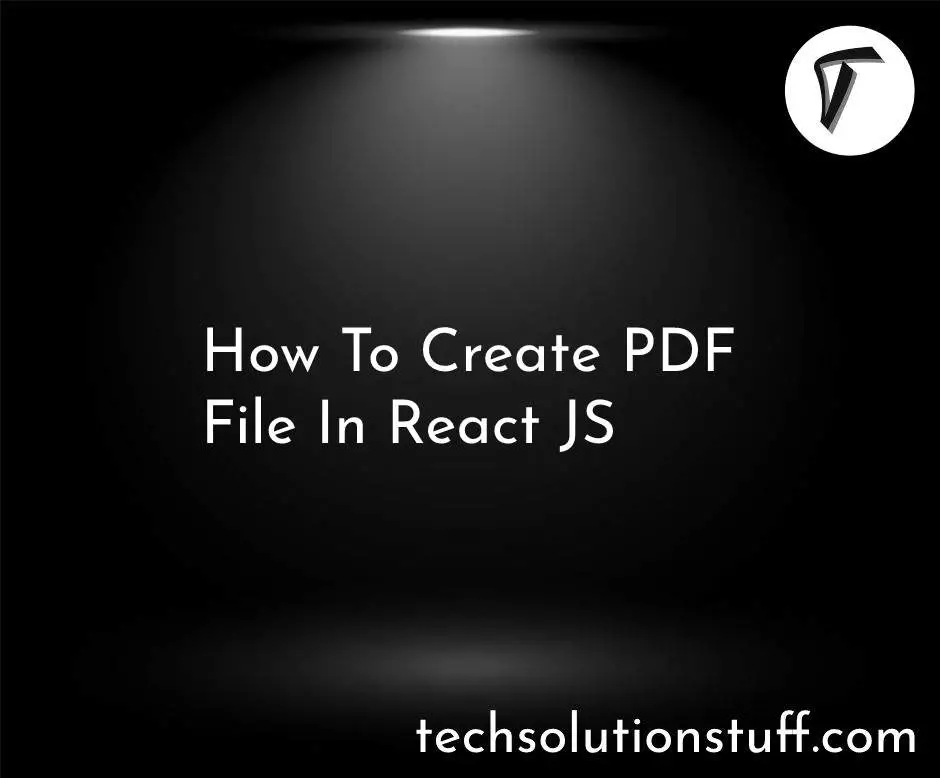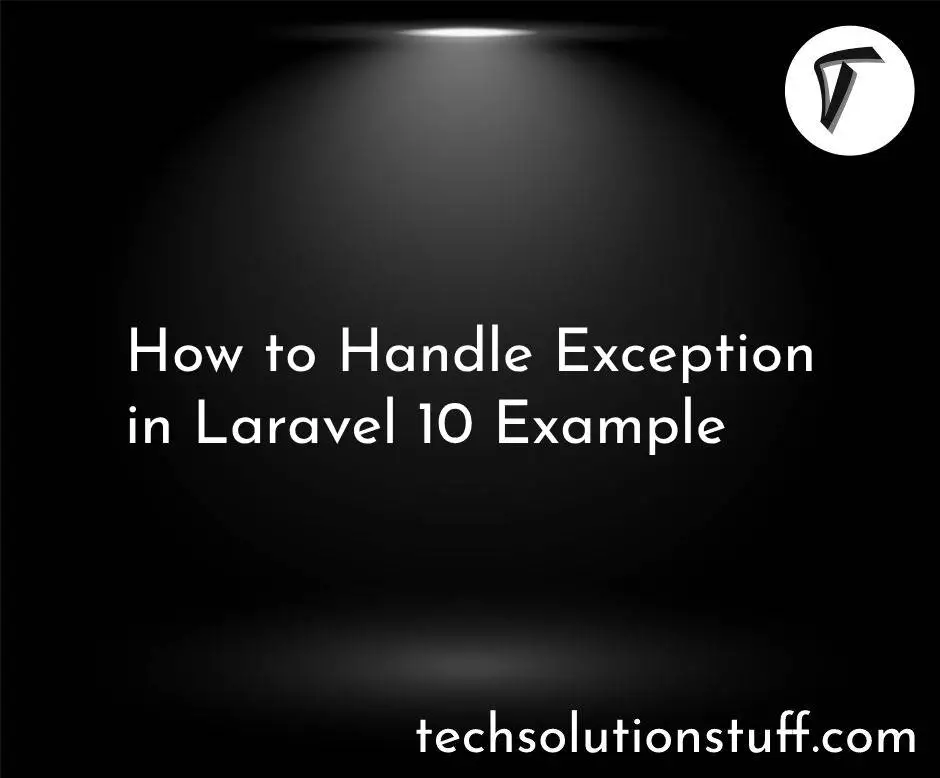How To Convert HTML To PDF Using jQuery
In this article, we will see how to convert html to pdf using jquery. The PDF file format is useful for downloading bulk data in the web application. It helps the user to download dynamic content in file format for offline use with export to PDF functionality.
jQuery is the easiest way to convert HTML to PDF and there is various jquery library. jsPDF is one of the best libraries to convert HTML to PDF using jquery. Client-side JavaScript PDF generation for everyone.
So, let's see convert html page to pdf in jquery, how to create a pdf file using jquery, jquery convert html to a pdf file, html to pdf convert in javascript.
First, we will create an HTML Page for converting the HTML to PDF. Add the following code to your HTML page.
<html>
<h1>How To Convert HTML To PDF Using jQuery - Techsolutionstuff</h1>
<form class="form">
<table>
<tbody>
<tr>
<th>Company Name</th>
<th>Employee Name</th>
<th>Country</th>
</tr>
<tr>
<td>Dell</td>
<td>Maria</td>
<td>Germany</td>
</tr>
<tr>
<td>Asus</td>
<td>Francisco</td>
<td>Mexico</td>
</tr>
<tr>
<td>Apple</td>
<td>Roland</td>
<td>Austria</td>
</tr>
<tr>
<td>Lenovo</td>
<td>Yoshi</td>
<td>Canada</td>
</tr>
<tr>
<td>HP</td>
<td>Helen</td>
<td>UK</td>
</tr>
<tr>
<td>Acer</td>
<td>Hel</td>
<td>UK</td>
</tr>
</tbody>
</table><br>
<input type="button" id="create_pdf" value="Generate PDF">
</form>
</html>
Add the style of this HTML page.
<style>
table {
font-family: arial, sans-serif;
border-collapse: collapse;
width: 100%;
}
td {
border: 1px solid #dddddd;
text-align: left;
padding: 8px;
}
th{
border: 1px solid #dddddd;
text-align: left;
padding: 8px;
background-color: #111;
color:white;
}
tr:nth-child(odd) {
background-color: #dddddd;
}
</style>
Add the following script to the HTML page for converting it to pdf.
<script src="https://ajax.googleapis.com/ajax/libs/jquery/3.5.1/jquery.min.js"></script>
<script src="https://cdnjs.cloudflare.com/ajax/libs/jspdf/1.3.5/jspdf.min.js"></script>
<script>
$(document).ready(function () {
var form = $('.form'),
cache_width = form.width(),
a4 = [595.28, 841.89]; // for a4 size paper width and height
$('#create_pdf').on('click', function () {
$('body').scrollTop(0);
createPDF();
});
function createPDF() {
getCanvas().then(function (canvas) {
var
img = canvas.toDataURL("image/png"),
doc = new jsPDF({
unit: 'px',
format: 'a4'
});
doc.addImage(img, 'JPEG', 20, 20);
doc.save('techsolutionstuff.pdf');
form.width(cache_width);
});
}
function getCanvas() {
form.width((a4[0] * 1.33333) - 80).css('max-width', 'none');
return html2canvas(form, {
imageTimeout: 2000,
removeContainer: true
});
}
});
</script>
You might also like:
- Read Also: Laravel 10 Generate PDF Using DomPDF
- Read Also: How To Set Header And Footer In PDF In Laravel 9
- Read Also: How To Download PDF File Using AJAX In Laravel 9
- Read Also: How To Generate PDF File In Node JS Using PDFKit