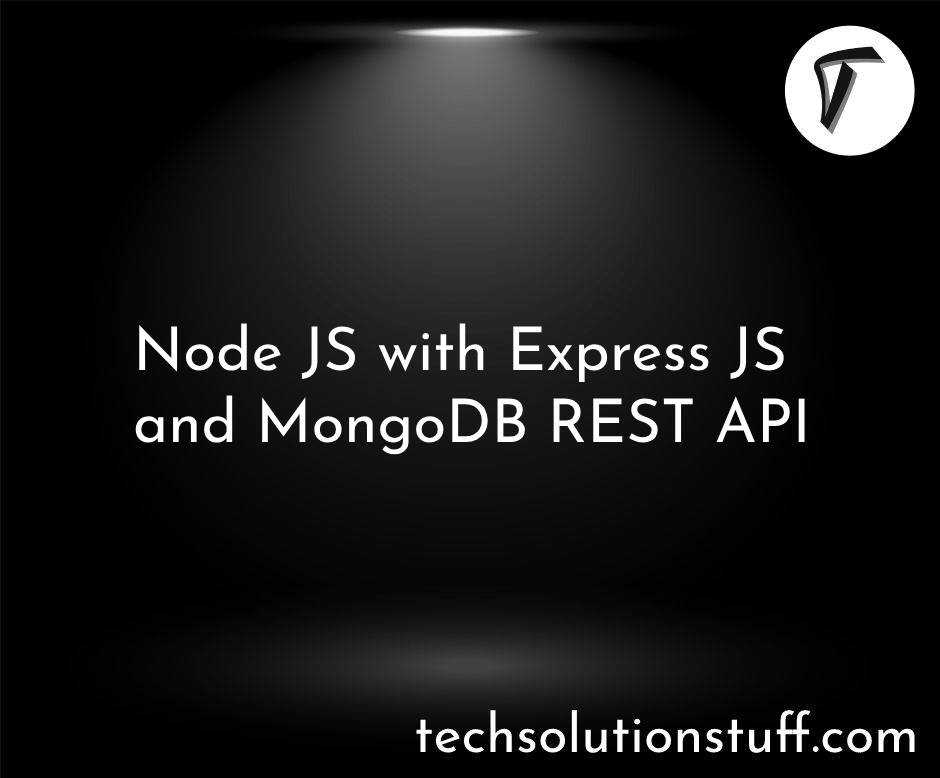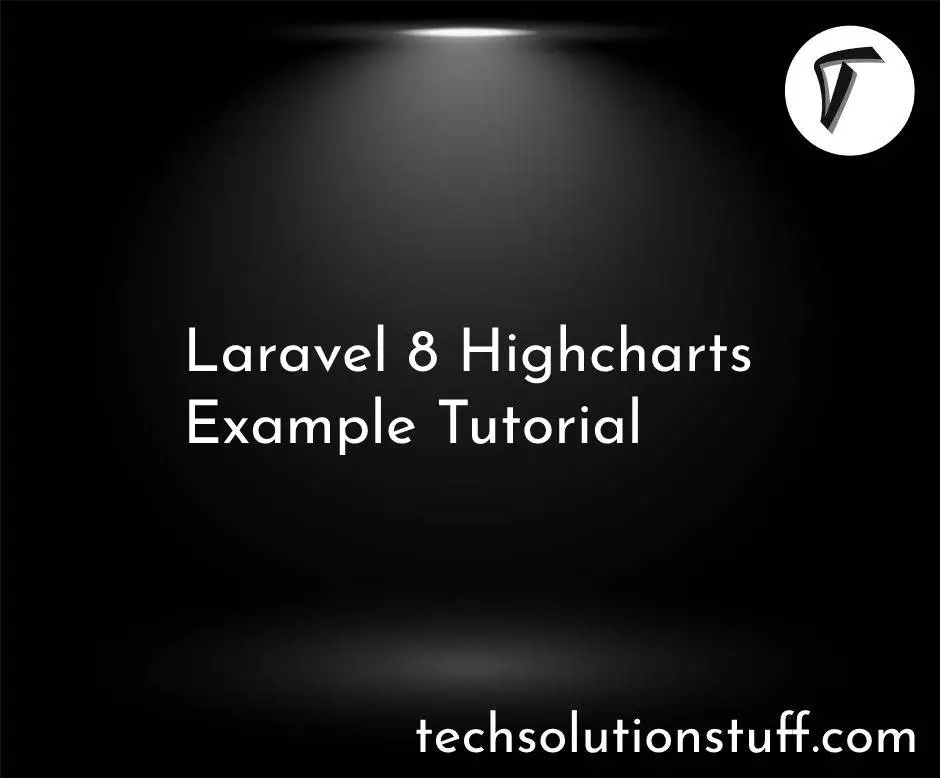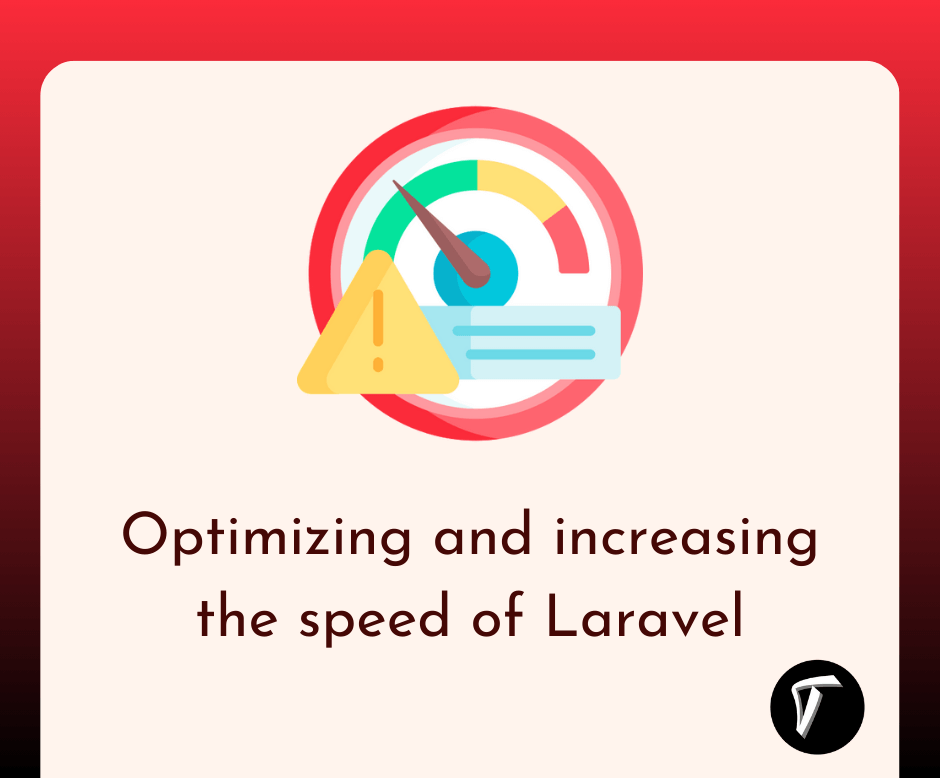Advanced Date and Time Manipulation in Node.js
As a developer, working with date and time is a critical aspect of many of my Node.js applications. It's essential for managing event schedules, calculating time-based statistics, and more. While the basics of date and time handling are relatively straightforward, I've discovered that Node.js provides a powerful set of tools for advanced manipulation and customization.
In this article, I'll be sharing my exploration of these advanced techniques for handling date and time in Node.js. Whether I'm building a sophisticated scheduling system or need to calculate complex date intervals, this guide has equipped me with the skills to tackle these challenges effectively.
Before diving into advanced date and time manipulation, let's revisit the basics. In Node.js, the Date object serves as the foundation for all date and time operations.
You can create a new Date object using the new Date() constructor, which initializes it to the current date and time.
const currentDate = new Date();
console.log(currentDate);
One of the most common challenges in date and time manipulation is dealing with different time zones. Node.js provides several mechanisms to handle this:
Intl.DateTimeFormat: This built-in API allows you to format dates and times according to specific locales and time zones. It's especially useful for displaying dates to users in their local time.
const date = new Date();
const options = { timeZone: 'America/New_York', timeZoneName: 'short' };
const formattedDate = new Intl.DateTimeFormat('en-US', options).format(date);
console.log(formattedDate);
- Third-party Libraries: Libraries like luxon and date-fns-tz offer advanced time zone handling, including conversions and daylight saving time (DST) adjustments.
const { DateTime } = require('luxon');
const eventTime = DateTime.fromJSDate(new Date('2023-12-31T20:00:00'), { zone: 'America/New_York' });
console.log(eventTime.toLocal().toString());
Advanced date and time manipulation often involves performing arithmetic operations on dates. You can calculate intervals, durations, and differences between dates in Node.js:
- Calculating Time Intervals: Calculate the difference between two dates to find the time interval.
const startDate = new Date('2023-09-01');
const endDate = new Date('2023-09-15');
const timeInterval = endDate - startDate; // Result in milliseconds
console.log(timeInterval);
- Adding and Subtracting Time: Use the
Dateobject's methods to add or subtract time from a date.
const currentDate = new Date();
const oneDayLater = new Date(currentDate);
oneDayLater.setDate(currentDate.getDate() + 1);
console.log(oneDayLater);
Node.js allows you to customize date and time formatting and parsing according to your application's requirements:
- Custom Formatting: You can create custom date and time formats using the
toLocaleDateString()andtoLocaleTimeString()methods.
const currentDate = new Date();
const customFormat = currentDate.toLocaleDateString('en-US', {
weekday: 'long',
year: 'numeric',
month: 'long',
day: 'numeric',
});
console.log(customFormat);
- Parsing User-Provided Dates: Parse dates in various formats, handle user input, and validate date strings.
const userDateString = '2023-12-25';
const parsedDate = new Date(userDateString);
if (!isNaN(parsedDate)) {
console.log('Valid date:', parsedDate);
} else {
console.log('Invalid date:', userDateString);
}
In this article, we've scratched the surface of advanced date and time manipulation in Node.js. Whether you need to tackle time zones, perform date arithmetic, or customize date formatting, Node.js provides the tools and libraries to make your life easier.
By mastering these techniques, you'll be well-prepared to handle even the most complex date and time-related challenges in your Node.js applications.
By combining the fundamentals of the Date object with advanced Node.js features and libraries, you can unlock the full potential of date and time handling in your projects.
You might also like:
- Read Also: How To Create Login and Register in Laravel 10 Livewire
- Read Also: Exploring Top 10 NPM Packages for Node.js
- Read Also: Node.js The Ultimate Guide to Web Development
- Read Also: How To Generate PDF File In Node JS Using PDFKit