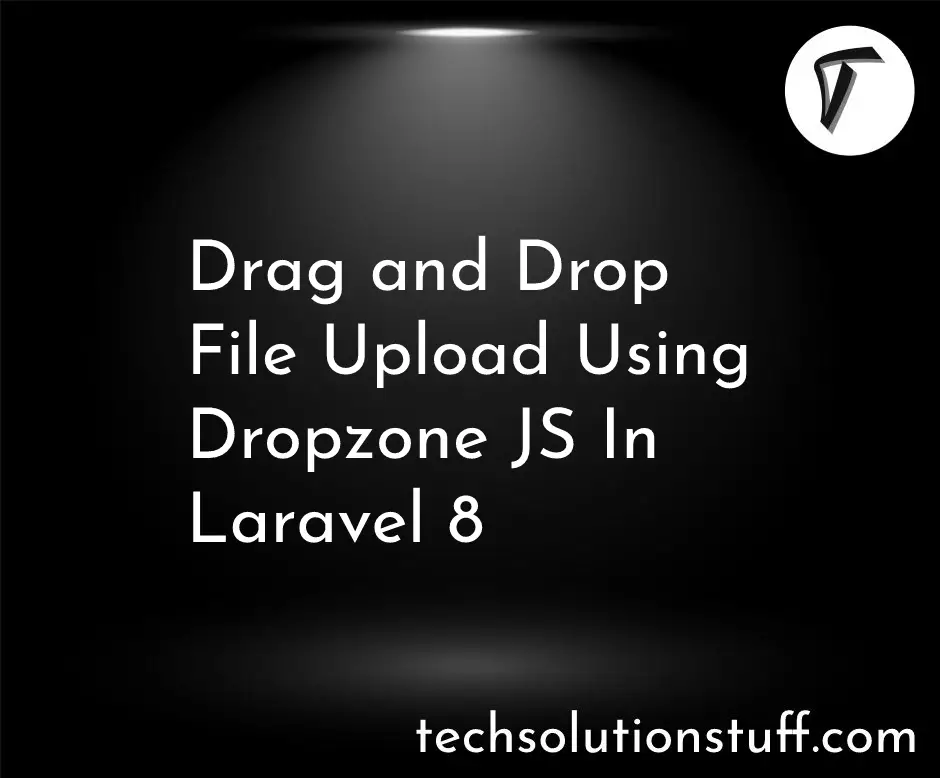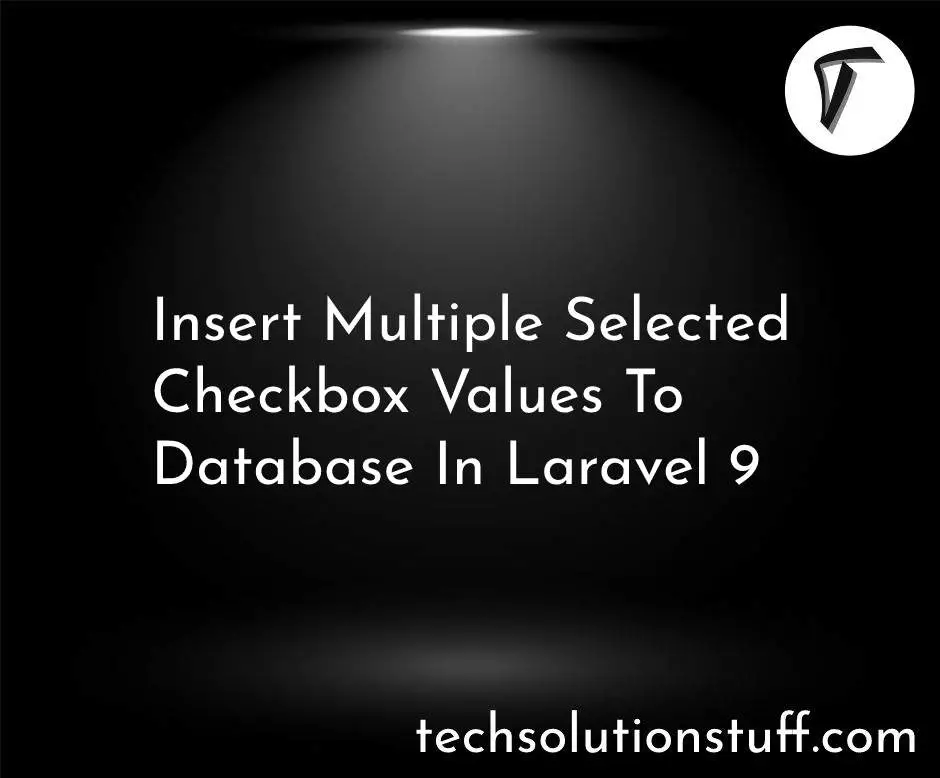Laravel 9 Dynamic Line Chart Example
In this article, we will see the laravel 9 dynamic line chart example. A dynamic line chart or line plot or line graph or curve chart is a type of chart that displays information as a series of data points called 'markers' connected by straight line segments. It is a basic type of chart common in many fields. So, we will learn how to create a dynamic line chart in laravel 9.
So, let's see dynamic line chart example in laravel 9 and line chart in PHP.
For the creation of a dynamic line chart example, we will create a route, controller, blade file, and database.
Step 1: Install Laravel 9 For Dynamic Line Chart
Step 2: Create Migration Table
Step 3: Add Route
Step 4: Create Controller And Model
Step 5: Add Code In Controller
Step 6: Create Blade File
In this step, we will install the laravel 9 using the following command.
composer create-project --prefer-dist laravel/laravel laravel9_linechart_example
In this step, we are getting dynamic data for the line chart example. So, we will create a migration for the "products" table using the below command.
php artisan make:migration create_products_table --create=products
After running this command you will find the PHP file on location "database/migrations/". And in this file add the below code.
<?php
use Illuminate\Database\Migrations\Migration;
use Illuminate\Database\Schema\Blueprint;
use Illuminate\Support\Facades\Schema;
class CreateProductsTable extends Migration
{
public function up()
{
Schema::create('products', function (Blueprint $table) {
$table->id();
$table->string('name')->nullable();
$table->integer('price')->nullable();
$table->integer('year')->nullable();
$table->string('product_type')->nullable();
$table->timestamps();
});
}
public function down()
{
Schema::dropIfExists('products');
}
}
After these changes we need to run this migration by the following command in our terminal:
php artisan migrate
Now, we will add a route in the web.php file.
routes/web.php
<?php
use Illuminate\Support\Facades\Route;
use App\Http\Controllers\LinechartController;
/*
|--------------------------------------------------------------------------
| Web Routes
|--------------------------------------------------------------------------
|
| Here is where you can register web routes for your application. These
| routes are loaded by the RouteServiceProvider within a group which
| contains the "web" middleware group. Now create something great!
|
*/
Route::get('/', function () {
return view('welcome');
});
Route::get('line-chart', [LinechartController::class,'linechart']);
In this step, we will create a new controller and model for the line chart example.
php artisan make:controller LinechartController
php artisan make:model Product
Add the below code in the LinechartController.php file.
app\Http\Controllers\LinechartController.php
<?php
namespace App\Http\Controllers;
use Illuminate\Http\Request;
use App\Product;
class LinechartController extends Controller
{
public function linechart(Request $request)
{
$phone_count_20 = Product::where('product_type','Phone')->where('year','2020')->get()->count();
$phone_count_21 = Product::where('product_type','Phone')->where('year','2021')->get()->count();
$phone_count_22 = Product::where('product_type','Phone')->where('year','2022')->get()->count();
$laptop_count_20 = Product::where('product_type','Laptop')->where('year','2020')->get()->count();
$laptop_count_21 = Product::where('product_type','Laptop')->where('year','2021')->get()->count();
$laptop_count_22 = Product::where('product_type','Laptop')->where('year','2022')->get()->count();
$desktop_count_20 = Product::where('product_type','Desktop')->where('year','2020')->get()->count();
$desktop_count_21 = Product::where('product_type','Desktop')->where('year','2021')->get()->count();
$desktop_count_22 = Product::where('product_type','Desktop')->where('year','2022')->get()->count();
return view('linechart',compact('phone_count_20','phone_count_21','phone_count_22','laptop_count_20','laptop_count_21','laptop_count_22','desktop_count_20','desktop_count_21','desktop_count_22'));
}
}
In this step, we create a linechart.blade.php file for viewing.
<!DOCTYPE html>
<html>
<head>
<meta charset="utf-8">
<meta http-equiv="X-UA-Compatible" content="IE=edge">
<title>Laravel 9 Dynamic Line Chart Example - Techsolutionstuff</title>
<link rel="stylesheet" href="https://maxcdn.bootstrapcdn.com/bootstrap/3.3.7/css/bootstrap.min.css">
<link href="{{asset('assets/css/components.min.css')}}" rel="stylesheet" type="text/css">
<link href="{{asset('assets/css/components.min.css')}}" rel="stylesheet" type="text/css">
<script src="https://cdnjs.cloudflare.com/ajax/libs/jquery/3.6.0/jquery.min.js" crossorigin="anonymous" referrerpolicy="no-referrer"></script>
<script src="https://cdnjs.cloudflare.com/ajax/libs/echarts/5.3.1/echarts.min.js" crossorigin="anonymous" referrerpolicy="no-referrer"></script>
</head>
<body>
<div class="col-md-12">
<h1 class="text-center">Laravel 9 Dynamic Line Chart Example - Techsolutionstuff</h1>
<div class="col-md-8 col-md-offset-2">
<div class="col-xl-6">
<div class="card">
<div class="card-body">
<div class="chart-container">
<div class="chart has-fixed-height" id="line_stacked"></div>
</div>
</div>
</div>
</div>
</div>
</div>
</body>
</html>
<script type="text/javascript">
var line_stacked_element = document.getElementById('line_stacked');
if (line_stacked_element) {
var line_stacked = echarts.init(line_stacked_element);
line_stacked.setOption({
animationDuration: 750,
grid: {
left: 0,
right: 20,
top: 35,
bottom: 0,
containLabel: true
},
legend: {
data: ['Laptop', 'Phone', 'Desktop'],
itemHeight: 8,
itemGap: 20
},
// Add tooltip
tooltip: {
trigger: 'axis',
backgroundColor: 'rgba(0,0,0,0.75)',
padding: [10, 15],
textStyle: {
fontSize: 13,
fontFamily: 'Roboto, sans-serif'
}
},
xAxis: [{
type: 'category',
boundaryGap: false,
data: [
'2020', '2021', '2022'
],
axisLabel: {
color: '#333'
},
axisLine: {
lineStyle: {
color: '#999'
}
},
splitLine: {
lineStyle: {
color: ['#eee']
}
}
}],
// Vertical axis
yAxis: [{
type: 'value',
axisLabel: {
color: '#333'
},
axisLine: {
lineStyle: {
color: '#999'
}
},
splitLine: {
lineStyle: {
color: ['#eee']
}
},
splitArea: {
show: true,
areaStyle: {
color: ['rgba(250,250,250,0.1)', 'rgba(0,0,0,0.01)']
}
}
}],
// Add series
series: [
{
name: 'Laptop',
type: 'line',
stack: 'Total',
smooth: true,
symbolSize: 7,
data: [{{$laptop_count_20}},{{$laptop_count_21}},{{$laptop_count_22}}],
itemStyle: {
normal: {
borderWidth: 2
}
}
},
{
name: 'Phone',
type: 'line',
stack: 'Total',
smooth: true,
symbolSize: 7,
data: [{{$phone_count_20}},{{$phone_count_21}},{{$phone_count_22}}],
itemStyle: {
normal: {
borderWidth: 2
}
}
},
{
name: 'Desktop',
type: 'line',
stack: 'Total',
smooth: true,
symbolSize: 7,
data: [{{$desktop_count_20}},{{$desktop_count_21}},{{$desktop_count_22}}],
itemStyle: {
normal: {
borderWidth: 2
}
}
}
]
});
}
</script>
Output:
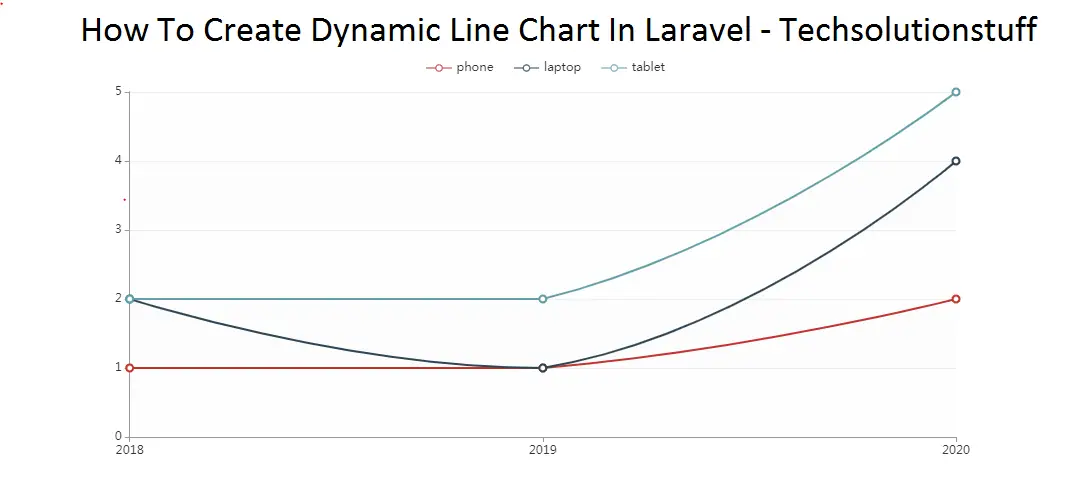
You might also like:
- Read Also: How To Integrate Paypal Payment Gateway In Laravel 8
- Read Also: Laravel 8 User Roles And Permissions Without Package
- Read Also: How to Add and Delete Rows Dynamically using jQuery
- Read Also: Laravel 9 CRUD Operation Step By Step