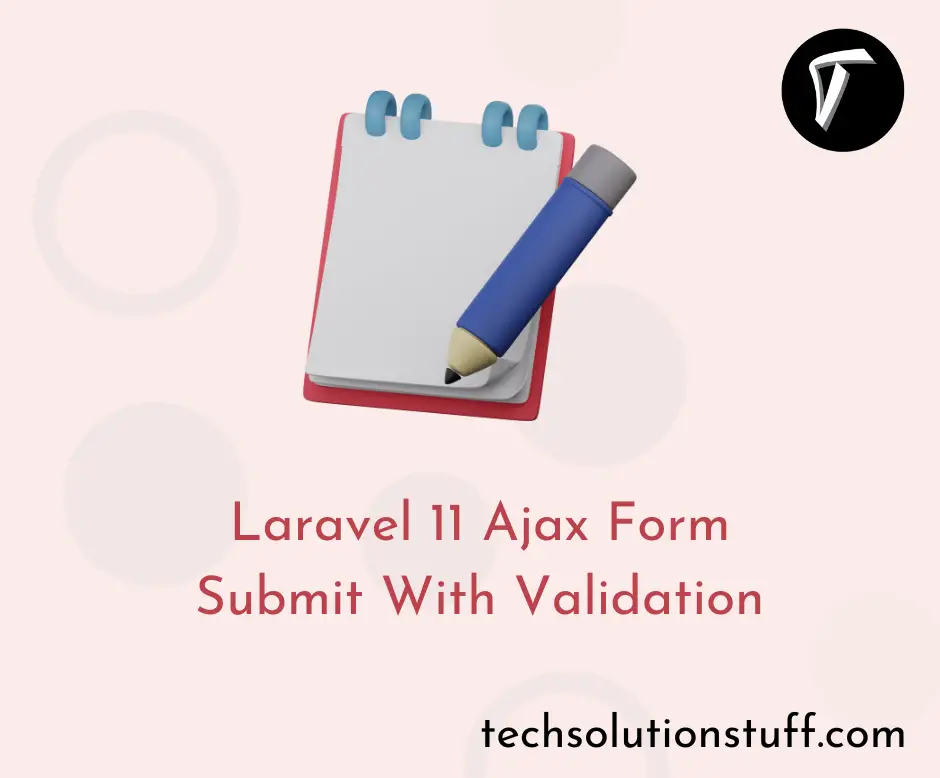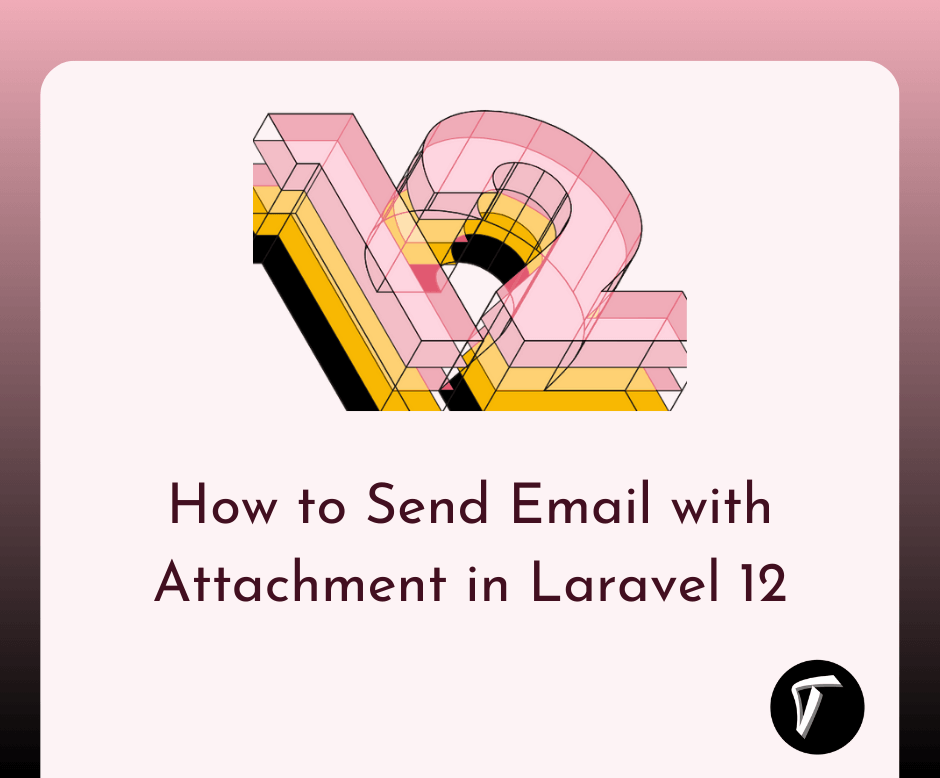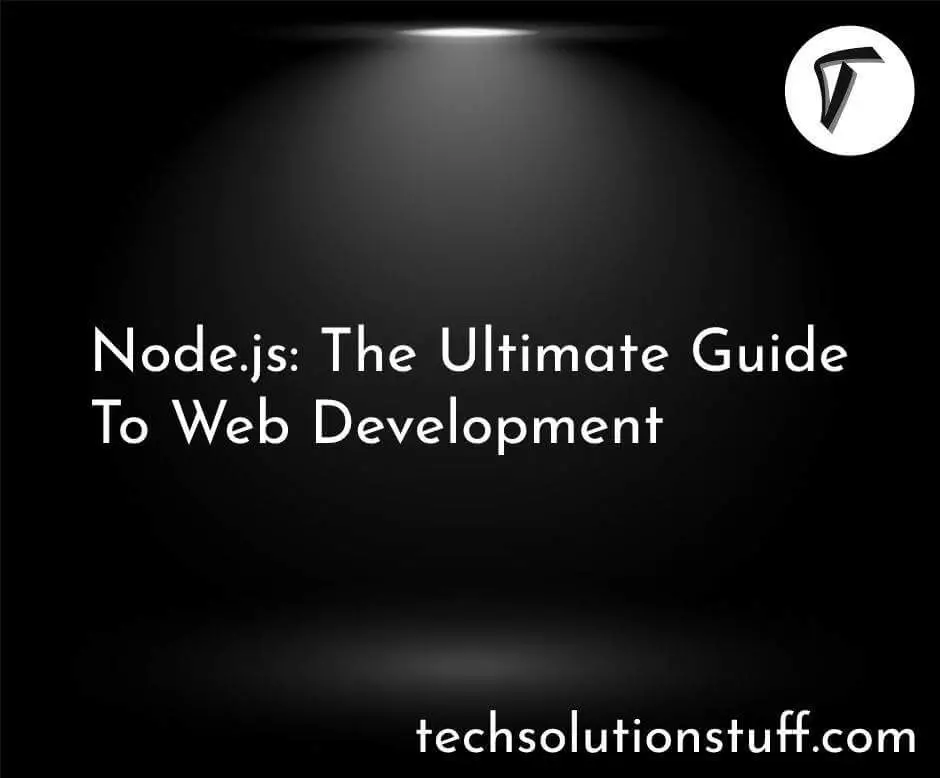Laravel 12 Login System with Remember Me Feature
Hi there! In this tutorial, I’ll walk you through how to build a secure Laravel 12 Authentication system with a Remember Me feature. Laravel makes it easy to implement login functionality, which is essential for any web app — including finance platforms, insurance dashboards, or healthcare portals.
Whether you're building a portal for Term Insurance Plans or a Car Insurance quote system, this simple guide will help you set up user login with "Remember Me" using easy and clear steps.
Laravel 12 Login System with Remember Me Feature

Step-by-Step Guide to Laravel 12 Authentication with Remember Me
Install laravel 12 using the following command.
composer create-project laravel/laravel laravel-auth-system
cd laravel-auth-system
In env, configure:
DB_DATABASE=your_database
DB_USERNAME=root
DB_PASSWORD=your_password
Then migrate the default tables:
php artisan migrate
Using Laravel Breeze:
composer require laravel/breeze --dev
php artisan breeze:install
npm install && npm run dev
php artisan migrate
Or using Laravel UI:
composer require laravel/ui
php artisan ui bootstrap --auth
npm install && npm run dev
php artisan migrate
Open resources/views/auth/login.blade.php and add:
<div class="form-check">
<input class="form-check-input" type="checkbox" name="remember" id="remember">
<label class="form-check-label" for="remember">Remember Me</label>
</div>
In App\Http\Controllers\Auth\AuthenticatedSessionController.php, modify the store() method:
use Illuminate\Support\Facades\Auth;
public function store(Request $request): RedirectResponse
{
$request->validate([
'email' => 'required|email',
'password' => 'required',
]);
$remember = $request->has('remember');
if (Auth::attempt($request->only('email', 'password'), $remember)) {
$request->session()->regenerate();
return redirect()->intended(RouteServiceProvider::HOME);
}
return back()->withErrors([
'email' => 'The provided credentials do not match our records.',
]);
}
Now, run the following command.
php artisan serve
You've now set up a fully functional Laravel 12 Authentication system with a Remember Me feature. This is essential for user experience on any modern web app, especially platforms dealing with Finance, Car Insurance portals, or Health Insurance quote systems where user login is critical.
Laravel handles the logic securely and efficiently, saving development time while ensuring flexibility.
Frequently Asked Questions (FAQ):
-
What is the "Remember Me" feature in Laravel?
It allows users to stay logged in across sessions even after the browser is closed, using a secure token.
-
Is Laravel’s "Remember Me" secure?
Yes, Laravel uses encrypted tokens stored in cookies, offering robust security when SSL is enabled.
-
Can I use this login system for finance or insurance apps?
Absolutely! Laravel is well-suited for secure environments like term insurance plans, healthcare portals, or car insurance login dashboards.
-
What if the "Remember Me" doesn’t work?
Ensure cookies are enabled in your browser, and double-check your login logic and token storage setup.
-
Is it okay to use Laravel UI or Breeze in production?
Yes, for small to medium projects. For larger apps, consider using Jetstream or implementing custom authentication logic.
You might also like:
- Read Also: How to Add Custom Error Messages in Laravel 12
- Read Also: How to Create Login & Register in Laravel 12
- Read Also: Laravel UI Auth Login With Email Or Username
- Read Also: How To Create Login and Register in Laravel 10 Livewire