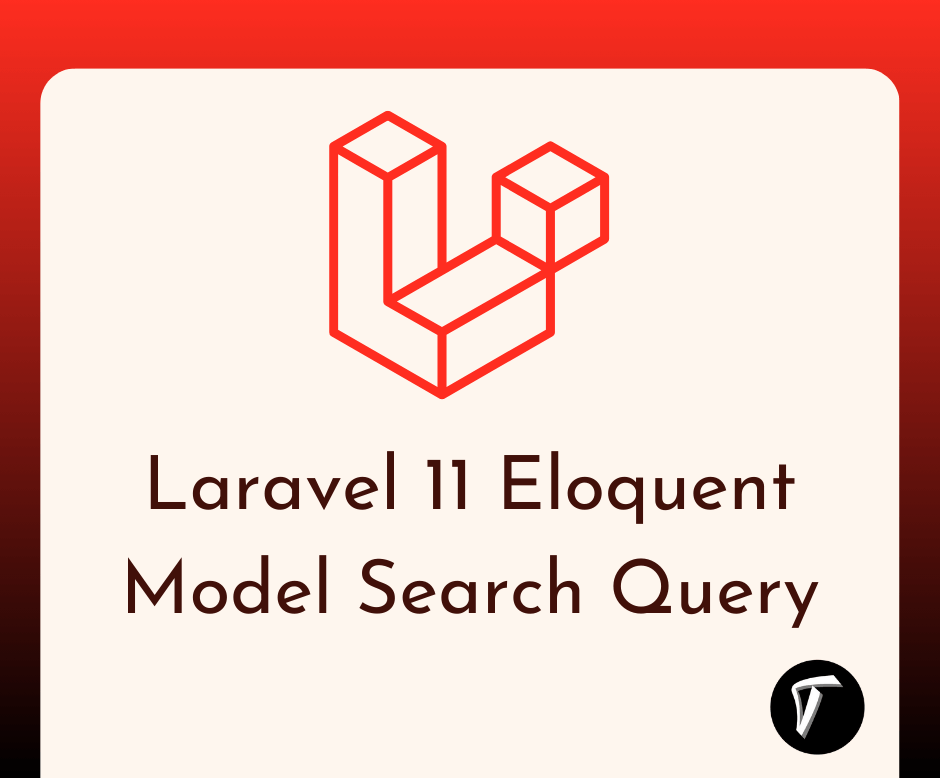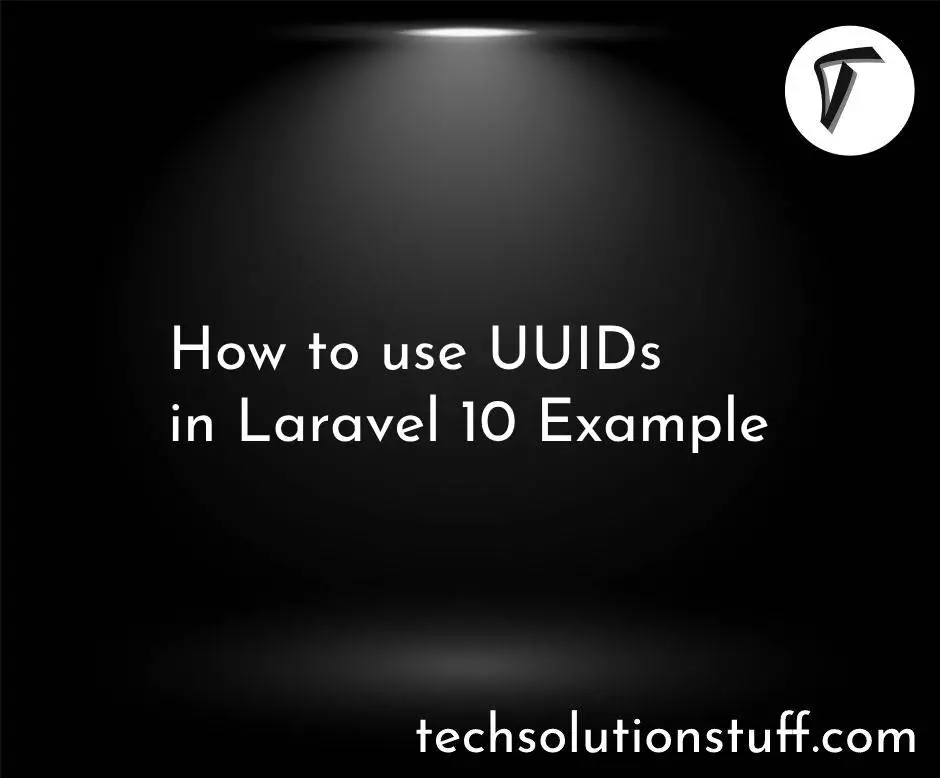How to Create Login & Register in Laravel 12
In this tutorial, I will explain how to create login and register functionality in Laravel 12 with React Starter Kits. Introducing new starter kits for React, Vue, and Livewire and updating the latest upstream dependencies.
Laravel 12, released on February 24, 2025, introduces several enhancements aimed at improving developer experience and application performance. This release focuses on maintaining stability, ensuring a smooth upgrade path with minimal breaking changes.
New Starter Kits
To streamline the development process, Laravel 12 offers new starter kits for React, Vue, and Livewire. These kits incorporate modern tools and libraries:
-
React and Vue Kits: Utilize Inertia 2, TypeScript, shadcn/ui, and Tailwind CSS, providing a cohesive and modern development environment.
-
Livewire Kit: Employs the Flux UI component library and Laravel Volt, facilitating seamless server-driven UI development.
Each starter kit includes Laravel's built-in authentication system, offering features like login, registration, password reset, and email verification. Additionally, variants powered by WorkOS AuthKit are available, supporting social authentication, passkeys, and SSO integration.
Laravel 12 continues to require PHP 8.2 as the minimum PHP version.
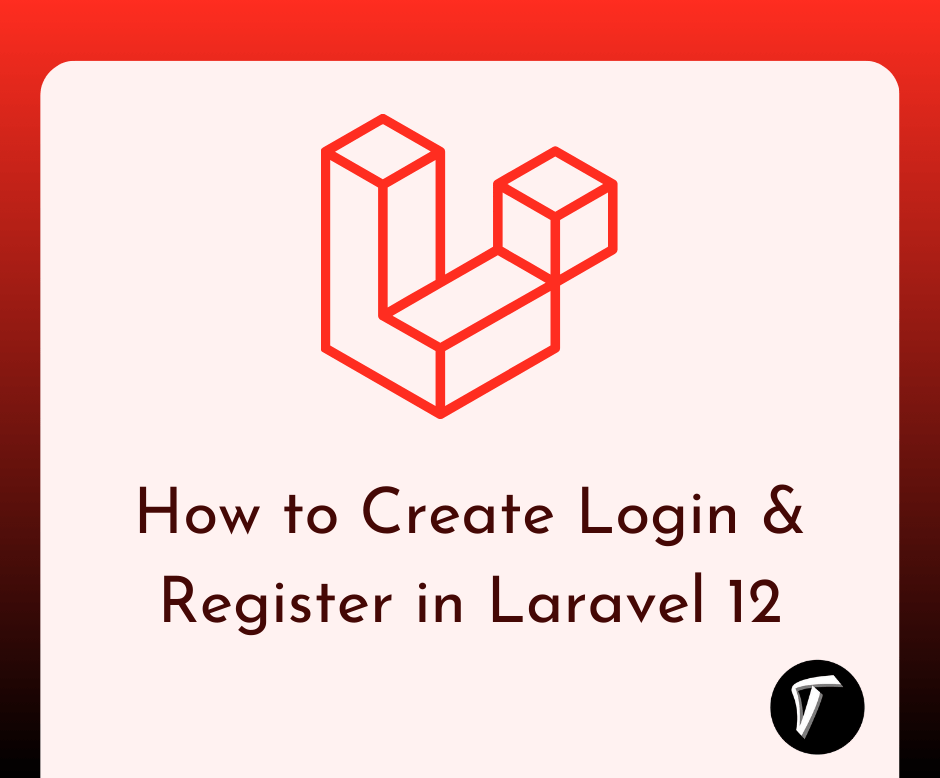
Laravel 12 Login & Register with React Starter Kits
If the Laravel command is already installed on your system, you can skip this step. Otherwise, install PHP and the Laravel installer using the following commands.
Ubuntu/Linux
/bin/bash -c "$(curl -fsSL https://php.new/install/linux/8.2)"
Windows
# Run as administrator...
Set-ExecutionPolicy Bypass -Scope Process -Force; [System.Net.ServicePointManager]::SecurityProtocol = [System.Net.ServicePointManager]::SecurityProtocol -bor 3072; iex ((New-Object System.Net.WebClient).DownloadString('https://php.new/install/windows/8.2'))
If PHP and Composer are already installed on your system, you can install the Laravel installer using Composer:
composer global require laravel/installer
After installing the Laravel installer, you can verify the installation by running the following command in your terminal:
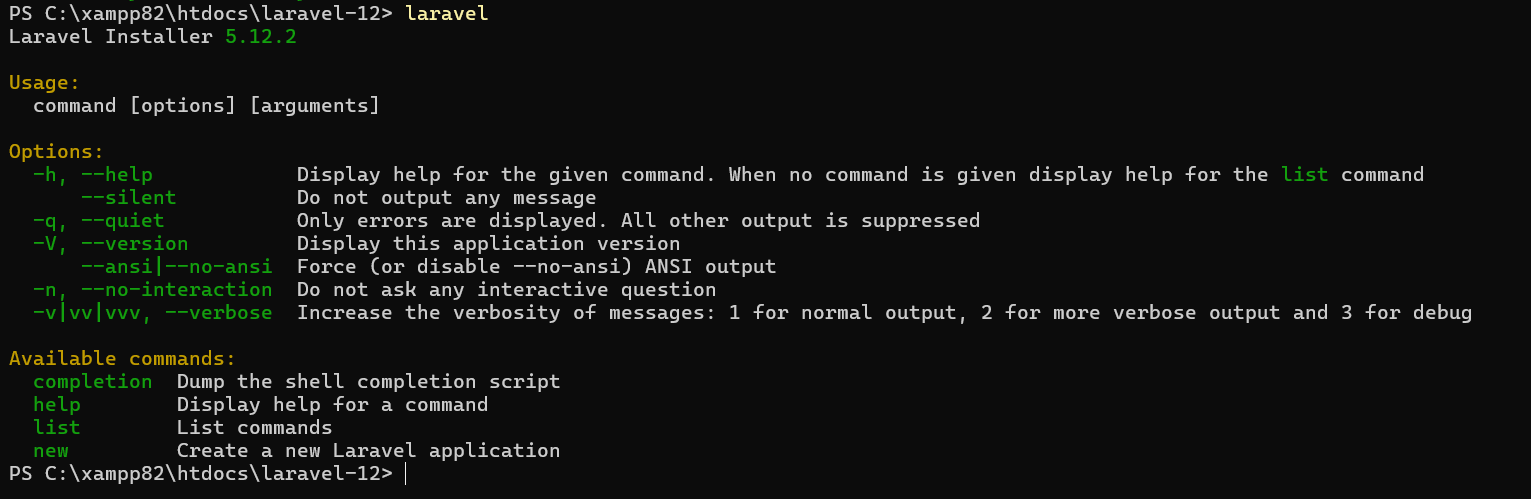
Once you have installed the Laravel installer, you can create a new Laravel application. During the setup, the installer will prompt you to select a starter kit, authentication, and testing framework.
laravel new example-app
After running the command, you'll see a list of starter kits to choose from. I will select React, Laravel's built-in authentication, and the PEST testing framework.
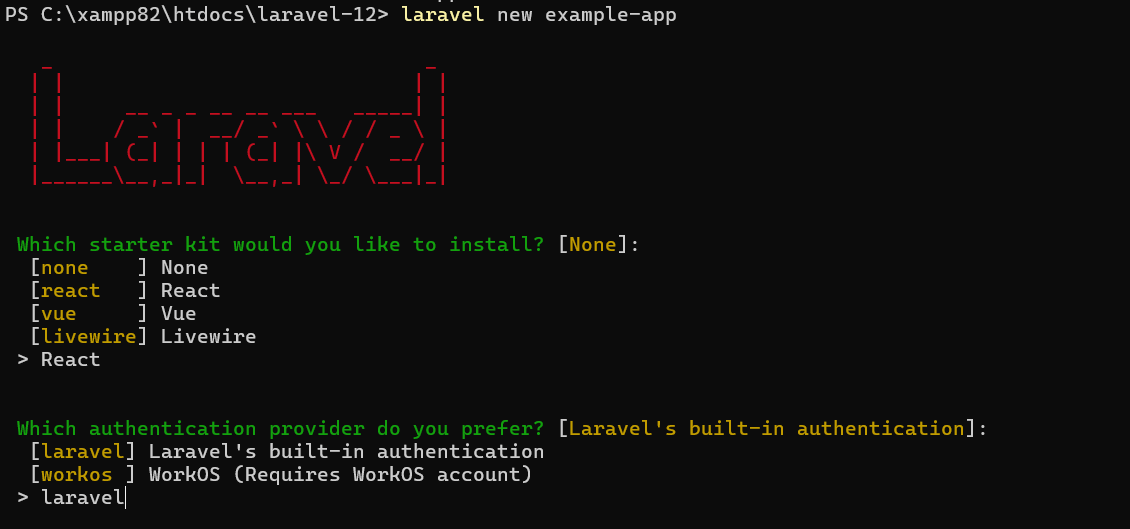
You will be prompted to install npm while installing the Laravel starter kit.
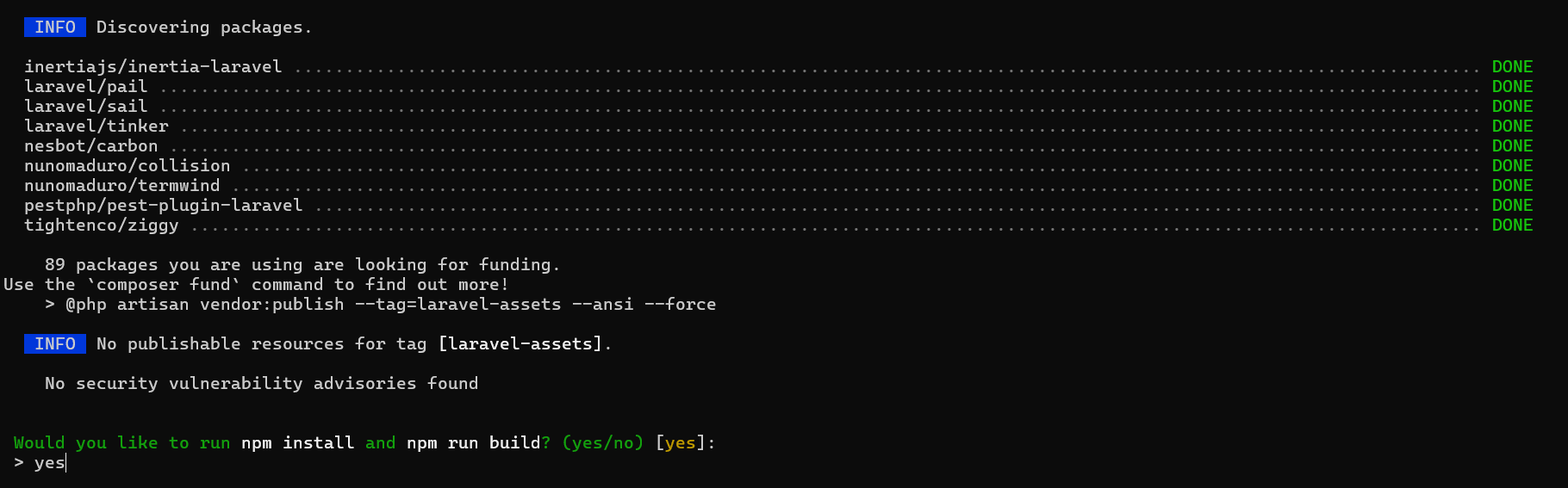
You will see the new default Laravel 12 design, which includes the Home Page, Login, Register, Dashboard, Profile, Password, and Appearance Settings
Home Page:

Register Page:
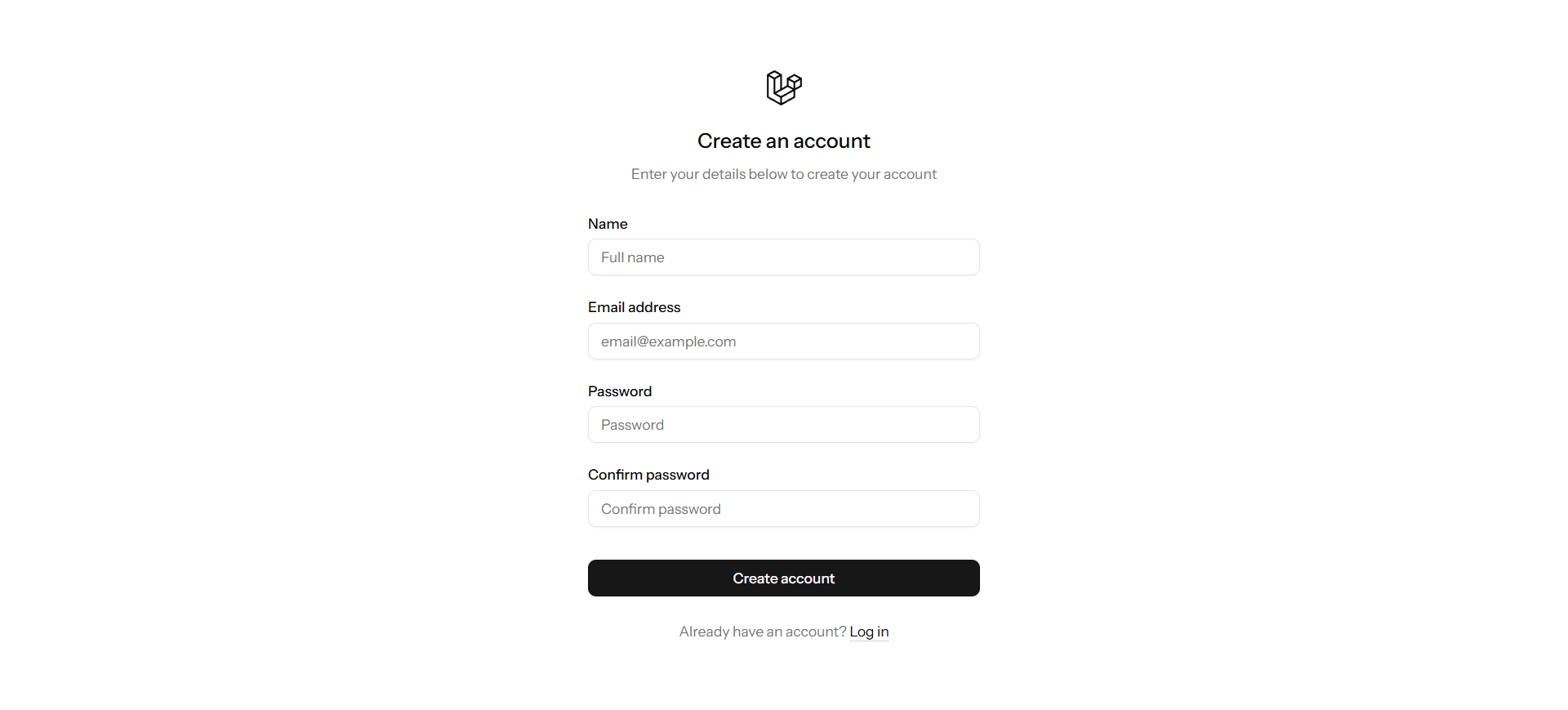
Login Page:

Dashboard:

Profile Settings:

Appearance Settings:
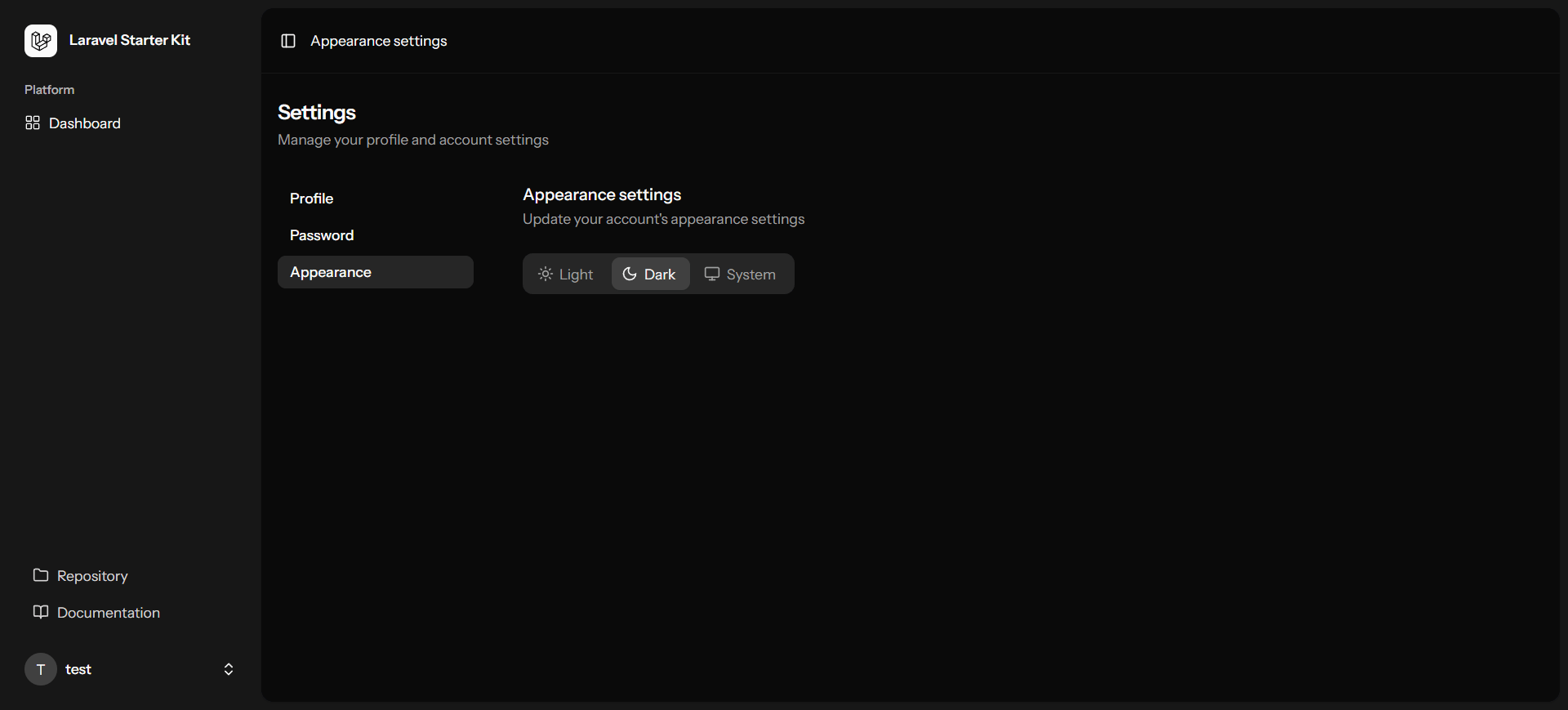
You might also like:
- Read Also: How to Install TeamViewer on Ubuntu 24.04
- Read Also: How to Create CRUD Operation in Laravel 11
- Read Also: How to Import Export CSV and Excel File in Laravel 11
- Read Also: Laravel 11 Livewire CRUD using Jetstream & Tailwind CSS