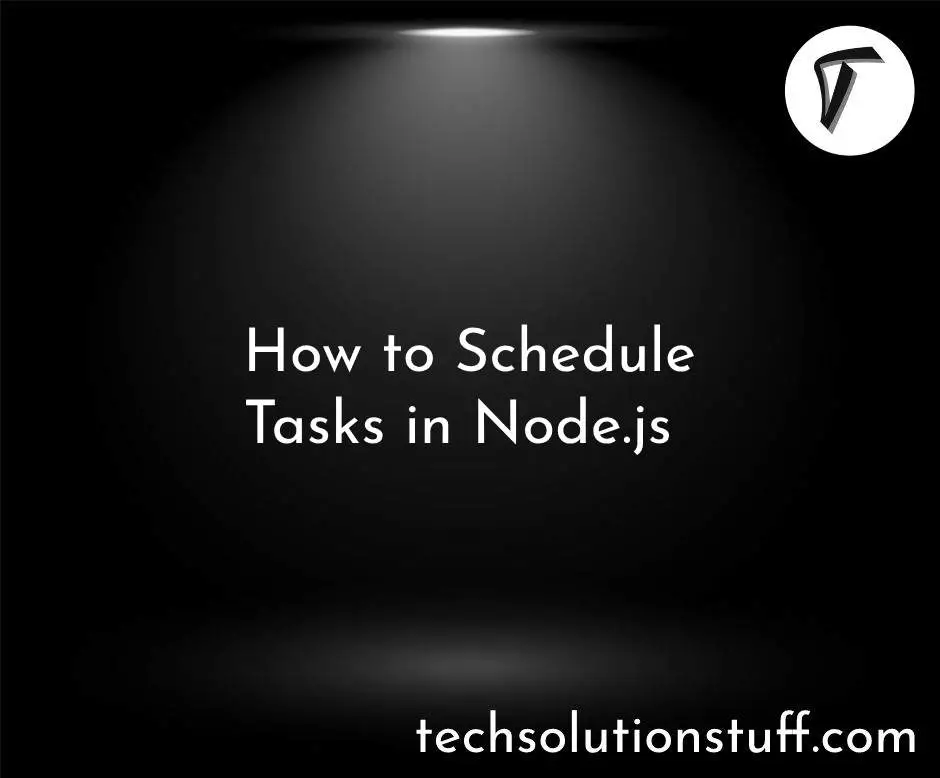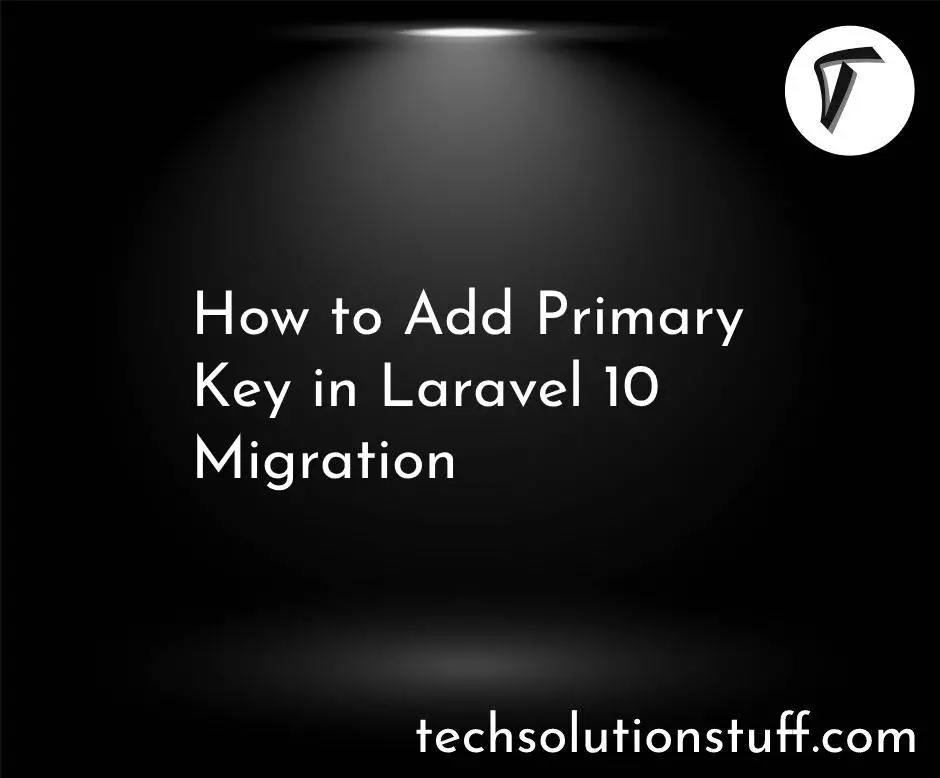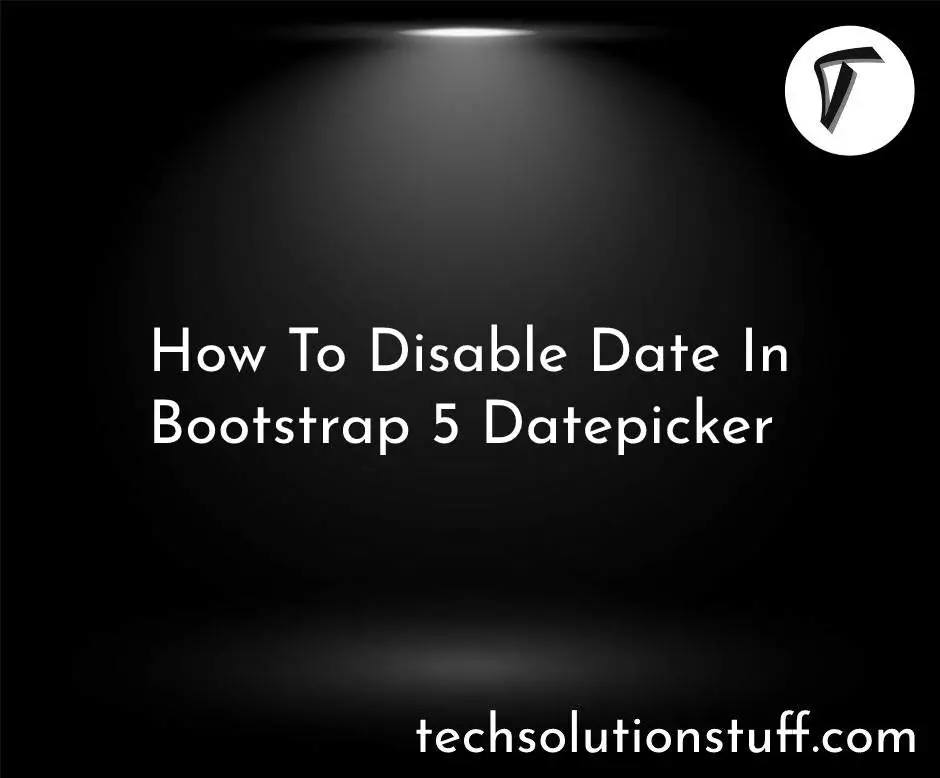Laravel 12 Import and Export CSV and Excel File
In this tutorial, you will learn how to import and export CSV and Excel files in Laravel 12 using the Laravel Excel package. Importing and exporting files is a common requirement in many applications, especially when dealing with large datasets or migrating data between different systems.
By the end of this tutorial, you will be able to:
- Import data from a CSV or Excel file into your database.
- Export data from your database to a CSV or Excel file.
We will use the Laravel Excel package to handle the import and export functionality easily.
Let's get started:
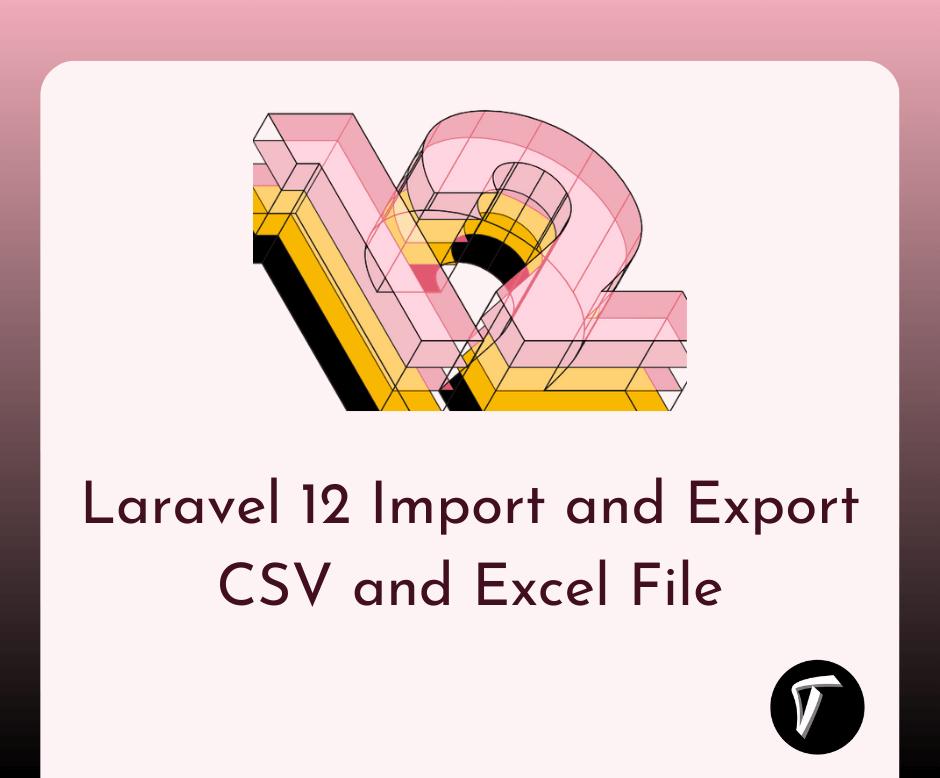
Run the following command in your terminal to install the Laravel Excel package:
composer require maatwebsite/excel
Generate the import and export classes using Artisan command:
php artisan make:import UsersImport --model=User
php artisan make:export UsersExport --model=User
This will create two files in:
- app/Imports/UsersImport.php
- app/Exports/UsersExport.php
Modify the UsersImport.php file
app/Imports/UsersImport.php
<?php
namespace App\Imports;
use App\Models\User;
use Maatwebsite\Excel\Concerns\ToModel;
class UsersImport implements ToModel
{
public function model(array $row)
{
return new User([
'name' => $row[0],
'email' => $row[1],
'password' => bcrypt($row[2]),
]);
}
}
Modify the UsersExport.php file:
app/Exports/UsersExport.php
<?php
namespace App\Exports;
use App\Models\User;
use Maatwebsite\Excel\Concerns\FromCollection;
class UsersExport implements FromCollection
{
public function collection()
{
return User::all();
}
}
Now, create a new controller for handling the import and export logic:
php artisan make:controller UserController
Modify the UserController.php file:
app/Http/Controllers/UserController.php
<?php
namespace App\Http\Controllers;
use Illuminate\Http\Request;
use App\Imports\UsersImport;
use App\Exports\UsersExport;
use Maatwebsite\Excel\Facades\Excel;
class UserController extends Controller
{
public function import(Request $request)
{
Excel::import(new UsersImport, $request->file('file'));
return redirect()->back()->with('success', 'Users Imported Successfully');
}
public function export()
{
return Excel::download(new UsersExport, 'users.xlsx');
}
}
Open your web.php file and add the following routes:
routes/web.php
use App\Http\Controllers\UserController;
Route::get('/export', [UserController::class, 'export']);
Route::post('/import', [UserController::class, 'import']);
Create a simple form in your Blade view to upload the CSV/Excel file:
resources/views/import.blade.php
<!DOCTYPE html>
<html>
<head>
<title>Import and Export CSV/Excel File in Laravel 12</title>
</head>
<body>
<h2>Import Users</h2>
<form action="/import" method="POST" enctype="multipart/form-data">
@csrf
<input type="file" name="file" required>
<button type="submit">Import</button>
</form>
<h2>Export Users</h2>
<a href="/export">Download Excel</a>
</body>
</html>
If you haven't already migrated your database, run the migration:
php artisan migrate
Start your Laravel development server:
php artisan serve
You might also like:
- Read Also: Laravel 12 File Upload: Step-by-Step Guide
- Read Also: How To Convert Excel To JSON In Javascript
- Read Also: Laravel 12 WorkOS AuthKit Authentication
- Read Also: How To Import Excel File Into Database Using Python