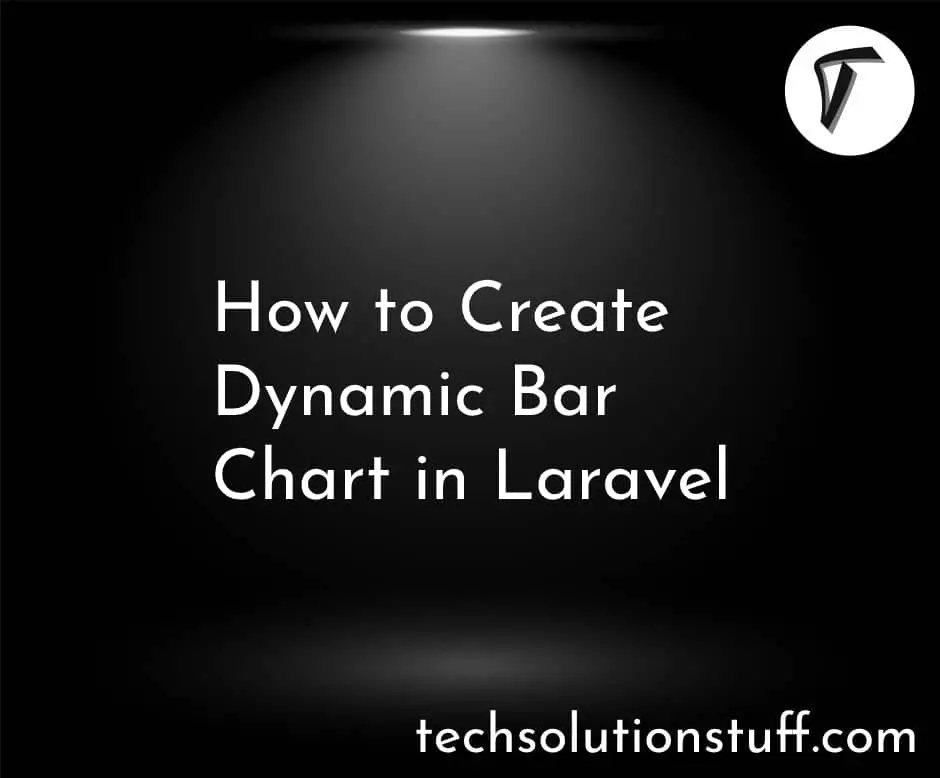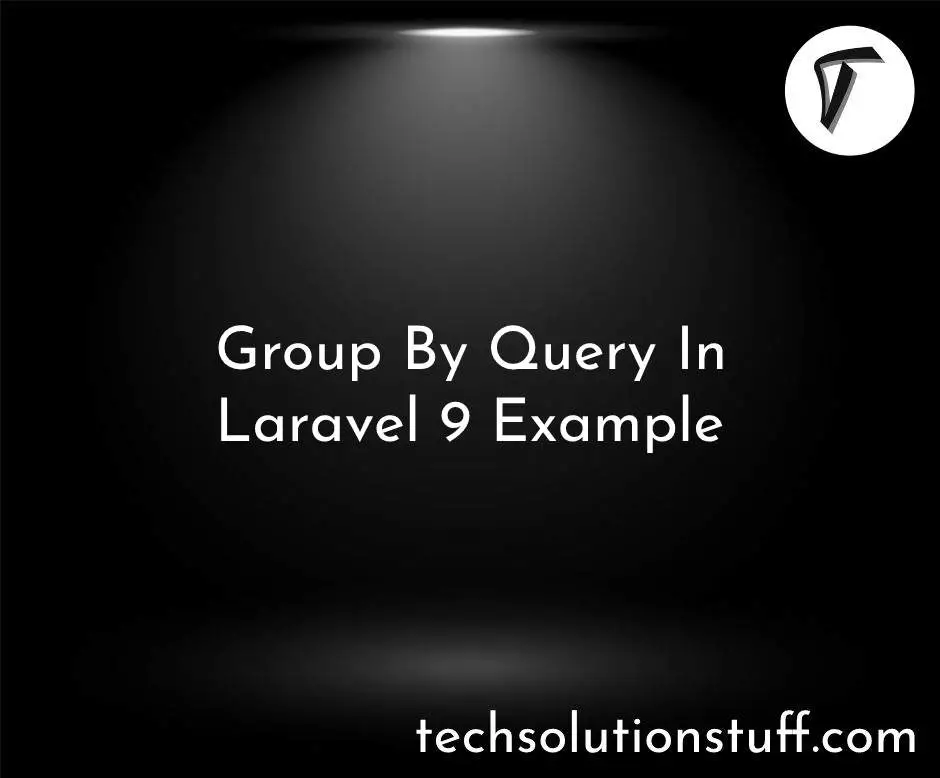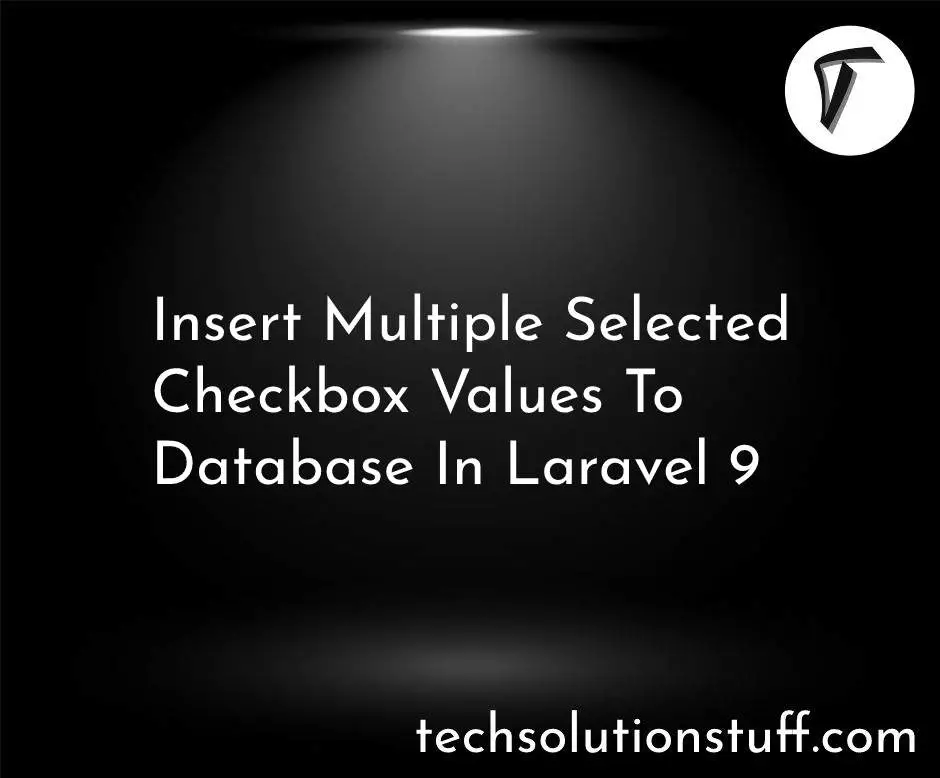How To Convert Excel To JSON In Javascript
In this article, we will see how to convert excel o JSON in javascript. Many times we have requirements to convert excel data into JSON and need to import it into the database. so here, we will convert the excel file into a JSON object using javascript.
So, let's see convert excel to JSON javascript, excel file into JSON object using javascript, export excel to JSON, excel data JSON object in javascript, how to convert excel to JSON, how to convert excel to JSON using jquery, convert excel to JSON data.
Example:
<!DOCTYPE html>
<html lang="en">
<head>
<meta charset="UTF-8" />
<meta name="viewport" content="width=device-width, initial-scale=1.0" />
<meta http-equiv="X-UA-Compatible" content="ie=edge" />
<title>How To Convert Excel To JSON In Javascript - Techsolutionstuff</title>
<script
type="text/javascript"
src="https://cdnjs.cloudflare.com/ajax/libs/xlsx/0.15.3/xlsx.full.min.js"
></script>
</head>
<body>
<input type="file" id="fileUpload" accept=".xls,.xlsx" /><br />
<button type="button" id="uploadExcel">Convert</button>
<pre id="jsonData"></pre>
</body>
<script>
var selectedFile;
document
.getElementById("fileUpload")
.addEventListener("change", function(event) {
selectedFile = event.target.files[0];
});
document
.getElementById("uploadExcel")
.addEventListener("click", function() {
if (selectedFile) {
var fileReader = new FileReader();
fileReader.onload = function(event) {
var data = event.target.result;
var workbook = XLSX.read(data, {
type: "binary"
});
workbook.SheetNames.forEach(sheet => {
let rowObject = XLSX.utils.sheet_to_row_object_array(
workbook.Sheets[sheet]
);
let jsonObject = JSON.stringify(rowObject);
document.getElementById("jsonData").innerHTML = jsonObject;
console.log(jsonObject);
});
};
fileReader.readAsBinaryString(selectedFile);
}
});
</script>
</html>
You might also like :
- Read Also: How To Create Dynamic Sitemap In Laravel
- Read Also: How To Use JSON Data Field In MySQL Database
- Read Also: How to Remove Elements From Array In Javascript
- Read Also: How To Create List And Grid View Using JavaScript