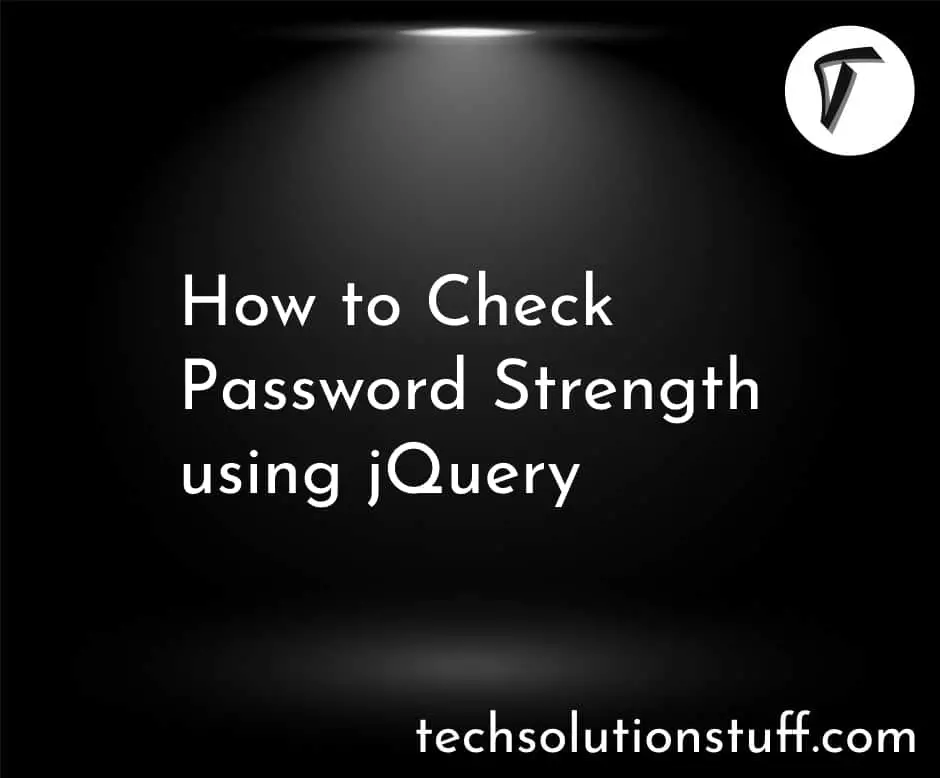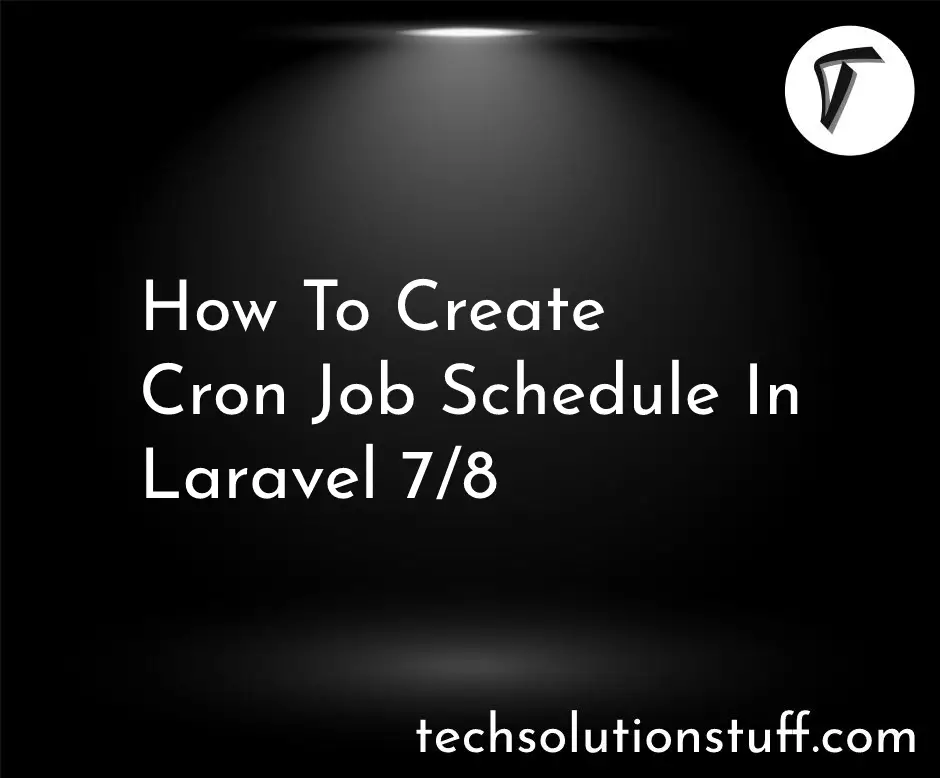How To Create Laravel 9 With Vue JS CRUD Operation
In this article, we will see how to create laravel 9 with vue js crud operation. Here, we will learn to create crud operation in laravel 9 vue JS. You can learn to create, read, update and delete operations with a single page application (SPA) in the vue and vue router. So, you can create crud operation without page refresh in laravel 9 using vue 3.
So, let's see the laravel 9 vue js crud, vue js crud example in laravel 8 and laravel 9 step by step, laravel 8 vue js crud example, and laravel 9 vue 3 crud operation.
Vue comes pre-packaged with Laravel (Laravel Mix, an excellent build tool based on webpack) and allows developers to start building complex single-page applications.
So, let's see the CRUD operation in laravel 8/9 using vue js.
In this step, we will install the laravel 9 application using the following command.
composer create-project --prefer-dist laravel/laravel laravel_9_vuejs_crud_operation
Now, we will set up the database configuration in the .env file.
DB_CONNECTION=mysql
DB_HOST=127.0.0.1
DB_PORT=3306
DB_DATABASE=laravel_9_vue_js_crud_operation
DB_USERNAME=root
DB_PASSWORD=root
Run the following command and install the npm package.
npm install
After that, we will install vue, vue-router, and vue-axios. Vue-axios will be used for calling Laravel backend API.
npm install vue vue-router vue-axios --save
Now, we will create a migration, model, and controller using the following command. -mcr command creates migration, model, and controller in a single command.
php artisan make:model Category -mcr
Migration:
use Illuminate\Database\Schema\Blueprint;
use Illuminate\Database\Migrations\Migration;
class CreateCategoriesTable extends Migration
{
public function up()
{
Schema::create('categories', function (Blueprint $table) {
$table->increments('id');
$table->string('title');
$table->text('description');
$table->timestamps();
});
}
public function down()
{
Schema::drop("categories");
}
}
After that, migrate the table to the database using the following command.
php artisan migrate
In this step, we will update the Category.php model.
app/Models/Category.php
<?php
namespace App\Models;
use Illuminate\Database\Eloquent\Factories\HasFactory;
use Illuminate\Database\Eloquent\Model;
class Category extends Model {
use HasFactory;
protected $fillable = ['title','description'];
}
?>
Now, we will update the CategoryController.php file.
app/Http/Controllers/CategoryController.php
<?php
namespace App\Http\Controllers;
use App\Models\Category;
use Illuminate\Http\Request;
class CategoryController extends Controller
{
/**
* Display a listing of the resource.
*
* @return \Illuminate\Http\Response
*/
public function index()
{
$categories = Category::all(['id','title','description']);
return response()->json($categories);
}
/**
* Store a newly created resource in storage.
*
* @param \Illuminate\Http\Request $request
* @return \Illuminate\Http\Response
*/
public function store(Request $request)
{
$category = Category::create($request->post());
return response()->json([
'message'=>'Category Created Successfully!!',
'category'=>$category
]);
}
/**
* Display the specified resource.
*
* @param \App\Models\Category $category
* @return \Illuminate\Http\Response
*/
public function show(Category $category)
{
return response()->json($category);
}
/**
* Update the specified resource in storage.
*
* @param \Illuminate\Http\Request $request
* @param \App\Models\Category $category
* @return \Illuminate\Http\Response
*/
public function update(Request $request, Category $category)
{
$category->fill($request->post())->save();
return response()->json([
'message'=>'Category Updated Successfully!!',
'category'=>$category
]);
}
/**
* Remove the specified resource from storage.
*
* @param \App\Models\Category $category
* @return \Illuminate\Http\Response
*/
public function destroy(Category $category)
{
$category->delete();
return response()->json([
'message'=>'Category Deleted Successfully!!'
]);
}
}
Now, we will add routes in the web.php and api.php. So, add the below route in the routes files.
routes/web.php
<?php
Route::get('{any}', function () {
return view('app');
})->where('any', '.*');
routes/api.php
<?php
Route::resource('category',App\Http\Controllers\CategoryController::class)->only(['index','store','show','update','destroy']);
In this step, we will create an app.blade.php file. So, add the following code to that file.
resource/views/app.blade.php
<!doctype html>
<html lang="{{ str_replace('_', '-', app()->getLocale()) }}">
<head>
<meta charset="utf-8">
<meta name="viewport" content="width=device-width, initial-scale=1">
<meta name="csrf-token" value="{{ csrf_token() }}"/>
<title>How To Create Laravel 9 With Vue JS CRUD Operation - Techsolutionstuff</title>
<link href="https://fonts.googleapis.com/css?family=Nunito:200,600" rel="stylesheet" type="text/css">
<link href="https://cdn.jsdelivr.net/npm/[email protected]/dist/css/bootstrap.min.css" rel="stylesheet" crossorigin="anonymous">
<link href="{{ mix('css/app.css') }}" type="text/css" rel="stylesheet"/>
</head>
<body>
<div id="app">
</div>
<script src="{{ mix('js/app.js') }}" type="text/javascript"></script>
</body>
</html>
In this step, we will create a vue component in the components folder in the resource/js folder.
- View app
- Welcome.vue
- Category / List.vue
- Category / Add.vue
- Category / Edit.vue
App.vue is the main file of our Vue app. We will define router-view in that file. All the routes will be shown in App.vue file.
Update Welcome.vue file
<template>
<div class="container mt-5">
<div class="col-12 text-center">
<h1>Techsolutionstuff</h1>
<a href="https://techsolutionstuff.com/" target="_blank">Visit For More Awesome Articles</a>
</div>
</div>
</template>
After that, open App.vue file and Update the following code into that file.
<template>
<main>
<nav class="navbar navbar-expand-lg navbar-dark bg-dark">
<div class="container-fluid">
<router-link to="/" class="navbar-brand" href="#"> Laravel 9 Vue 3 CRUD Example - Techsolutionstuff</router-link>
<div class="collapse navbar-collapse">
<div class="navbar-nav">
<router-link exact-active-class="active" to="/" class="nav-item nav-link">Home</router-link>
<router-link exact-active-class="active" to="/category" class="nav-item nav-link">Category</router-link>
</div>
</div>
</div>
</nav>
<div class="container mt-5">
<router-view></router-view>
</div>
</main>
</template>
<script>
export default {}
</script>
Update resource/js/components/category/List.vue
<template>
<div class="row">
<div class="col-12 mb-2 text-end">
<router-link :to='{name:"categoryAdd"}' class="btn btn-primary">Create</router-link>
</div>
<div class="col-12">
<div class="card">
<div class="card-header">
<h4>Category</h4>
</div>
<div class="card-body">
<div class="table-responsive">
<table class="table table-bordered">
<thead>
<tr>
<th>ID</th>
<th>Title</th>
<th>Description</th>
<th>Actions</th>
</tr>
</thead>
<tbody v-if="categories.length > 0">
<tr v-for="(category,key) in categories" :key="key">
<td>{{ category.id }}</td>
<td>{{ category.title }}</td>
<td>{{ category.description }}</td>
<td>
<router-link :to='{name:"categoryEdit",params:{id:category.id}}' class="btn btn-success">Edit</router-link>
<button type="button" @click="deleteCategory(category.id)" class="btn btn-danger">Delete</button>
</td>
</tr>
</tbody>
<tbody v-else>
<tr>
<td colspan="4" align="center">No Categories Found.</td>
</tr>
</tbody>
</table>
</div>
</div>
</div>
</div>
</div>
</template>
<script>
export default {
name:"categories",
data(){
return {
categories:[]
}
},
mounted(){
this.getCategories()
},
methods:{
async getCategories(){
await this.axios.get('/api/category').then(response=>{
this.categories = response.data
}).catch(error=>{
console.log(error)
this.categories = []
})
},
deleteCategory(id){
if(confirm("Are you sure to delete this category ?")){
this.axios.delete(`/api/category/${id}`).then(response=>{
this.getCategories()
}).catch(error=>{
console.log(error)
})
}
}
}
}
</script>
Next, open resource/js/components/category/Add.vue and update the following code into the file.
<template>
<div class="row">
<div class="col-12">
<div class="card">
<div class="card-header">
<h4>Add Category</h4>
</div>
<div class="card-body">
<form @submit.prevent="create">
<div class="row">
<div class="col-12 mb-2">
<div class="form-group">
<label>Title</label>
<input type="text" class="form-control" v-model="category.title">
</div>
</div>
<div class="col-12 mb-2">
<div class="form-group">
<label>Description</label>
<input type="text" class="form-control" v-model="category.description">
</div>
</div>
<div class="col-12">
<button type="submit" class="btn btn-primary">Save</button>
</div>
</div>
</form>
</div>
</div>
</div>
</div>
</template>
<script>
export default {
name:"add-category",
data(){
return {
category:{
title:"",
description:""
}
}
},
methods:{
async create(){
await this.axios.post('/api/category',this.category).then(response=>{
this.$router.push({name:"categoryList"})
}).catch(error=>{
console.log(error)
})
}
}
}
</script>
Now, open resource/js/components/category/Edit.vue and update the following code into the file.
<template>
<div class="row">
<div class="col-12">
<div class="card">
<div class="card-header">
<h4>Update Category</h4>
</div>
<div class="card-body">
<form @submit.prevent="update">
<div class="row">
<div class="col-12 mb-2">
<div class="form-group">
<label>Title</label>
<input type="text" class="form-control" v-model="category.title">
</div>
</div>
<div class="col-12 mb-2">
<div class="form-group">
<label>Description</label>
<input type="text" class="form-control" v-model="category.description">
</div>
</div>
<div class="col-12">
<button type="submit" class="btn btn-primary">Update</button>
</div>
</div>
</form>
</div>
</div>
</div>
</div>
</template>
<script>
export default {
name:"update-category",
data(){
return {
category:{
title:"",
description:"",
_method:"patch"
}
}
},
mounted(){
this.showCategory()
},
methods:{
async showCategory(){
await this.axios.get(`/api/category/${this.$route.params.id}`).then(response=>{
const { title, description } = response.data
this.category.title = title
this.category.description = description
}).catch(error=>{
console.log(error)
})
},
async update(){
await this.axios.post(`/api/category/${this.$route.params.id}`,this.category).then(response=>{
this.$router.push({name:"categoryList"})
}).catch(error=>{
console.log(error)
})
}
}
}
</script>
In this step, we will define routes in the routes.js file.
resource/js/routes.js
const Welcome = () => import('./components/Welcome.vue' /* webpackChunkName: "resource/js/components/welcome" */)
const CategoryList = () => import('./components/category/List.vue' /* webpackChunkName: "resource/js/components/category/list" */)
const CategoryCreate = () => import('./components/category/Add.vue' /* webpackChunkName: "resource/js/components/category/add" */)
const CategoryEdit = () => import('./components/category/Edit.vue' /* webpackChunkName: "resource/js/components/category/edit" */)
export const routes = [
{
name: 'home',
path: '/',
component: Welcome
},
{
name: 'categoryList',
path: '/category',
component: CategoryList
},
{
name: 'categoryEdit',
path: '/category/:id/edit',
component: CategoryEdit
},
{
name: 'categoryAdd',
path: '/category/add',
component: CategoryCreate
}
]
Now, we will add routes to the app.js file.
resource/js/app.js
require('./bootstrap');
import vue from 'vue'
window.Vue = vue;
import App from './components/App.vue';
import VueRouter from 'vue-router';
import VueAxios from 'vue-axios';
import axios from 'axios';
import {routes} from './routes';
Vue.use(VueRouter);
Vue.use(VueAxios, axios);
const router = new VueRouter({
mode: 'history',
routes: routes
});
const app = new Vue({
el: '#app',
router: router,
render: h => h(App),
});
Now, we will update the webpack.mix.js file.
const mix = require('laravel-mix');
/*
|--------------------------------------------------------------------------
| Mix Asset Management
|--------------------------------------------------------------------------
|
| Mix provides a clean, fluent API for defining some Webpack build steps
| for your Laravel applications. By default, we are compiling the CSS
| file for the application as well as bundling up all the JS files.
|
*/
mix.js('resources/js/app.js', 'public/js')
.postCss('resources/css/app.css', 'public/css', [
//
]).vue();
In this step, we will run the laravel 9 vue 3 crud operation application using the following command.
npm run watch
php artisan serve
You might also like:
- Read Also: Laravel REST API CRUD Tutorial
- Read Also: Node.js Express CRUD Example With MySQL
- Read Also: How to Integrate Razorpay Payment Gateway in Laravel
- Read Also: How To Delete Multiple Records Using Checkbox In Laravel