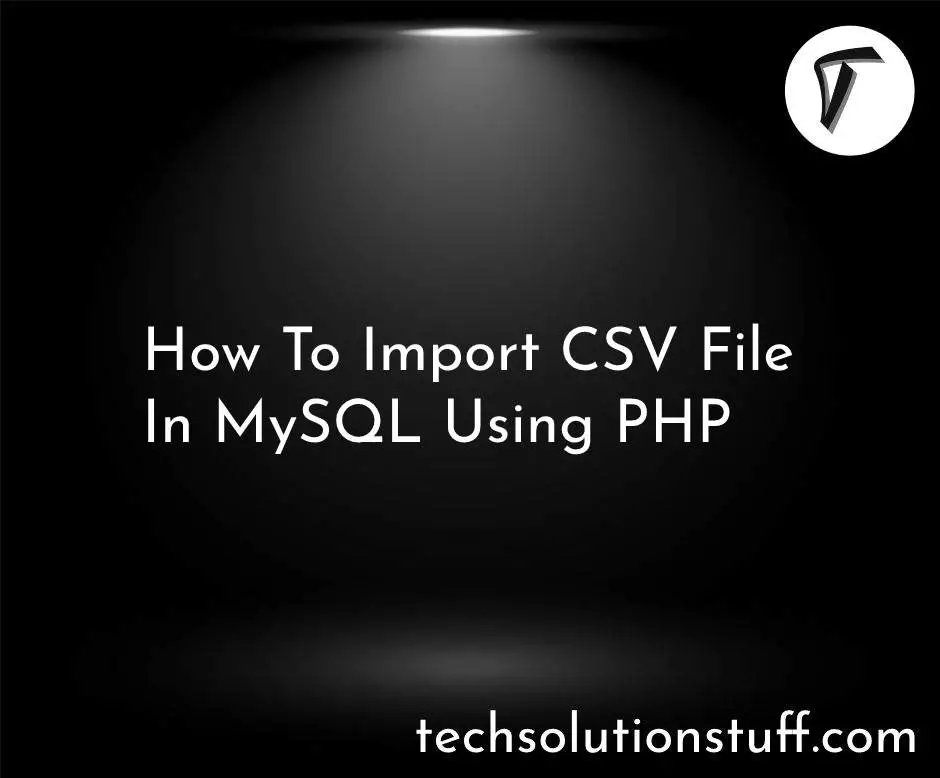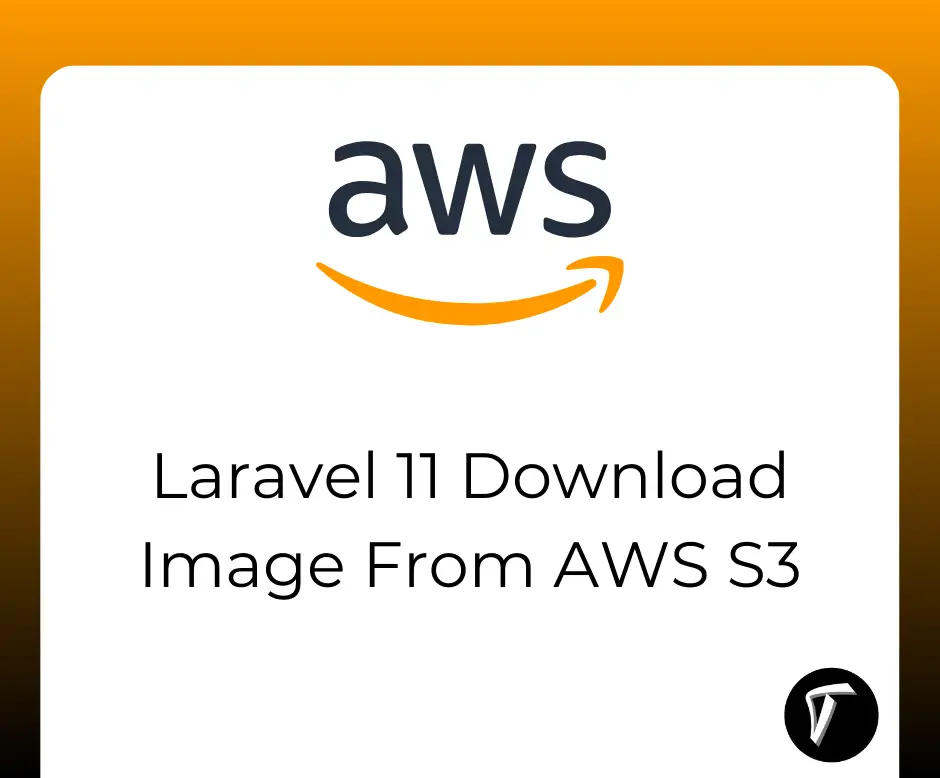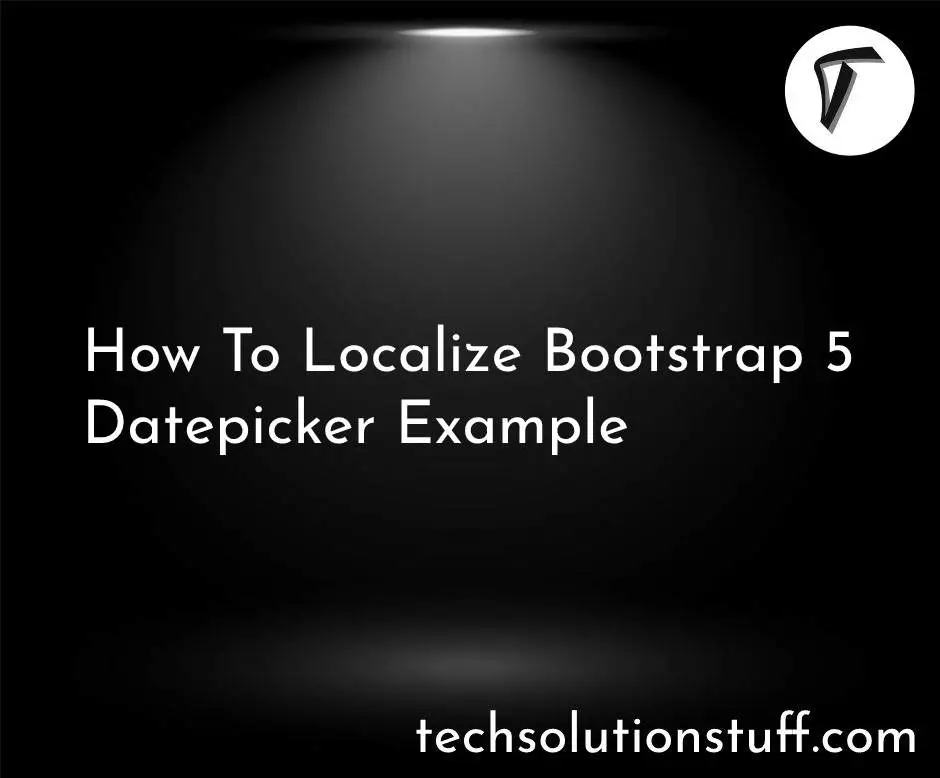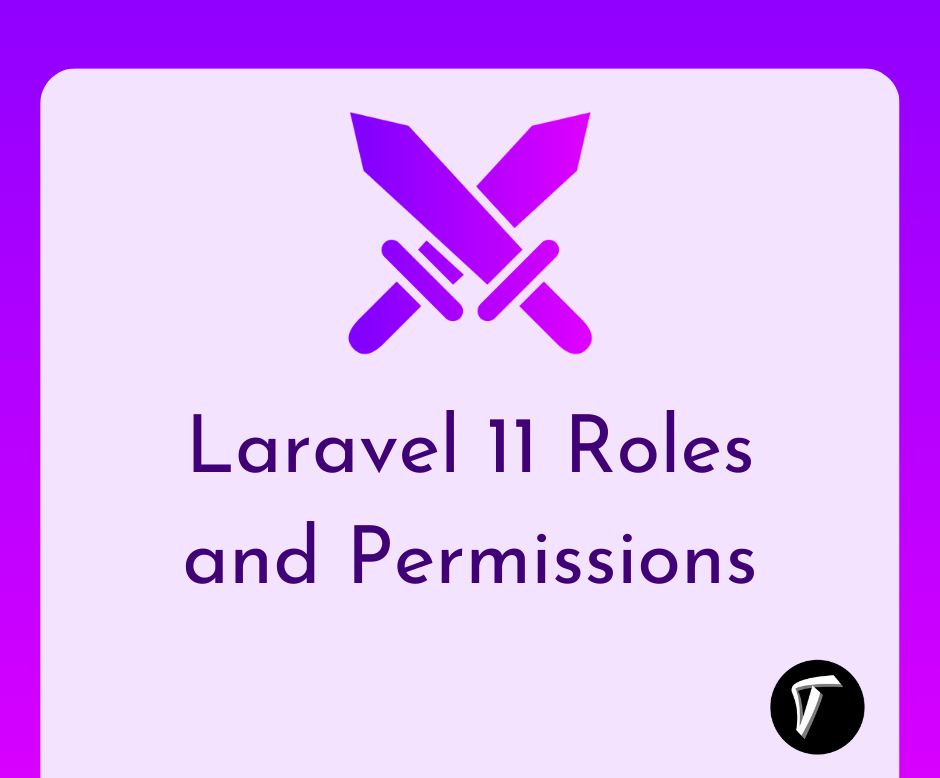How to Connect Multiple Database in Laravel 11
Hello, laravel web developer! In this article, we'll see how to connect multiple databases in laravel 11. Here, we'll multiple database connections like MySQL, MongoDB, and PostgreSQL in laravel 11 with creating migration, model, and query examples.
The configuration for Laravel's database services is located in your application's config/database.php configuration file.
In this file, you can define all of your database connections, as well as specify which connection should be used by default.
Laravel 11 Multiple Database Connect
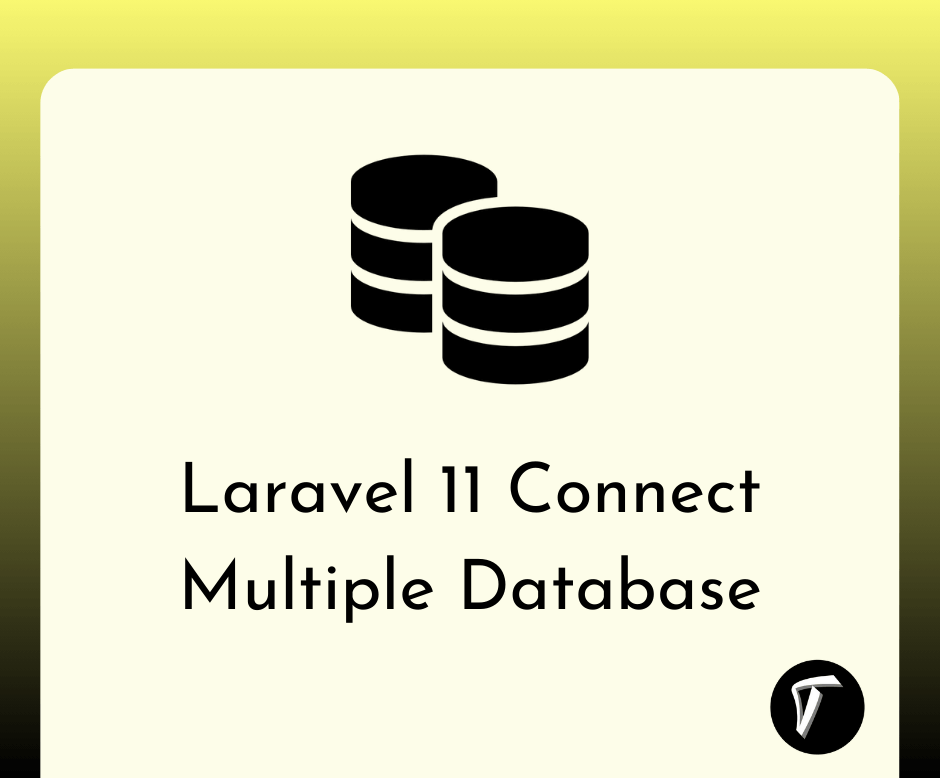
Set both database configurations in a .env file like the below code.
// Database 1
DB_CONNECTION=mysql
DB_HOST=127.0.0.1
DB_PORT=3306
DB_DATABASE=database_1
DB_USERNAME=root
DB_PASSWORD=
// Database 2
DB_CONNECTION_SECOND=mysql
DB_HOST_SECOND=127.0.0.1
DB_PORT_SECOND=3306
DB_DATABASE_SECOND=database_2
DB_USERNAME_SECOND=root
DB_PASSWORD_SECOND=
Then, we'll open the database.php file and add a new connection key as below.
config/database.php
<?php
use Illuminate\Support\Str;
return [
'default' => env('DB_CONNECTION', 'mysql'),
'connections' => [
.....
'mysql' => [
'driver' => 'mysql',
'url' => env('DATABASE_URL'),
'host' => env('DB_HOST', '127.0.0.1'),
'port' => env('DB_PORT', '3306'),
'database' => env('DB_DATABASE', 'forge'),
'username' => env('DB_USERNAME', 'root'),
'password' => env('DB_PASSWORD', ''),
'unix_socket' => env('DB_SOCKET', ''),
'charset' => 'utf8mb4',
'collation' => 'utf8mb4_unicode_ci',
'prefix' => '',
'prefix_indexes' => true,
'strict' => true,
'engine' => null,
'options' => extension_loaded('pdo_mysql') ? array_filter([
PDO::MYSQL_ATTR_SSL_CA => env('MYSQL_ATTR_SSL_CA'),
]) : [],
],
'mysql2' => [
'driver' => env('DB_CONNECTION_SECOND'),
'host' => env('DB_HOST_SECOND', '127.0.0.1'),
'port' => env('DB_PORT_SECOND', '3306'),
'database' => env('DB_DATABASE_SECOND', 'forge'),
'username' => env('DB_USERNAME_SECOND', 'root'),
'password' => env('DB_PASSWORD_SECOND', ''),
'unix_socket' => '',
'charset' => 'utf8mb4',
'collation' => 'utf8mb4_unicode_ci',
'prefix' => '',
'prefix_indexes' => true,
'strict' => true,
'engine' => null,
],
.....
Next, we'll create migrations for multiple database connections.
Default:
public function up(): void
{
Schema::create('users', function (Blueprint $table) {
$table->increments('id');
$table->string('name');
$table->string('email');
$table->timestamps();
});
}
Second Database:
public function up(): void
{
Schema::connection('mysql2')->create('users', function (Blueprint $table) {
$table->increments('id');
$table->string('name');
$table->string('email');
$table->timestamps();
});
}
Then, we'll use multiple database connections in the model.
Default:
<?php
namespace App\Models;
use Illuminate\Database\Eloquent\Factories\HasFactory;
use Illuminate\Database\Eloquent\Model;
class User extends Model
{
use HasFactory;
protected $fillable = [
'name', 'email'
];
}
Second database:
<?php
namespace App\Models;
use Illuminate\Database\Eloquent\Factories\HasFactory;
use Illuminate\Database\Eloquent\Model;
class User extends Model
{
use HasFactory;
protected $connection = 'mysql2';
protected $fillable = [
'name', 'email'
];
}
Default:
class UsersController extends BaseController
{
public function getRecord()
{
$users = Users::get();
return $find;
}
}
Second database:
class UsersController extends BaseController
{
public function getRecord()
{
$users = new Users;
$users->setConnection('mysql2');
$find = $users->find(1);
return $find;
}
}
Default:
$users = DB::table("users")->get();
print_r($users);
Second database:
$users = DB::connection('mysql2')->table("users")->get();
print_r($users);
You might also like:
- Read Also: How to Create Laravel 11 MongoDB CRUD Operation
- Read Also: Integrate Razorpay Payment Gateway in Laravel 11
- Read Also: How to Create Multiple Authentication in Laravel 11
- Read Also: Laravel 11 Cron Job Task Scheduling Example