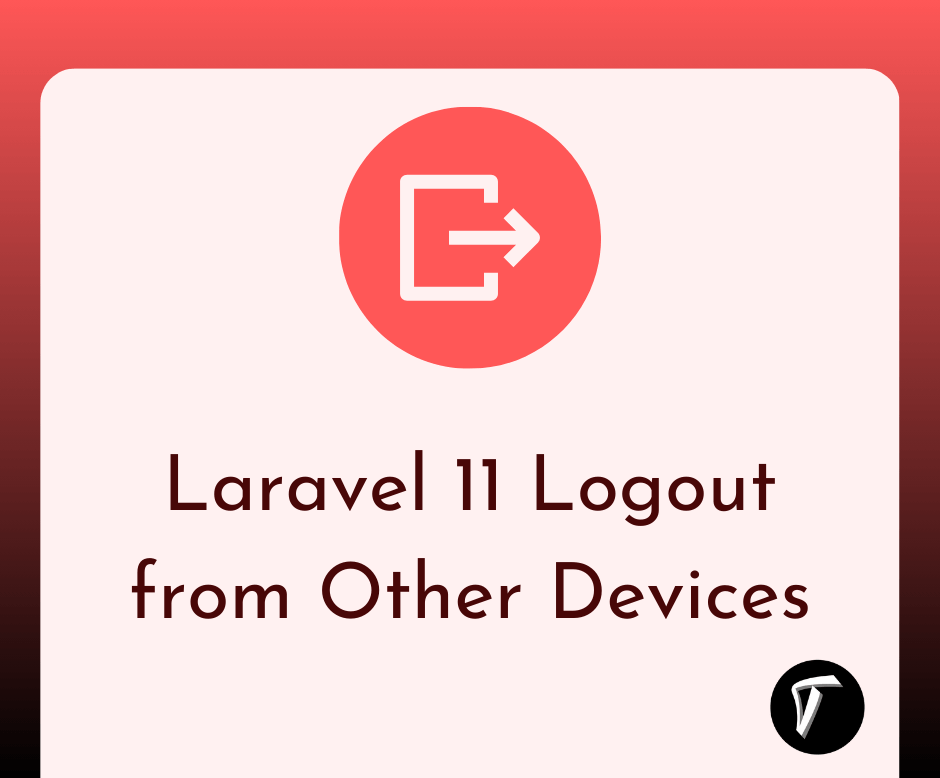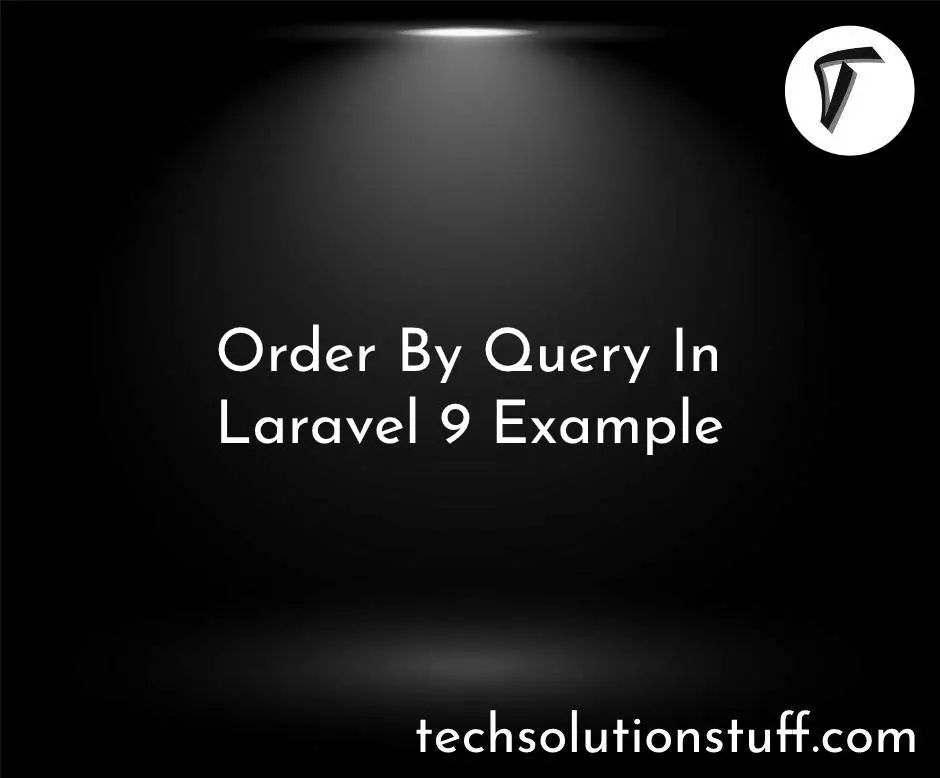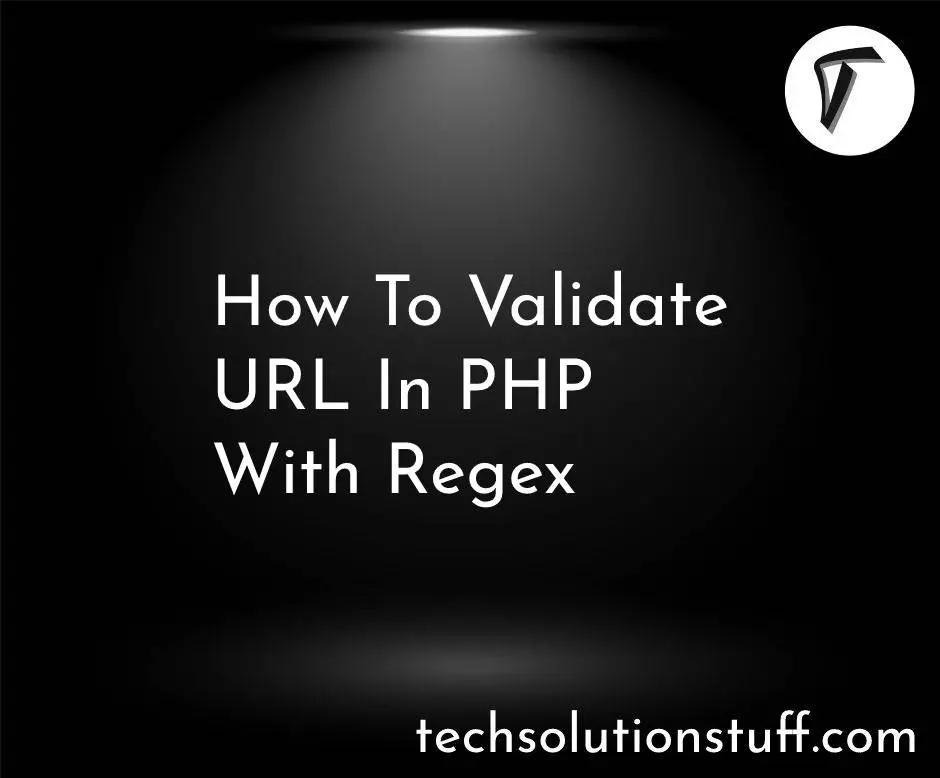How to Create Laravel 11 MongoDB CRUD Operation
Hello, laravel web developers! In this article, we'll see how to create the Laravel 11 MongoDB CRUD (Create, Read, Update, Delete) operation. Here, we'll learn step by step guide to creating CRUD operations in Laravel 11 with MongoDB.
So, without further delay, let's dive into the world of MongoDB CRUD operations in Laravel 11.
Laravel 11 MongoDB CRUD
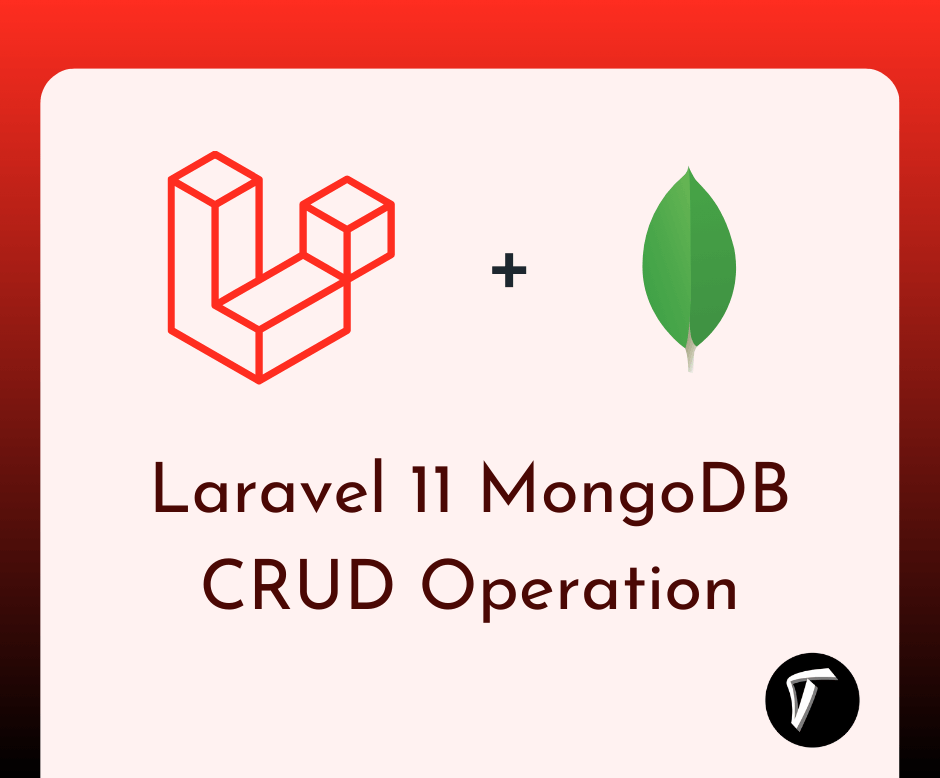
If you haven't already created a Laravel project, you can do so using Composer. Open your terminal and run the following command.
composer create-project laravel/laravel laravel-11-mongodb
Next, you need to configure your MongoDB connection in Laravel 11. You can configure using the given link. How to Install and Setup MongoDB in Laravel 10
Now, we will create a MongoDB database. Make sure you have installed MongoDB in your system and connect with MongoDB before starting the CRUD operation.
mongo
> use laravel_11_mongodb
> db.posts.insert( { "name": "laravel 11 crud", "detail": "this is crud example details" } )
Now, we will create a migration for the posts table using the Laravel PHP Artisan command.
php artisan make:migration create_posts_table --create=posts
After running this command, you will discover a PHP file in the 'database/migrations/' directory.
Migration:
<?php
use Illuminate\Support\Facades\Schema;
use Illuminate\Database\Schema\Blueprint;
use Illuminate\Database\Migrations\Migration;
class CreatePostsTable extends Migration {
/**
* Run the migrations.
*
* @return void */
public function up()
{
Schema::create('posts', function (Blueprint $table) {
$table->bigIncrements('id');
$table->string('name')->nullable();
$table->longText('detail')->nullable();
$table->timestamps();
});
}
/**
* Reverse the migrations.
*
* @return void
*/
public function down()
{
Schema::dropIfExists('posts');
}
}
Now, let's execute the migration using the following command.
php artisan migrate
In this step, we'll define a resource route in Laravel 11.
routes/web.php
Route::resource('posts', PostController::class);
In this step, we'll create a controller and model in Laravel to manage our resources.
Create a new controller by running the following Artisan command.
php artisan make:controller PostController --resource --model=Post
app/Models/Post.php
<?php
namespace App\Models;
use Illuminate\Database\Eloquent\Factories\HasFactory;
use Illuminate\Database\Eloquent\Model;
use Jenssegers\Mongodb\Eloquent\Model as Eloquent;
class Post extends Model
{
use HasFactory;
protected $connection = 'mongodb';
protected $collection = 'posts';
protected $fillable = [
'id', 'name', 'detail'
];
}
Then, we will update the below code to the PostController.php file.
app/Http/Controllers/PostController.php
<?php
namespace App\Http\Controllers;
use App\Models\Post;
use Illuminate\Http\Request;
class PostController extends Controller
{
/**
* Display a listing of the resource.
*
* @return \Illuminate\Http\Response
*/
public function index()
{
$posts = Post::latest()->paginate(5);
return view('post.index',compact('posts'))->with('i', (request()->input('page', 1) - 1) * 5);
}
/**
* Show the form for creating a new resource.
*
* @return \Illuminate\Http\Response
*/
public function create()
{
return view('post.create');
}
/**
* Store a newly created resource in storage.
*
* @param \Illuminate\Http\Request $request
* @return \Illuminate\Http\Response
*/
public function store(Request $request)
{
$request->validate([
'name' => 'required',
'detail' => 'required',
]);
Post::create($request->all());
return redirect()->route('posts.index')->with('success','Post created successfully.');
}
/**
* Display the specified resource.
*
* @param \App\Models\Post $post
* @return \Illuminate\Http\Response
*/
public function show(Post $post)
{
return view('post.show',compact('post'));
}
/**
* Show the form for editing the specified resource.
*
* @param \App\Models\Post $post
* @return \Illuminate\Http\Response
*/
public function edit(Post $post)
{
return view('post.edit',compact('post'));
}
/**
* Update the specified resource in storage.
*
* @param \Illuminate\Http\Request $request
* @param \App\Models\Post $post
* @return \Illuminate\Http\Response
*/
public function update(Request $request, Post $post)
{
$request->validate([
'name' => 'required',
'detail' => 'required',
]);
$post->update($request->all());
return redirect()->route('posts.index')->with('success','Post updated successfully');
}
/**
* Remove the specified resource from storage.
*
* @param \App\Models\Post $post
* @return \Illuminate\Http\Response
*/
public function destroy(Post $post)
{
$post->delete();
return redirect()->route('posts.index')->with('success','Post deleted successfully');
}
}
In this step, we'll create the Blade view files needed for the CRUD (Create, Read, Update, Delete) operations of our resource in Laravel 11.
Follow these sub-steps to add Blade view files:
-
Navigate to the
resources/viewsdirectory in your Laravel project. -
Inside the
viewsdirectory, create a folder named after your resource (e.g., "posts"). -
Inside the resource-specific folder, create the following Blade view files:
index.blade.php: This file will display a list of all resource items.create.blade.php: Create a new resource item form.edit.blade.php: Edit an existing resource item form.show.blade.php: Display details of a specific resource item.
These Blade view files will be used to render the user interface for your CRUD operations.
resources/views/posts/layout.blade.php
<!DOCTYPE html>
<html>
<head>
<title>How to Create Laravel 11 MongoDB CRUD Operation - Techsolutionstuff</title>
<link href="https://cdnjs.cloudflare.com/ajax/libs/twitter-bootstrap/4.0.0-alpha/css/bootstrap.css" rel="stylesheet">
</head>
<body>
<div class="container" style="margin-top: 15px;">
@yield('content')
</div>
</body>
</html>
resources/views/posts/index.blade.php
@extends('post.layout')
@section('content')
<div class="row">
<div class="col-lg-12 margin-tb">
<div class="pull-left">
<h2>How to Create Laravel 11 MongoDB CRUD Operation - Techsolutionstuff</h2>
</div>
<div class="pull-right">
<a class="btn btn-success" href="{{ route('posts.create') }}"> Create New Post</a>
</div>
</div>
</div>
@if ($message = Session::get('success'))
<div class="alert alert-success">
<p>{{ $message }}</p>
</div>
@endif
<table class="table table-bordered">
<tr>
<th>No</th>
<th>Name</th>
<th>Details</th>
<th width="280px">Action</th>
</tr>
@foreach ($posts as $post)
<tr>
<td>{{ ++$i }}</td>
<td>{{ $post->name }}</td>
<td>{{ $post->detail }}</td>
<td>
<form action="{{ route('posts.destroy',$post->id) }}" method="POST">
<a class="btn btn-info" href="{{ route('posts.show',$post->id) }}">Show</a>
<a class="btn btn-primary" href="{{ route('posts.edit',$post->id) }}">Edit</a>
@csrf
@method('DELETE')
<button type="submit" class="btn btn-danger">Delete</button>
</form>
</td>
</tr>
@endforeach
</table>
{!! $posts->links() !!}
@endsection
resources/views/posts/create.blade.php
@extends('post.layout')
@section('content')
<div class="row">
<div class="col-lg-12 margin-tb">
<div class="pull-left">
<h2>Add New Post</h2>
</div>
<div class="pull-right">
<a class="btn btn-primary" href="{{ route('posts.index') }}"> Back</a>
</div>
</div>
</div>
@if ($errors->any())
<div class="alert alert-danger">
<strong>Error!</strong> <br>
<ul>
@foreach ($errors->all() as $error)
<li>{{ $error }}</li>
@endforeach
</ul>
</div>
@endif
<form action="{{ route('posts.store') }}" method="POST">
@csrf
<div class="row">
<div class="col-xs-12 col-sm-12 col-md-12">
<div class="form-group">
<strong>Name:</strong>
<input type="text" name="name" class="form-control" placeholder="Name">
</div>
</div>
<div class="col-xs-12 col-sm-12 col-md-12">
<div class="form-group">
<strong>Detail:</strong>
<textarea class="form-control" style="height:150px" name="detail" placeholder="Detail"></textarea>
</div>
</div>
<div class="col-xs-12 col-sm-12 col-md-12 text-center">
<button type="submit" class="btn btn-primary">Submit</button>
</div>
</div>
</form>
@endsection
resources/views/posts/edit.blade.php
@extends('post.layout')
@section('content')
<div class="row">
<div class="col-lg-12 margin-tb">
<div class="pull-left">
<h2>Edit Post</h2>
</div>
<div class="pull-right">
<a class="btn btn-primary" href="{{ route('posts.index') }}"> Back</a>
</div>
</div>
</div>
@if ($errors->any())
<div class="alert alert-danger">
<strong>Error!</strong> <br>
<ul>
@foreach ($errors->all() as $error)
<li>{{ $error }}</li>
@endforeach
</ul>
</div>
@endif
<form action="{{ route('posts.update',$post->id) }}" method="POST">
@csrf
@method('PUT')
<div class="row">
<div class="col-xs-12 col-sm-12 col-md-12">
<div class="form-group">
<strong>Name:</strong>
<input type="text" name="name" value="{{ $post->name }}" class="form-control" placeholder="Name">
</div>
</div>
<div class="col-xs-12 col-sm-12 col-md-12">
<div class="form-group">
<strong>Detail:</strong>
<textarea class="form-control" style="height:150px" name="detail" placeholder="Detail">{{ $post->detail }}</textarea>
</div>
</div>
<div class="col-xs-12 col-sm-12 col-md-12 text-center">
<button type="submit" class="btn btn-primary">Submit</button>
</div>
</div>
</form>
@endsection
resources/views/posts/show.blade.php
@extends('post.layout')
@section('content')
<div class="row">
<div class="col-lg-12 margin-tb">
<div class="pull-left">
<h2> Show Post</h2>
</div>
<div class="pull-right">
<a class="btn btn-primary" href="{{ route('posts.index') }}"> Back</a>
</div>
</div>
</div>
<div class="row">
<div class="col-xs-12 col-sm-12 col-md-12">
<div class="form-group">
<strong>Name:</strong>
{{ $post->name }}
</div>
</div>
<div class="col-xs-12 col-sm-12 col-md-12">
<div class="form-group">
<strong>Details:</strong>
{{ $post->detail }}
</div>
</div>
</div>
@endsection
Now, we will run the laravel 11 application using the following command.
php artisan serve
You might also like:
- Read Also: How to Search Records in REST API using Node JS and MongoDB
- Read Also: How to Create AJAX CRUD Operation in Laravel 11
- Read Also: How to Create CRUD Operation in Laravel 11
- Read Also: Node.js Express CRUD Example With MySQL