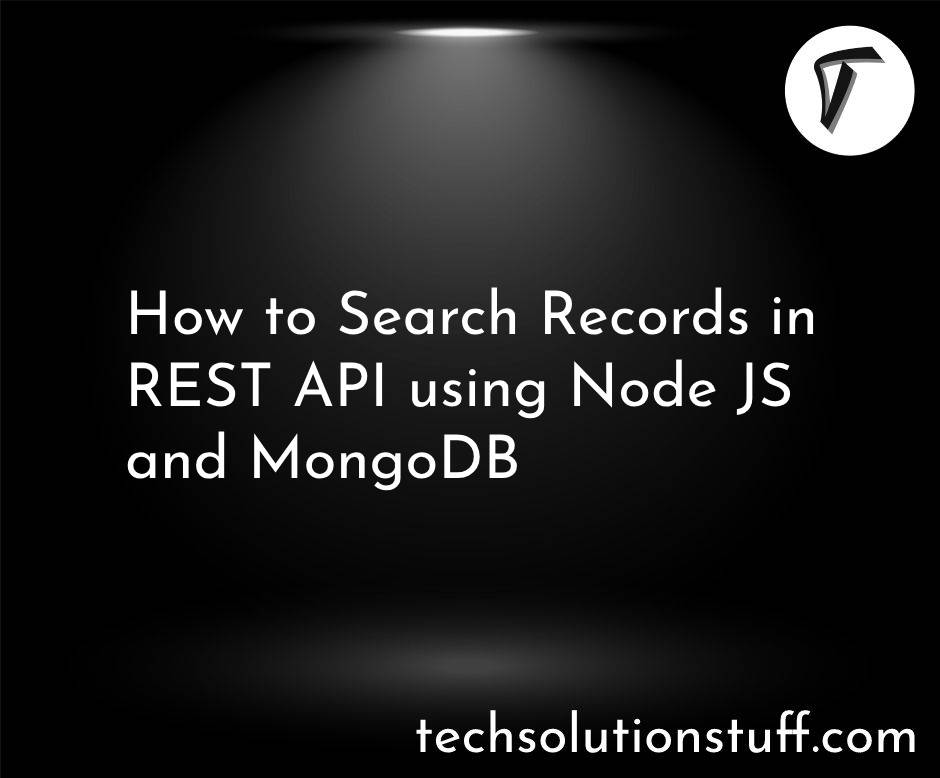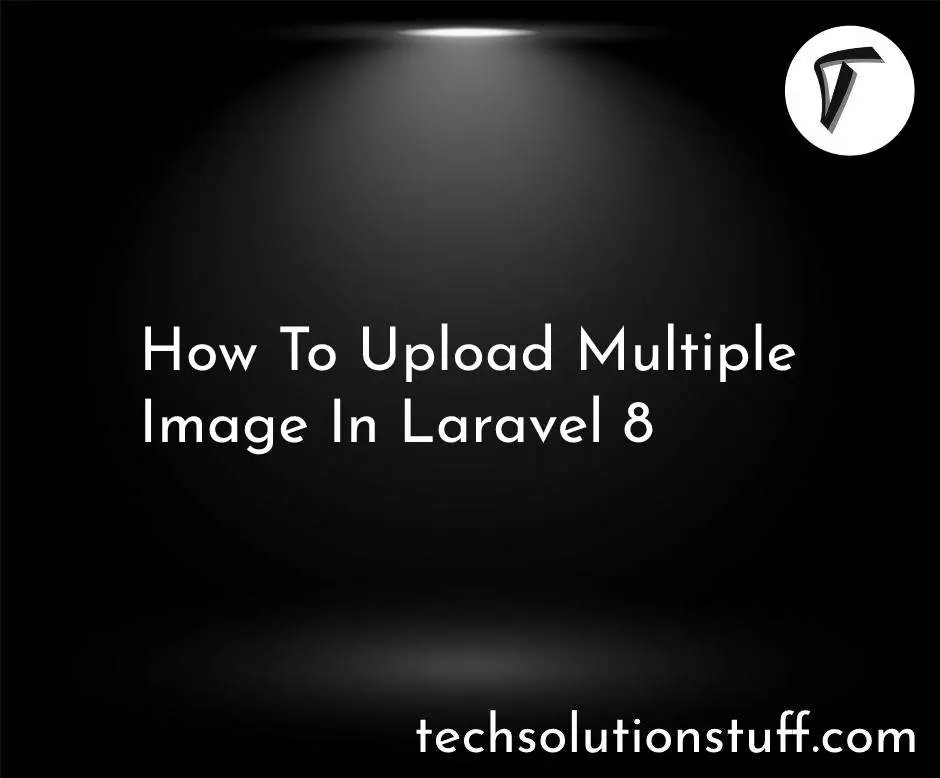Reset Password with Token in Laravel 12
As a Laravel developer, I often build secure user systems, especially for sensitive apps like credit score platforms, insurance portals, or even healthcare donation websites. One of the most important features is a secure password reset system.
In this guide, I’ll show you how to set up password reset with token in Laravel 12. Whether you're building for a mortgage calculator, loan approval app, or a lawyer consultation system, this step-by-step guide will help you protect your users and stay compliant.
Reset Password with Token in Laravel 12 – Step-by-Step

Whether you're creating a healthcare app, a credit card portal, or an online insurance claim system, make sure your hosting environment supports Laravel 12 to ensure performance and security.
composer create-project laravel/laravel laravel-reset-password
In your env file:
DB_DATABASE=your_database
DB_USERNAME=your_username
DB_PASSWORD=your_password
Then migrate the default tables:
php artisan migrate
For projects like insurance dashboards or loan management platforms, authentication is a critical feature to prevent unauthorized access.
composer require laravel/breeze --dev
php artisan breeze:install
npm install && npm run dev
php artisan migrate
Ensure the following exists in your routes/web.php:
use App\Http\Controllers\Auth\PasswordResetLinkController;
use App\Http\Controllers\Auth\NewPasswordController;
Route::get('forgot-password', [PasswordResetLinkController::class, 'create'])->middleware('guest')->name('password.request');
Route::post('forgot-password', [PasswordResetLinkController::class, 'store'])->middleware('guest')->name('password.email');
Route::get('reset-password/{token}', [NewPasswordController::class, 'create'])->middleware('guest')->name('password.reset');
Route::post('reset-password', [NewPasswordController::class, 'store'])->middleware('guest')->name('password.update');
Update mail settings in env:
MAIL_MAILER=smtp
MAIL_HOST=smtp.mailtrap.io
MAIL_PORT=2525
MAIL_USERNAME=your_username
MAIL_PASSWORD=your_password
[email protected]
MAIL_FROM_NAME="${APP_NAME}"
Customize your Blade file: resources/views/auth/reset-password.blade.php:
<form method="POST" action="{{ route('password.update') }}">
@csrf
<input type="hidden" name="token" value="{{ $request->route('token') }}">
<input type="email" name="email" required autofocus>
<input type="password" name="password" required>
<input type="password" name="password_confirmation" required>
<button type="submit">Reset Password</button>
</form>
Apps involving sensitive personal data, such as health records, mortgage history, or credit information, must implement encrypted password updates.
-
Visit
/forgot-password -
Enter your email
-
Click the reset link sent via email
-
Enter a new password
-
Done!
Whether your platform supports legal consultations, insurance claims, or donation drives, always test your flows to prevent data leaks or access issues.
Securing user accounts with a token-based password reset in Laravel 12 is essential for building trust and maintaining compliance in apps that manage sensitive or financial data.
Whether you're developing a credit repair platform, an online loan application tool, a healthcare donation site, or a lawyer appointment scheduler, implementing secure password recovery ensures long-term platform reliability. Laravel's built-in tools make this process easier while keeping your users safe.
Frequently Asked Questions (FAQ)
-
How does Laravel handle the reset token?
Laravel hashes and stores the token in the
password_resetstable and verifies it upon form submission. This ensures secure handling, especially for apps in healthcare, legal, or financial domains. -
Why aren't emails being sent?
Check your env mail configuration. For services like SendGrid or Amazon SES, ensure your credentials, ports, and encryption settings are correct—especially critical for insurance or mortgage applications.
-
Can I use a custom email template?
Yes. You can publish and customize the
ResetPasswordnotification. This is great for industries where brand trust is key, such as law firms, loan companies, or credit counseling platforms. -
Is this secure for financial apps?
Yes. Laravel’s validation, token hashing, and CSRF protection offer strong security—ideal for high-trust sectors like credit repair, insurance, mortgage, and legal services.
-
Can I apply this to a donation or health-based app?
Absolutely. Use HTTPS and consider adding two-factor authentication (2FA) to enhance security for donation, health, or wellness platforms.
You might also like:
- Read Also: Create Multi-Auth (Admin & User) in Laravel 12
- Read Also: Laravel 11 REST API With Passport Authentication
- Read Also: Laravel 11 Socialite Login with Google Account
- Read Also: Fix the `403 This Action Is Unauthorized` error in Laravel 10