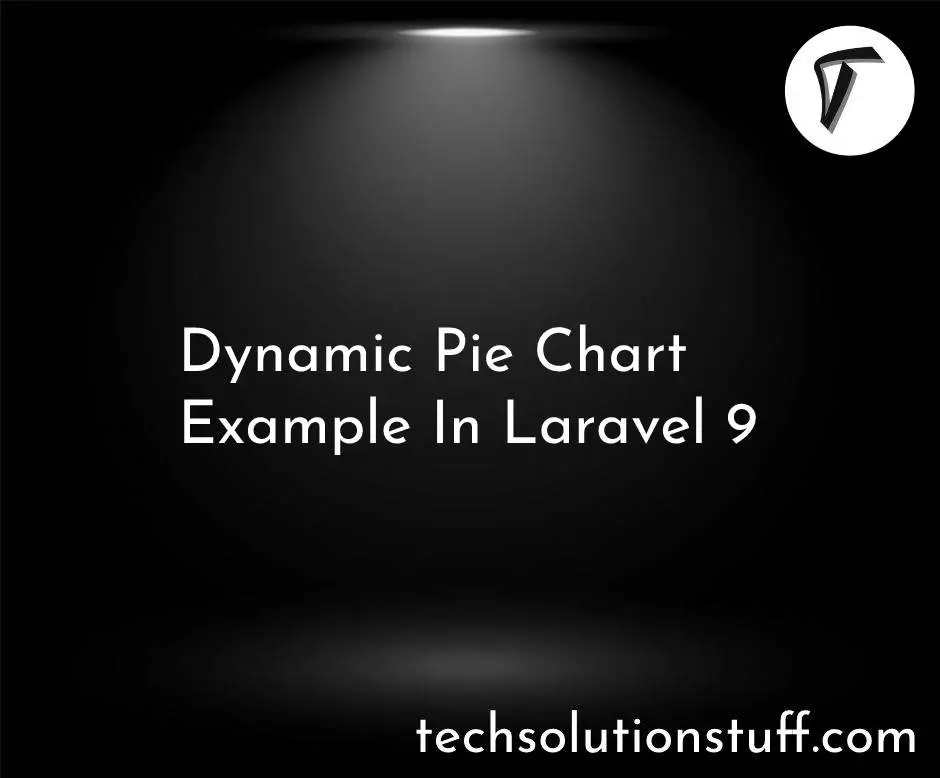Laravel 12 Bootstrap Auth Scaffolding: Step-by-Step Guide
Authentication is a core feature of any web application, and Laravel makes it easy with built-in authentication scaffolding. In this guide, I will show you how to set up authentication in Laravel 12 using Bootstrap.
We will cover installation, configuration, and customization to create a fully functional login and registration system.
Whether you're building a new project or integrating authentication into an existing one, this step-by-step tutorial will help you get started quickly.
Laravel 12 Bootstrap Auth Scaffolding: Step-by-Step Guide

First, install Laravel 12 using Composer:
laravel new laravel12-auth
Laravel no longer includes Bootstrap authentication scaffolding by default, so we need to install it manually.
Run the following command to install Laravel UI:
composer require laravel/ui
Now, generate the Bootstrap-based authentication scaffolding:
php artisan ui bootstrap --auth
After that, install the required frontend dependencies:
npm install && npm run dev
Ensure that your .env file is correctly configured for your database. Then, run the migrations:
php artisan migrate
Start the Laravel development server:
php artisan serve
You might also like:
- Read Also: How to Send Emails Using Gmail SMTP in Laravel 12
- Read Also: How to Install Bootstrap 5 in Laravel 11 with Vite
- Read Also: How to Add Bootstrap 5 Datatable Example
- Read Also: Laravel 12 WorkOS AuthKit Authentication