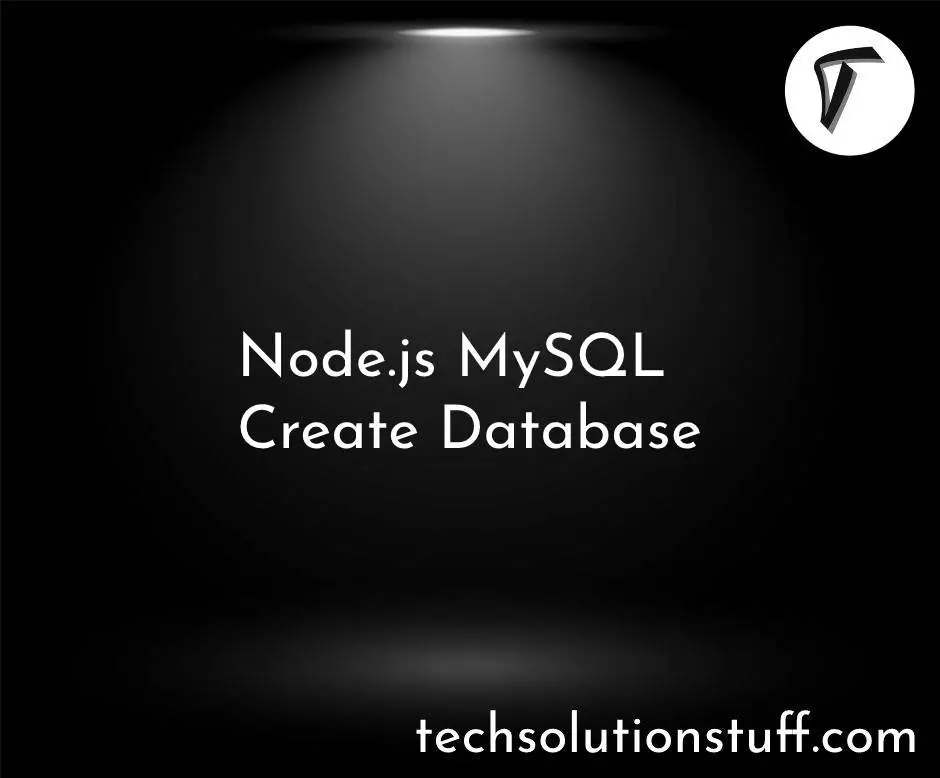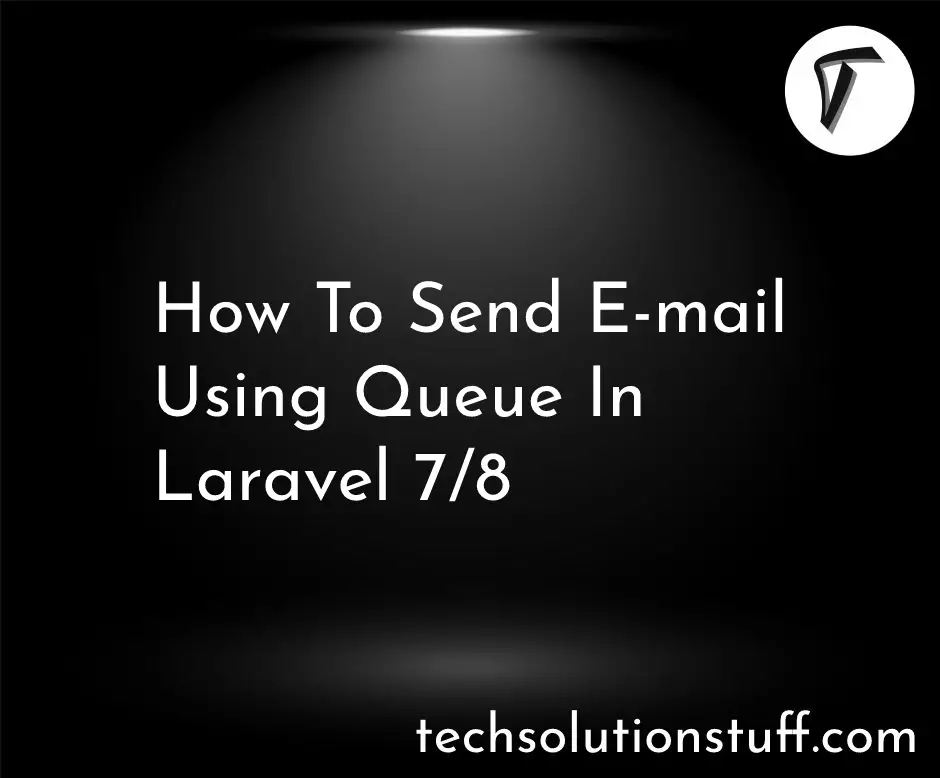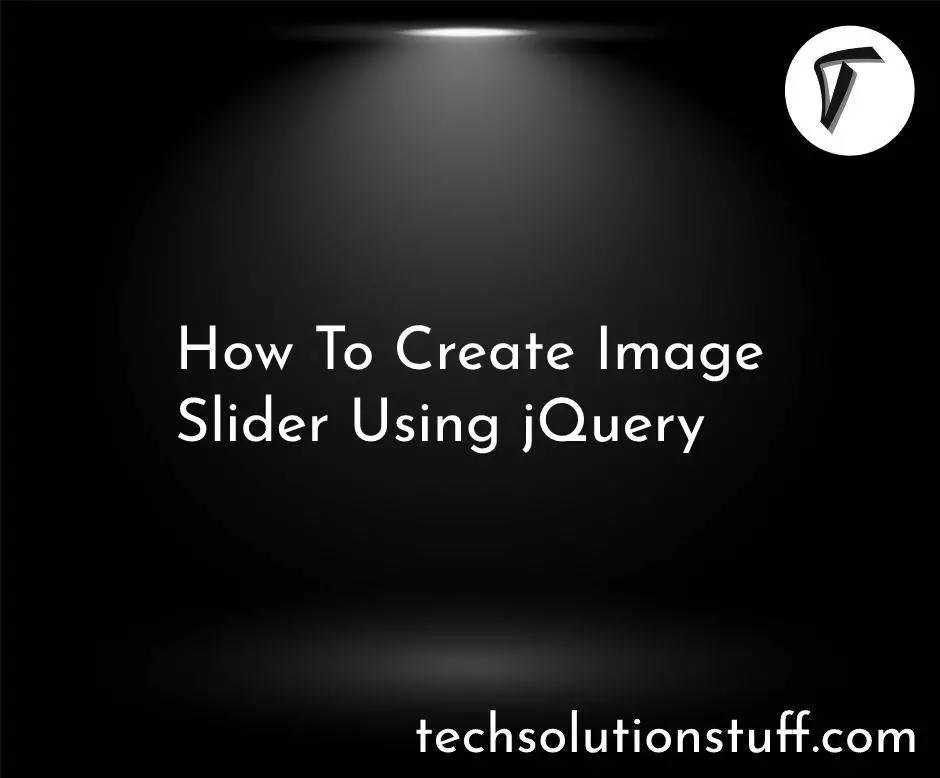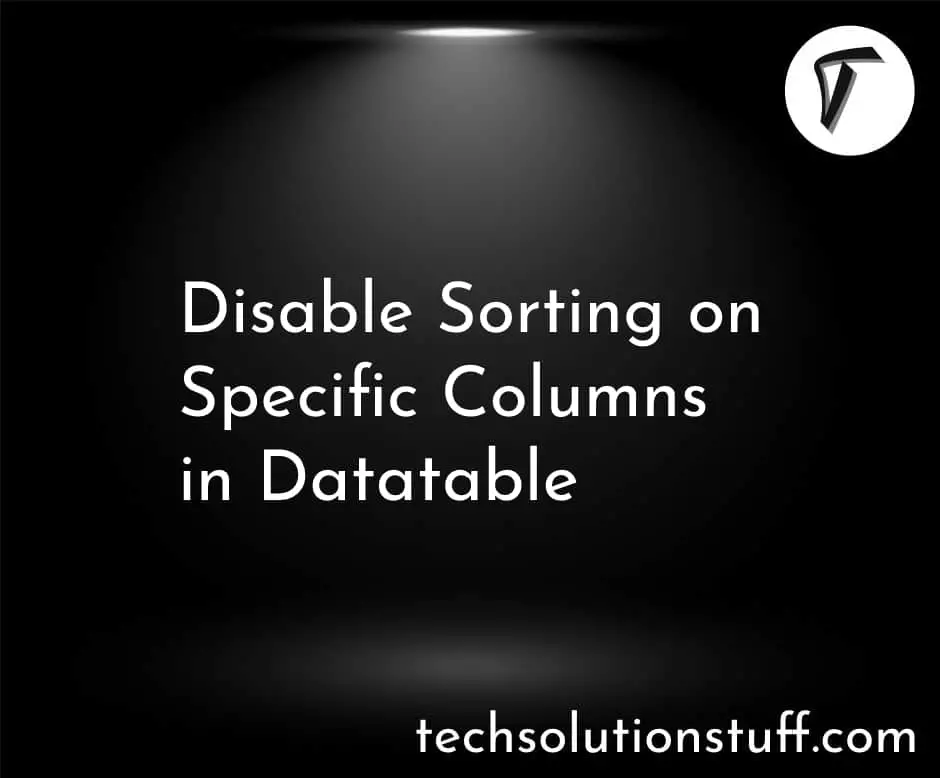How To Toggle Dark And Light Mode Using jQuery
In this tutorial, I will show you how to toggle between dark and light mode using jquery. As per the current trend of web development in many websites provides to the user for reading select themes like dark mode and light mode or day mode and night mode of website and it's very easy to implement in the website.
Using jquery we perform how to change dark and light mode or toggle between light and dark mode using jquery. In this just write some CSS code and javascript for toggle dark mode and light mode website also you can store in local storage for saving the state of user select themes like dark mode and light of website.
So, here we will see how to toggle dark mode and light mode using jquery step by step.
Step 1 : Create HTML File.
Step 2 : Add CSS for Dark Mode and Light Mode.
Step 3 : Add Switch/Toggle Button for Dark Mode and Light Mode.
Step 4 : Add functionality for Toggle Dark Mode and Light Mode using Javascript or jQuery.
Example
<!DOCTYPE html>
<html lang="en">
<head>
<script src="https://cdnjs.cloudflare.com/ajax/libs/jquery/3.4.0/jquery.min.js"> </script>
<meta charset="UTF-8">
<meta name="viewport" content= "width=device-width, initial-scale=1.0">
<title>How To Toggle Dark And Light Mode Using jQuery - Techsolutionstuff</title>
<style>
body{
padding:2% 3% 10% 3%;
text-align:center;
}
h1{
color: #000;
margin-top:30px;
}
.dark{
background-color: #222;
color: #e6e6e6;
}
.dark h1{
color: #fff
}
.theme-switch-wrapper{
display: flex;
align-items: center;
float: right;
}
.theme-switch{
display: inline-block;
height: 34px;
position: relative;
width: 60px;
text-align: right;
}
.theme-switch input{
display:none;
}
.slider{
background-color: #ccc;
bottom: 0;
cursor: pointer;
left: 0;
position: absolute;
right: 0;
top: 0;
transition: .4s;
}
.slider:before{
background-color: #fff;
bottom: 4px;
content: "";
height: 26px;
left: 4px;
position: absolute;
transition: .4s;
width: 26px;
}
input:checked + .slider{
background-color: #66bb6a;
}
input:checked + .slider:before{
transform: translateX(26px);
}
.slider.round{
border-radius: 34px;
}
.slider.round:before{
border-radius: 50%;
}
</style>
</head>
<body>
<div class="theme-switch-wrapper">
<label class="theme-switch" for="checkbox">
<input type="checkbox" id="checkbox" />
<div class="slider round"></div>
</label>
<label style="margin-left: 10px;">Select Mode</label>
</div><br>
<h1><i>Techsolutionstuff<i></h1>
<p><i>We Give Best Tech Stuff for You</i></p>
<h3>Light Mode and Dark Mode</h3>
<script>
$(document).ready(function(){
$('#checkbox').click(function(){
var element = document.body;
element.classList.toggle("dark");
});
});
</script>
</body>
</html>
Output:


You might also Like :
- Read Also : Laravel 8 Form Validation Example
- Read Also : Copy To Clipboard JQuery Example
- Read Also : Laravel 8 Google Recaptcha Example
- Read Also : Import Export CSV/EXCEL File In Laravel