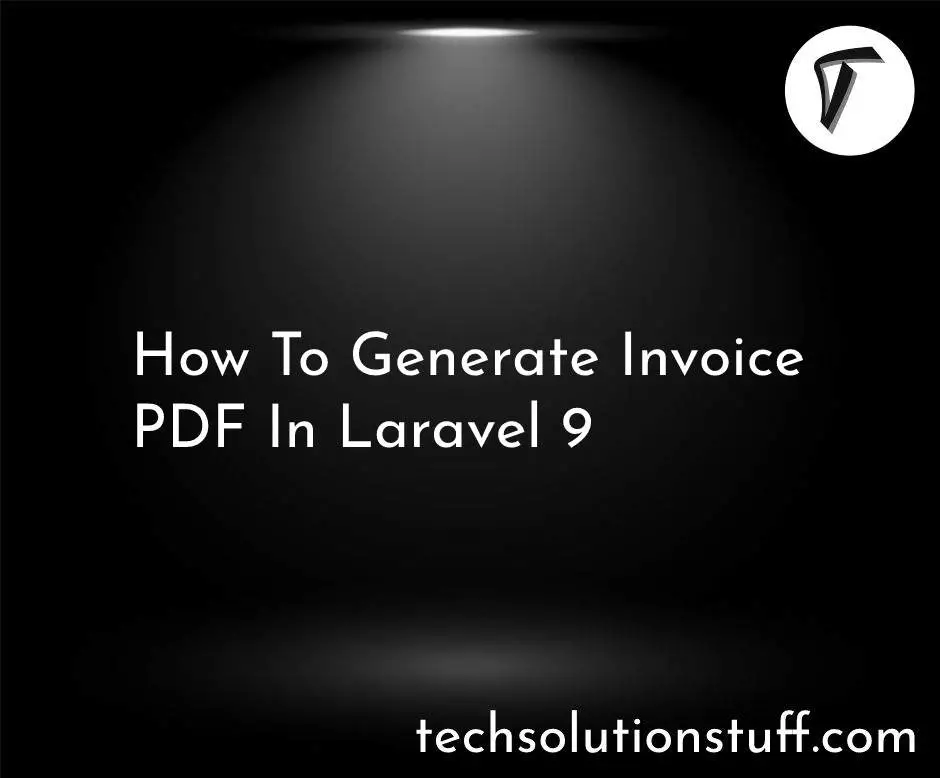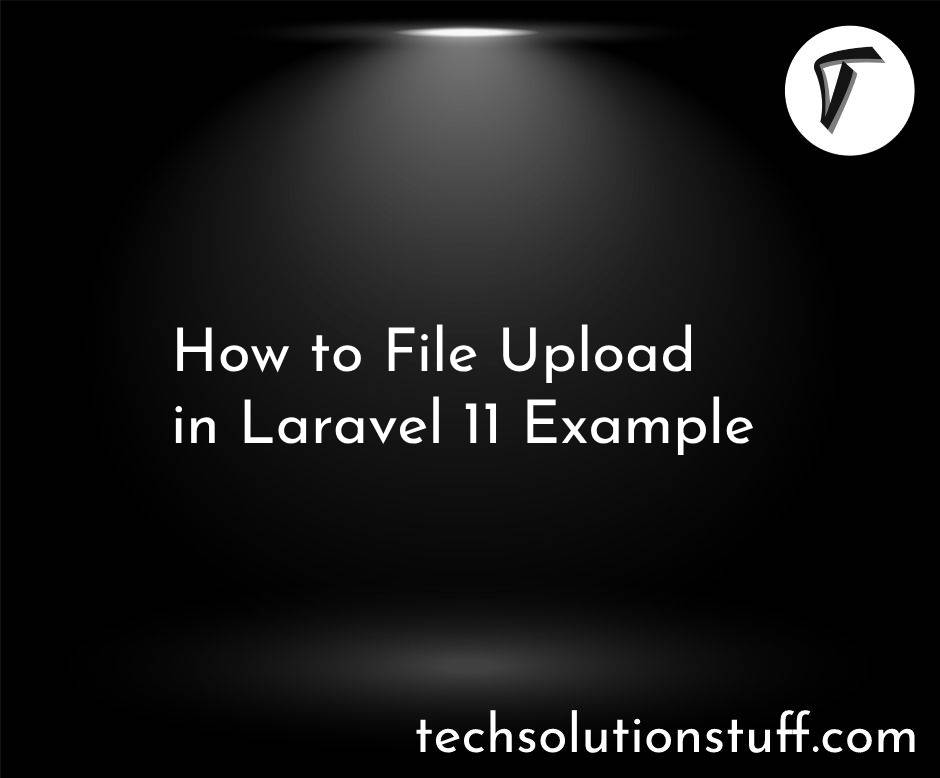How to Handle Exception in Laravel 10 Example
Howdy, Laravel enthusiasts! Navigating the treacherous waters of errors and exceptions in your Laravel 10 application? Fear not, for today, we embark on a journey to master the art of handling exceptions in Laravel 8/9/10.
In this article, we'll learn about how to efficiently manage errors using try and catch in laravel 8, laravel 9, and laravel. Also, you can get an exception message.
Exception handling is a crucial aspect of building reliable and maintainable applications. In this guide, we'll explore 10 examples, providing you with practical insights into Laravel's exceptional error management.
Let's gear up and make our Laravel 10 applications bulletproof together with the help of exception handling.
Here's a step-by-step guide with code snippets for handling exceptions in Laravel:
Laravel provides a dedicated App\Exceptions\Handler class for handling exceptions. You can customize this class to define how exceptions are reported and rendered.
app/Exceptions/Handler.php
use Exception;
use Illuminate\Foundation\Exceptions\Handler as ExceptionHandler;
class Handler extends ExceptionHandler
{
public function report(Exception $exception)
{
parent::report($exception);
}
public function render($request, Exception $exception)
{
return parent::render($request, $exception);
}
}
Catch specific exceptions by adding catch blocks inside the render method. This allows you to handle different exceptions differently.
public function render($request, Exception $exception)
{
if ($exception instanceof CustomException) {
return response()->view('errors.custom', [], 500);
}
return parent::render($request, $exception);
}
Create custom exceptions by extending the base Exception class. This enables you to throw and catch exceptions tailored to your application.
// app\Exceptions\CustomException.php
use Exception;
class CustomException extends Exception
{
// Custom logic if needed
}
Customize the way Laravel handles validation exceptions by modifying the render method.
public function render($request, Exception $exception)
{
if ($exception instanceof ValidationException) {
return response()->json(['error' => 'Validation failed'], 422);
}
return parent::render($request, $exception);
}
Handle exceptions related to database queries by catching specific database-related exceptions.
use Illuminate\Database\QueryException;
public function render($request, Exception $exception)
{
if ($exception instanceof QueryException) {
return response()->json(['error' => 'Database error'], 500);
}
return parent::render($request, $exception);
}
Set up exception logging to capture detailed information about exceptions for debugging purposes.
public function report(Exception $exception)
{
\Log::error($exception);
parent::report($exception);
}
Handle exceptions in Laravel API routes and return meaningful JSON responses.
public function render($request, Exception $exception)
{
if ($request->expectsJson()) {
return response()->json(['error' => 'Something went wrong'], 500);
}
return parent::render($request, $exception);
}
Utilize the rescue method for catching exceptions and executing specific actions.
try {
// Code that might throw an exception
} catch (Exception $e) {
rescue(function () use ($e) {
// Custom handling for the exception
Log::error($e);
});
}
Simple try-catch example in Laravel. If an exception occurs during the query, we'll catch it and handle it gracefully.
app/Http/Controllers/ExampleController.php
namespace App\Http\Controllers;
use Illuminate\Http\Request;
use Illuminate\Database\QueryException;
class ExampleController extends Controller
{
public function handleExceptionExample()
{
try {
// Attempting to perform a database query
$result = \DB::table('nonexistent_table')->get();
// ... rest of your code ...
return response()->json(['data' => $result]);
} catch (QueryException $e) {
// Catching specific database-related exception
return response()->json(['error' => 'Database error: ' . $e->getMessage()], 500);
} catch (\Exception $e) {
// Catching a generic exception
return response()->json(['error' => 'Something went wrong: ' . $e->getMessage()], 500);
}
}
}
And there you have it, Laravel artisans! Exception handling is a skill that elevates your application's reliability. By mastering these 10 examples, you're equipped to tackle various error scenarios in your Laravel projects.
You might also like:
- Read Also: Laravel 10 Import and Export File using Fast Excel
- Read Also: 500 Internal Server Error In Laravel 9 AJAX
- Read Also: How To Fix cURL Error 60 SSL Certificate Problem
- Read Also: How To Solve The Page Expired 419 Error In Laravel