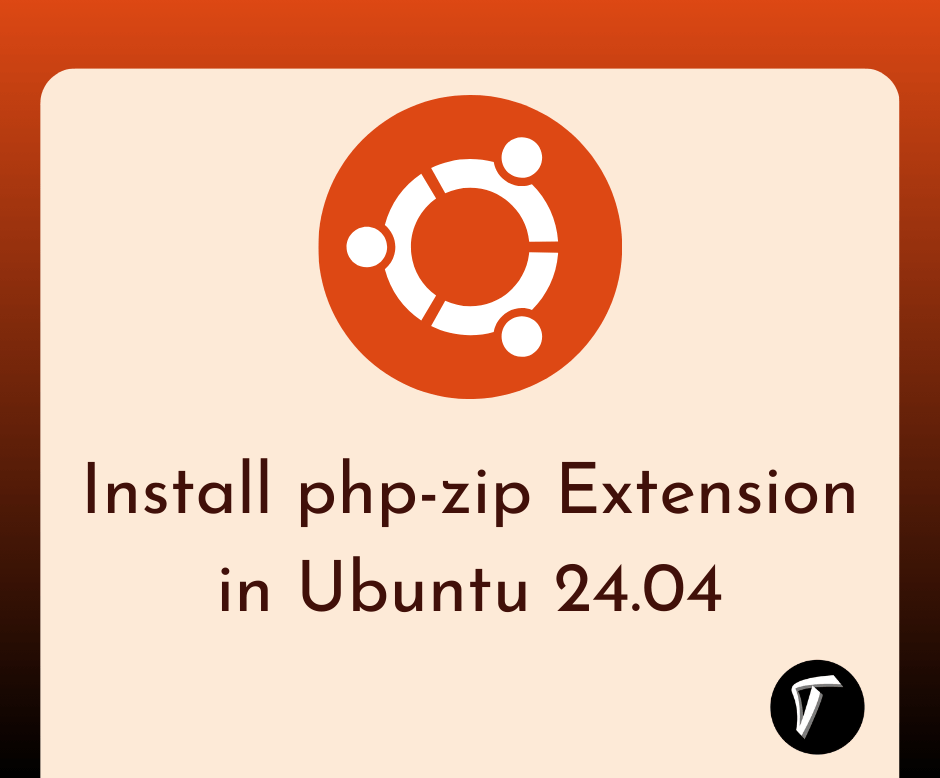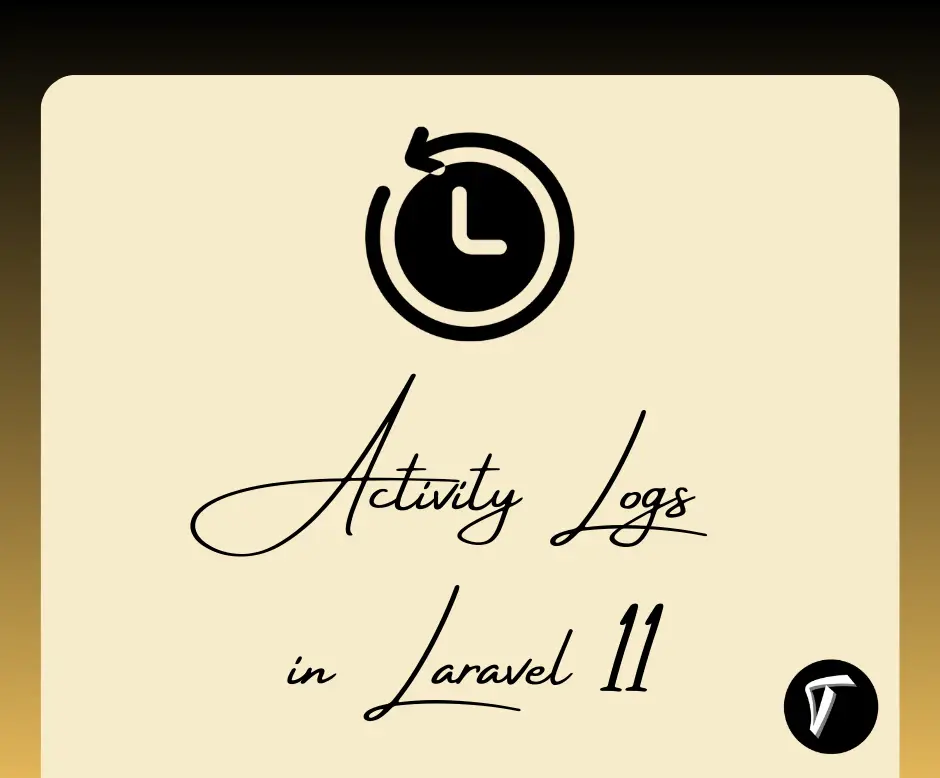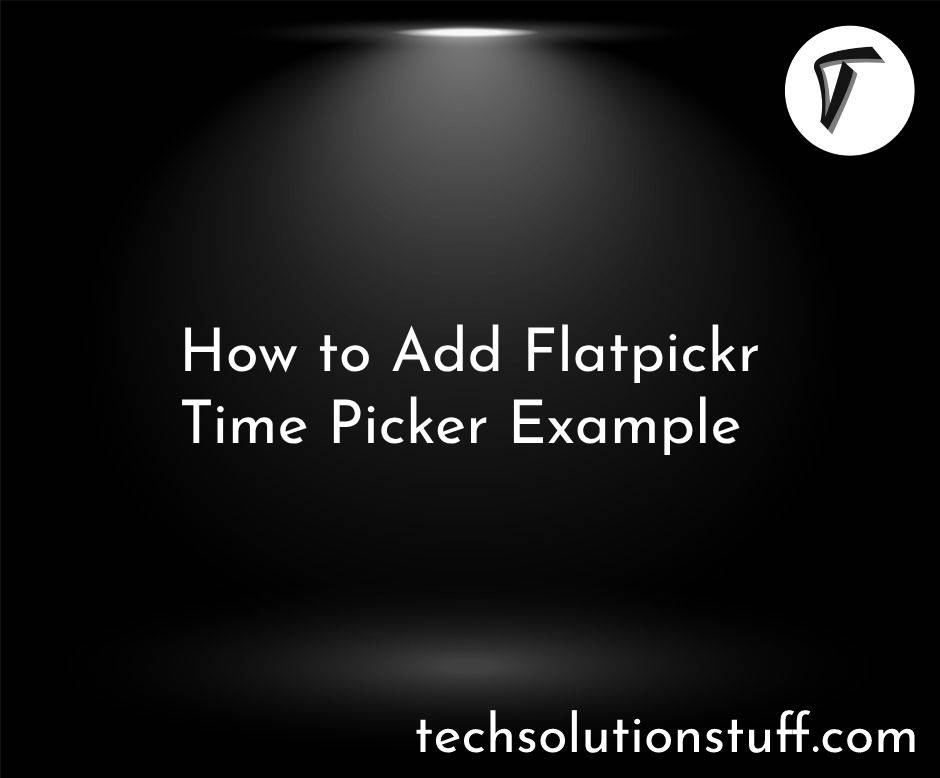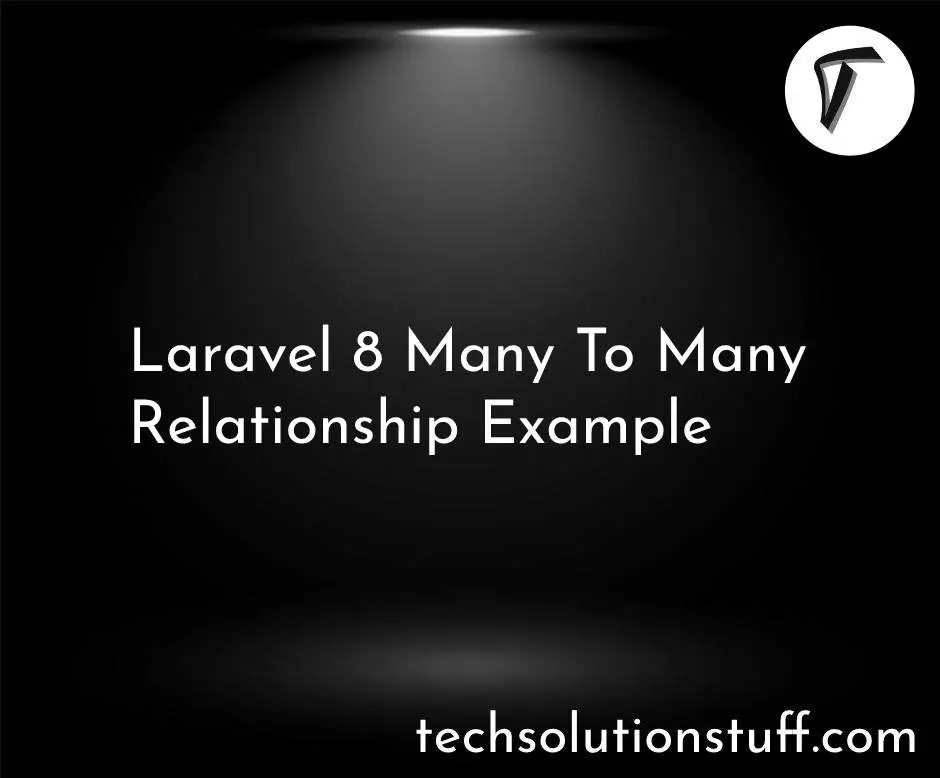Laravel 10 Import and Export File using Fast Excel
Hey there! In this guide, I'll walk you through the seamless process of importing and exporting files in Laravel 10 using the powerful Fast Excel package. You can import and export CSV and Excel files in Laravel 8, Laravel 9, and Laravel 10 using Fast Excel.
Discover how to effortlessly manage data, perform CSV imports and exports, and unlock the full potential of Excel functionalities within your Laravel applications.
Let's dive in and make file operations a breeze in Laravel 9 and Laravel 10 Web Development!
If you haven't already, create a new Laravel project using Composer:
composer create-project --prefer-dist laravel/laravel your-project-name
Install the Rap2hpoutre's Fast Excel package using Composer:
composer require rap2hpoutre/fast-excel
Create a model for the data you want to import/export. This model will represent the structure of your data. For example:
php artisan make:model Product -m
Define your model's attributes in the migration file.
Run the migration to create the necessary table in your database:
php artisan migrate
Define routes in the web.php or api.php file for importing and exporting:
use App\Http\Controllers\ExcelController;
Route::get('/import-export', [ExcelController::class, 'showImportExportView']);
Route::get('/export', [ExcelController::class, 'export'])->name('export');
Route::post('/import', [ExcelController::class, 'import'])->name('import');
Generate a controller using the following command:
php artisan make:controller ExcelController
Open the generated ExcelController and add methods for exporting and importing.
In your ExcelController, create a method to export data:
use Rap2hpoutre\FastExcel\FastExcel;
public function showImportExportView()
{
return view('import-export');
}
public function export()
{
$data = YourModel::all();
return (new FastExcel($data))->download('export.xlsx');
}
Add a method to handle the import:
use Rap2hpoutre\FastExcel\FastExcel;
public function import(Request $request)
{
$file = $request->file('import_file');
$importedData = (new FastExcel)->import($file, function ($line) {
YourModel::create([
'column1' => $line['column1'],
'column2' => $line['column2'],
// Add other columns as needed - techsolutionstuff
]);
});
return redirect()->back()->with('success', 'Data imported successfully');
}
Create Blade views for the import and export functionalities.
resources/views/import-export.blade.php
<!DOCTYPE html>
<html>
<head>
<title>Data Import and Export - Techsolutionstuff</title>
</head>
<body>
<h2>Data Import and Export - Techsolutionstuff</h2>
<!-- Export Section -->
<section>
<h3>Export Data</h3>
<form action="{{ route('export') }}" method="get">
@csrf
<button type="submit">Export Data</button>
</form>
</section>
<hr>
<!-- Import Section -->
<section>
<h3>Import Data</h3>
@if(session('success'))
<p style="color: green;">{{ session('success') }}</p>
@endif
<form action="{{ route('import') }}" method="post" enctype="multipart/form-data">
@csrf
<input type="file" name="import_file" accept=".xlsx, .csv" required>
<button type="submit">Import Data</button>
</form>
</section>
</body>
</html>
Run your Laravel development server:
php artisan serve
Mastering file import and export in Laravel 10 with Fast Excel has never been easier in wrapping up.
We've learned how to handle data effortlessly, perform CSV imports and exports, and tap into the robust Excel capabilities that Laravel offers.
Happy coding!
You might also like:
- Read Also: How To Import CSV File In MySQL Using PHP
- Read Also: Laravel 10 Import Export CSV And EXCEL File
- Read Also: How to Get Relationship with Count in Laravel 10
- Read Also: How To Import Excel File Into Database Using Python