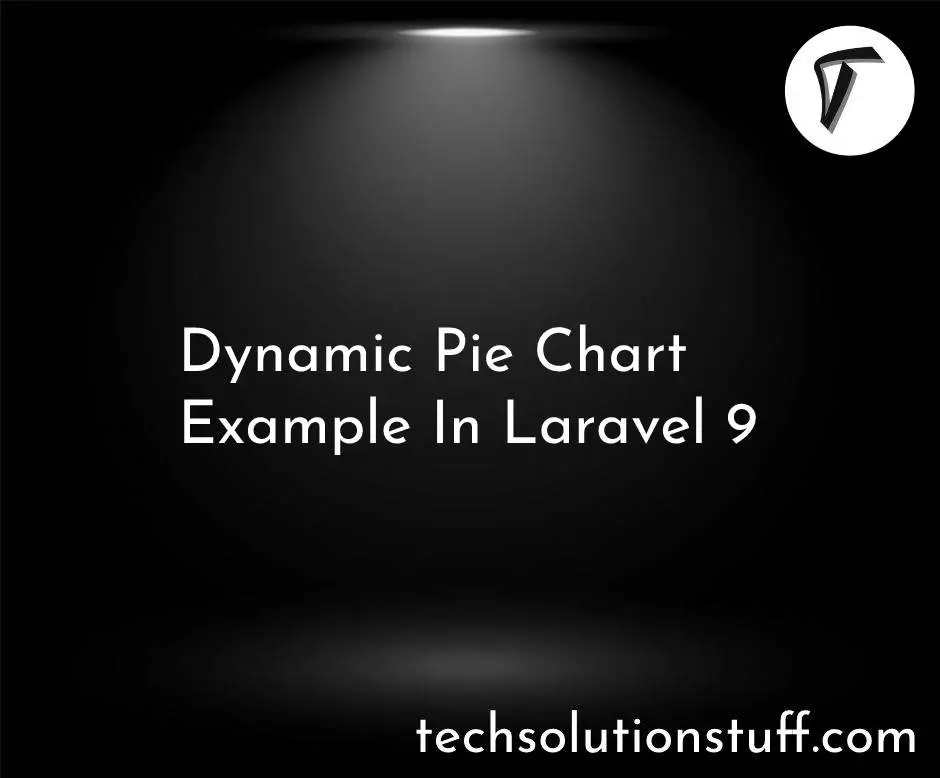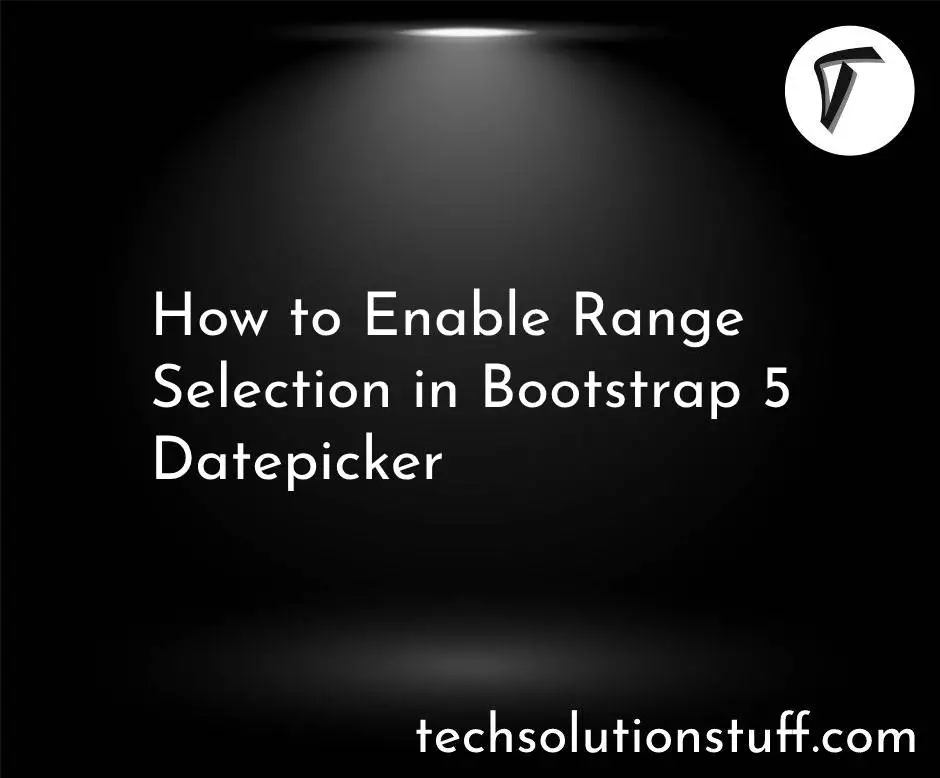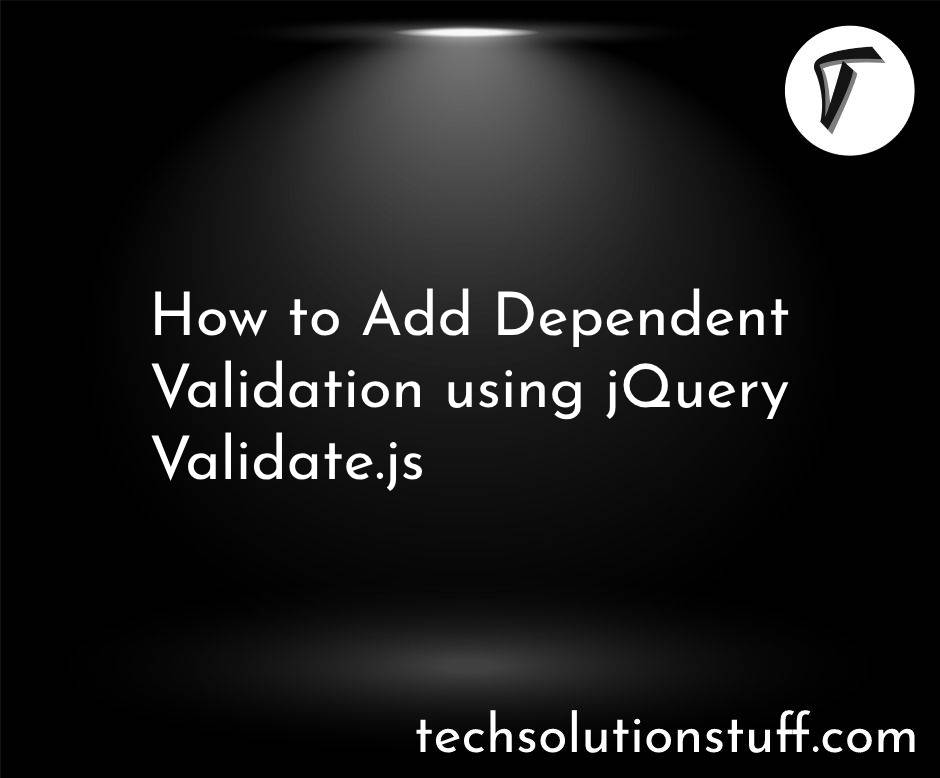How To Download Youtube Video Using jQuery
In this article, we will see how to download youtube videos using jquery or how to download youtube videos from a source. Also, we will use loader API to download free youtube videos. It's very simple to download youtube videos from sources. you need to just enter the youtube video URL and select quality to download the youtube video.
So, let's see, youtube video download using jquery, how to download youtube videos using javascript.
<!DOCTYPE html>
<html>
<head>
<title>How To Download Youtube Video Using jQuery - Techsolutionstuff</title>
<link rel="stylesheet" type="text/css" href="https://cdnjs.cloudflare.com/ajax/libs/twitter-bootstrap/5.0.0-alpha1/css/bootstrap.min.css">
<script type="text/javascript" src="https://cdnjs.cloudflare.com/ajax/libs/jquery/3.5.1/jquery.min.js"></script>
<script type="text/javascript" src="https://cdnjs.cloudflare.com/ajax/libs/twitter-bootstrap/5.0.0-alpha1/js/bootstrap.min.js"></script>
</head>
<body class="bg-light">
<div class="col-md-7 offset-md-3 mt-5">
<div class="card">
<div class="card-header bg-dark">
<h5 style="color:white">How To Download Youtube Video Using jQuery - Techsolutionstuff</h5>
</div>
<div class="card-body">
<div class="row">
<div class="col-md-12">
<div class="form-group">
<label class="text-weight"><b>Enter Video Link :</b></label>
<input type="txt" name="link" class="form-control link" required>
</div>
</div>
</div>
<form class="form-download mt-3">
<div class="row">
<div class="col-md-12">
<div class="form-group">
<label class="text-weight"><b>Select Video Formate :</b></label>
<select class="form-control formte" required>
<option selected disabled>Select Video Formate</option>
<option value="mp4a">144p Mp4</option>
<option value="360">360p Mp4</option>
<option value="480">480p Mp4</option>
<option value="720">720p Mp4</option>
<option value="1080">1080p Mp4</option>
</select>
</div>
</div>
</div>
<div class="row">
<div class="col-md-12">
<div class="form-group mt-4 download-video">
<button class="btn btn-success btn-block click-btn-down" type="submit">Click Here</button>
</div>
</div>
</div>
</form>
</div>
</div>
</div>
</body>
<script type="text/javascript">
$(".click-btn-down").click(function(){
var link = $(".link").val();
var formate = $(".formte").children("option:selected").val();
var src =""+link+"="+formate+"";
downloadVideo(link,formate);
});
function downloadVideo(link,formate) {
$('.download-video').html('<iframe style="width:100%;height:60px;border:0;overflow:hidden;" scrolling="no" src="https://loader.to/api/button/?url='+link+'&f='+formate+'"></iframe>');
}
</script>
</html>
You might also like:
- Read Also: Laravel 8 Send Mail Using Queue
- Read Also: How To Create Image Slider Using jQuery
- Read Also: How To Check User Browser Is Supported Or Not In jQuery
- Read Also: How To Get Selected Checkbox Value In Array Using jQuery