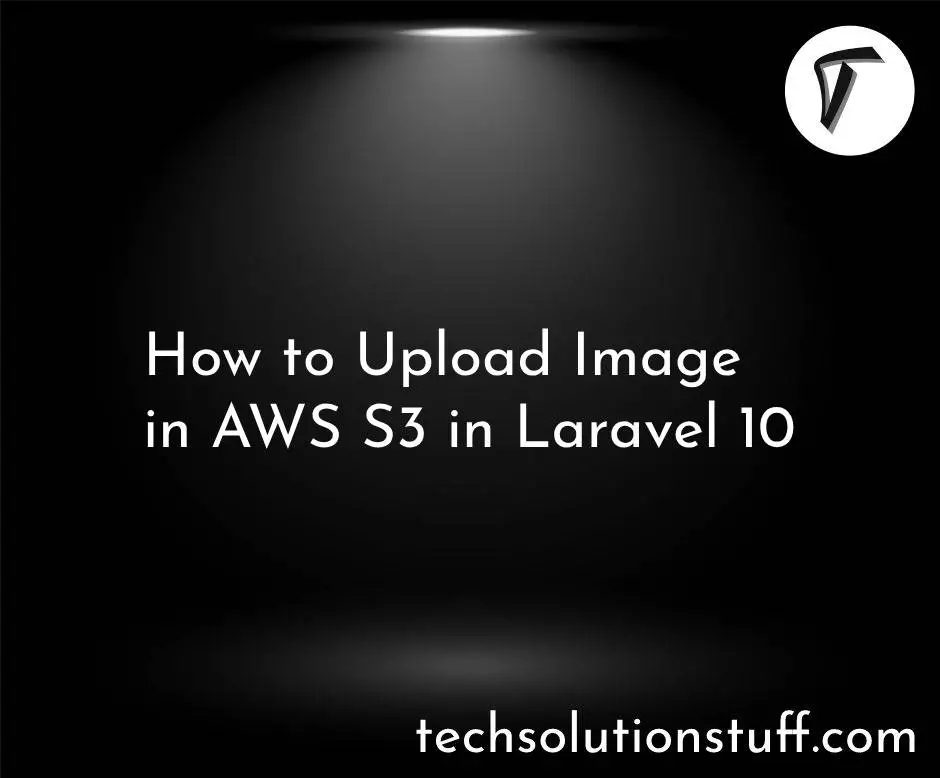How To Disable Right Click Using jQuery
In this article, we will see how to disable right click using jquery. Here, we will disable right click on the page using jquery. we will use the jQuery bind() method for jquery disable right click. when you don't want your users to download your images at that time you can disable your right click function using jquery. The context menu event occurs when the user right-clicks on an element to open the context menu.
So, let's see jquery disable right click, disable right click on the page using jquery, how to prevent right click option using jquery, contextmenu event javascript, how to disable right click, how to disable right click on the website using javascript.
In this example, we will use the ready() function and perform the bind method of jquery and check the right click event.
<html>
<head>
<script src="https://ajax.googleapis.com/ajax/libs/jquery/3.2.1/jquery.min.js"></script>
</head>
<body>
<h3>How to Disable Right Click using jQuery</h3>
<script>
$(document).ready(function(){
$(document).bind("contextmenu",function(e){
alert('right click disabled');
return false;
});
});
</script>
</body>
</html>
You might also like:
- Read Also: How To Generate QR Code Using Javascript
- Read Also: Google Autocomplete Address In Laravel 8
- Read Also: How To Create Image Slider Using jQuery
- Read Also: How To Send Email Using Node.js