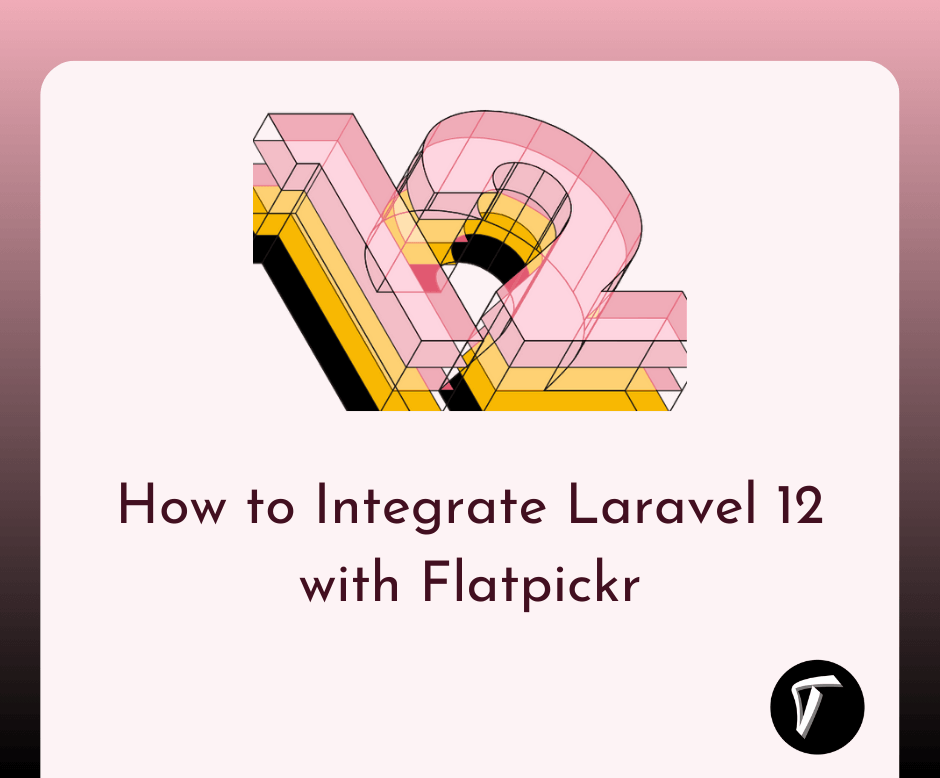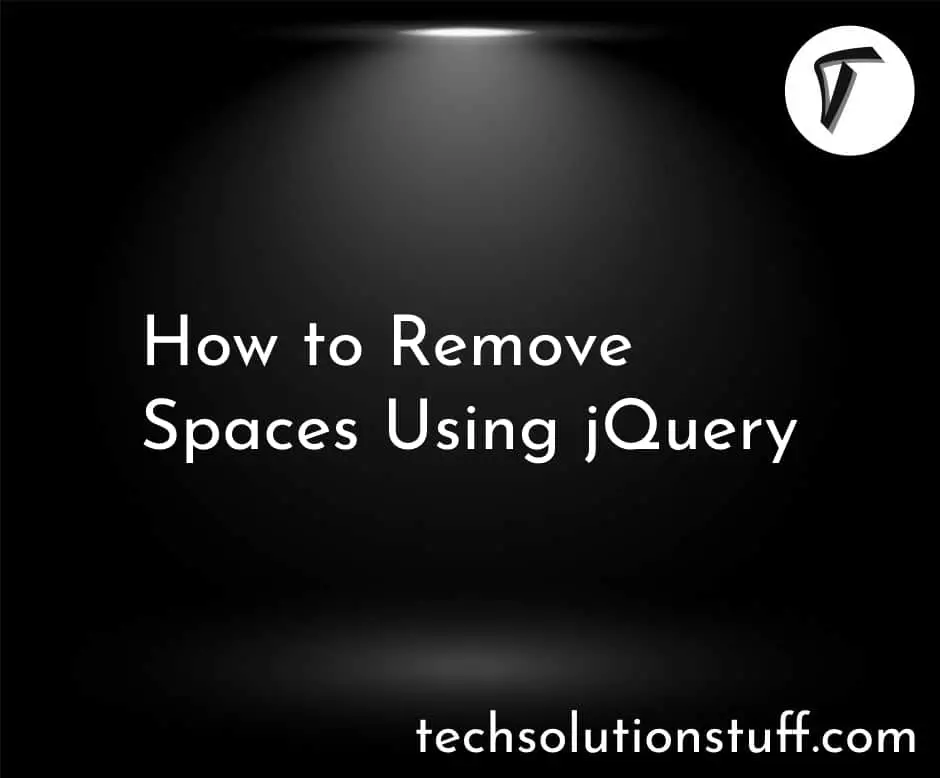How to Create AJAX CRUD Operation in Laravel 11
In this article, we'll see how to create an AJAX CRUD operation in Laravel 11. Here, we'll learn about without page refresh performing AJAX CRUD operation in laravel 11. Also, see CRUD operation with bootstrap modal popup.
In this guide, we'll simply create a modal and perform the create, read, update, and delete operation without page refresh with the help of AJAX jQuery in laravel 11.
Step by Step: Laravel 11 AJAX CRUD Operation

To install a Laravel 11 application, execute the following composer command:
composer create-project laravel/laravel example-app
To install the Yajra Datatable composer package for datatables, use the following command:
composer require yajra/laravel-datatables
In Laravel 11, although there's a default database connection using SQLite, if you prefer MySQL, add a MySQL connection to the .env file with the database name, username, and password
.env
DB_CONNECTION=mysql
DB_HOST=127.0.0.1
DB_PORT=3306
DB_DATABASE=laravel_11_ajax_crud_example
DB_USERNAME=root
DB_PASSWORD=root
To create a migration for the product table, execute the following command:
php artisan make:migration create_products_table --create=products
Migration
<?php
use Illuminate\Database\Migrations\Migration;
use Illuminate\Database\Schema\Blueprint;
use Illuminate\Support\Facades\Schema;
return new class extends Migration
{
/**
* Run the migrations.
*
* @return void
*/
public function up(): void
{
Schema::create('products', function (Blueprint $table) {
$table->id();
$table->string('name');
$table->text('detail');
$table->timestamps();
});
}
/**
* Reverse the migrations.
*
* @return void
*/
public function down(): void
{
Schema::dropIfExists('products');
}
};
Now, run the migration by using the following command:
php artisan migrate
Next, let's define a resource route for the product AJAX CRUD application.
routes/web.php
<?php
use Illuminate\Support\Facades\Route;
use App\Http\Controllers\ProductController;
Route::resource('products', ProductController::class);
To create a new controller named ProductController, run the command below. Then, copy the provided code and paste it into the ProductController.php file
app/Http/Controllers/ProductController.php
<?php
namespace App\Http\Controllers;
use Illuminate\Http\Request;
use App\Models\Product;
use DataTables;
use Illuminate\Http\JsonResponse;
class ProductController extends Controller
{
/**
* Display a listing of the resource.
*
* @return \Illuminate\Http\Response
*/
public function index(Request $request)
{
if ($request->ajax()) {
$data = Product::query();
return Datatables::of($data)
->addIndexColumn()
->addColumn('action', function($row){
$btn = '<a href="javascript:void(0)" data-toggle="tooltip" data-id="'.$row->id.'" data-original-title="View" class="me-1 btn btn-info btn-sm showProduct"><i class="fa-regular fa-eye"></i> View</a>';
$btn = $btn. '<a href="javascript:void(0)" data-toggle="tooltip" data-id="'.$row->id.'" data-original-title="Edit" class="edit btn btn-primary btn-sm editProduct"><i class="fa-regular fa-pen-to-square"></i> Edit</a>';
$btn = $btn.' <a href="javascript:void(0)" data-toggle="tooltip" data-id="'.$row->id.'" data-original-title="Delete" class="btn btn-danger btn-sm deleteProduct"><i class="fa-solid fa-trash"></i> Delete</a>';
return $btn;
})
->rawColumns(['action'])
->make(true);
}
return view('products');
}
/**
* Store a newly created resource in storage.
*
* @param \Illuminate\Http\Request $request
* @return \Illuminate\Http\Response
*/
public function store(Request $request): JsonResponse
{
$request->validate([
'name' => 'required',
'detail' => 'required',
]);
Product::updateOrCreate([
'id' => $request->product_id
],
[
'name' => $request->name,
'detail' => $request->detail
]);
return response()->json(['success'=>'Product saved successfully.']);
}
/**
* Show the form for editing the specified resource.
*
* @param \App\Product $product
* @return \Illuminate\Http\Response
*/
public function show($id): JsonResponse
{
$product = Product::find($id);
return response()->json($product);
}
/**
* Show the form for editing the specified resource.
*
* @param \App\Product $product
* @return \Illuminate\Http\Response
*/
public function edit($id): JsonResponse
{
$product = Product::find($id);
return response()->json($product);
}
/**
* Remove the specified resource from storage.
*
* @param \App\Product $product
* @return \Illuminate\Http\Response
*/
public function destroy($id): JsonResponse
{
Product::find($id)->delete();
return response()->json(['success'=>'Product deleted successfully.']);
}
}
Next, open the Product.php file and put the following code.
app/Models/Product.php
<?php
namespace App\Models;
use Illuminate\Database\Eloquent\Factories\HasFactory;
use Illuminate\Database\Eloquent\Model;
class Product extends Model
{
use HasFactory;
/**
* Write code on Method
*
* @return response()
*/
protected $fillable = [
'name', 'detail'
];
}
Next, create a file named products.blade.php and insert the HTML code for AJAX CRUD operations.
resources/views/products.blade.php
<!DOCTYPE html>
<html>
<head>
<title>How to Create AJAX CRUD Operation in Laravel 11 - Techsolutionstuff</title>
<meta name="csrf-token" content="{{ csrf_token() }}">
<link href="https://cdnjs.cloudflare.com/ajax/libs/twitter-bootstrap/5.0.1/css/bootstrap.min.css" rel="stylesheet">
<link href="https://cdn.datatables.net/1.11.4/css/dataTables.bootstrap5.min.css" rel="stylesheet">
<script src="https://code.jquery.com/jquery-3.5.1.js"></script>
<script src="https://cdn.datatables.net/1.11.4/js/jquery.dataTables.min.js"></script>
<script src="https://cdn.datatables.net/1.11.4/js/dataTables.bootstrap5.min.js"></script>
<script src="https://cdn.jsdelivr.net/npm/[email protected]/dist/js/bootstrap.bundle.min.js" ></script>
<link rel="stylesheet" href="https://cdnjs.cloudflare.com/ajax/libs/font-awesome/6.5.1/css/all.min.css" />
</head>
<body>
<div class="container">
<div class="card mt-5">
<h2 class="card-header"><i class="fa-regular fa-credit-card"></i> How to Create AJAX CRUD Operation in Laravel 11 - Techsolutionstuff</h2>
<div class="card-body">
<div class="d-grid gap-2 d-md-flex justify-content-md-end mb-3">
<a class="btn btn-success btn-sm" href="javascript:void(0)" id="createNewProduct"> <i class="fa fa-plus"></i> Create New Product</a>
</div>
<table class="table table-bordered data-table">
<thead>
<tr>
<th width="60px">No</th>
<th>Name</th>
<th>Details</th>
<th width="280px">Action</th>
</tr>
</thead>
<tbody>
</tbody>
</table>
</div>
</div>
</div>
<div class="modal fade" id="ajaxModel" aria-hidden="true">
<div class="modal-dialog">
<div class="modal-content">
<div class="modal-header">
<h4 class="modal-title" id="modelHeading"></h4>
</div>
<div class="modal-body">
<form id="productForm" name="productForm" class="form-horizontal">
<input type="hidden" name="product_id" id="product_id">
@csrf
<div class="alert alert-danger print-error-msg" style="display:none">
<ul></ul>
</div>
<div class="form-group">
<label for="name" class="col-sm-2 control-label">Name:</label>
<div class="col-sm-12">
<input type="text" class="form-control" id="name" name="name" placeholder="Enter Name" value="" maxlength="50">
</div>
</div>
<div class="form-group">
<label class="col-sm-2 control-label">Details:</label>
<div class="col-sm-12">
<textarea id="detail" name="detail" placeholder="Enter Details" class="form-control"></textarea>
</div>
</div>
<div class="col-sm-offset-2 col-sm-10">
<button type="submit" class="btn btn-success mt-2" id="saveBtn" value="create"><i class="fa fa-save"></i> Submit
</button>
</div>
</form>
</div>
</div>
</div>
</div>
<div class="modal fade" id="showModel" aria-hidden="true">
<div class="modal-dialog">
<div class="modal-content">
<div class="modal-header">
<h4 class="modal-title" id="modelHeading"><i class="fa-regular fa-eye"></i> Show Product</h4>
</div>
<div class="modal-body">
<p><strong>Name:</strong> <span class="show-name"></span></p>
<p><strong>Detail:</strong> <span class="show-detail"></span></p>
</div>
</div>
</div>
</div>
</body>
<script type="text/javascript">
$(function () {
// Pass Header Token
$.ajaxSetup({
headers: {
'X-CSRF-TOKEN': $('meta[name="csrf-token"]').attr('content')
}
});
// DataTable
var table = $('.data-table').DataTable({
processing: true,
serverSide: true,
ajax: "{{ route('products.index') }}",
columns: [
{data: 'DT_RowIndex', name: 'DT_RowIndex'},
{data: 'name', name: 'name'},
{data: 'detail', name: 'detail'},
{data: 'action', name: 'action', orderable: false, searchable: false},
]
});
// Add Button
$('#createNewProduct').click(function () {
$('#saveBtn').val("create-product");
$('#product_id').val('');
$('#productForm').trigger("reset");
$('#modelHeading').html("<i class='fa fa-plus'></i> Create New Product");
$('#ajaxModel').modal('show');
});
// Show Button
$('body').on('click', '.showProduct', function () {
var product_id = $(this).data('id');
$.get("{{ route('products.index') }}" +'/' + product_id, function (data) {
$('#showModel').modal('show');
$('.show-name').text(data.name);
$('.show-detail').text(data.detail);
})
});
// Edit Button
$('body').on('click', '.editProduct', function () {
var product_id = $(this).data('id');
$.get("{{ route('products.index') }}" +'/' + product_id +'/edit', function (data) {
$('#modelHeading').html("<i class='fa-regular fa-pen-to-square'></i> Edit Product");
$('#saveBtn').val("edit-user");
$('#ajaxModel').modal('show');
$('#product_id').val(data.id);
$('#name').val(data.name);
$('#detail').val(data.detail);
})
});
// Create Product
$('#productForm').submit(function(e) {
e.preventDefault();
let formData = new FormData(this);
$('#saveBtn').html('Sending...');
$.ajax({
type:'POST',
url: "{{ route('products.store') }}",
data: formData,
contentType: false,
processData: false,
success: (response) => {
$('#saveBtn').html('Submit');
$('#productForm').trigger("reset");
$('#ajaxModel').modal('hide');
table.draw();
},
error: function(response){
$('#saveBtn').html('Submit');
$('#productForm').find(".print-error-msg").find("ul").html('');
$('#productForm').find(".print-error-msg").css('display','block');
$.each( response.responseJSON.errors, function( key, value ) {
$('#productForm').find(".print-error-msg").find("ul").append('<li>'+value+'</li>');
});
}
});
});
// Delete Product
$('body').on('click', '.deleteProduct', function () {
var product_id = $(this).data("id");
confirm("Are You sure want to delete?");
$.ajax({
type: "DELETE",
url: "{{ route('products.store') }}"+'/'+product_id,
success: function (data) {
table.draw();
},
error: function (data) {
console.log('Error:', data);
}
});
});
});
</script>
</html>
To run the Laravel 11 application, execute the following command:
php artisan serve
You might also like:
- Read Also: How to Customize Default Middleware in Laravel 11
- Read Also: How to Import Export CSV and Excel File in Laravel 11
- Read Also: How to Upload Image in Laravel 10 using AJAX
- Read Also: Laravel 10 Datatable Date Range Filter using AJAX