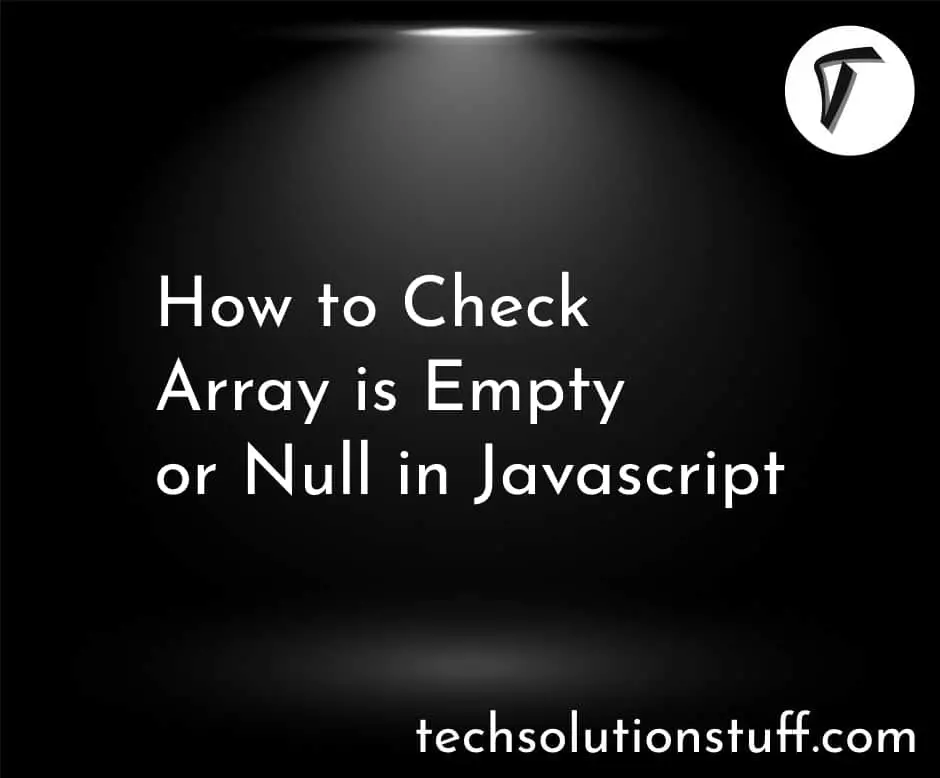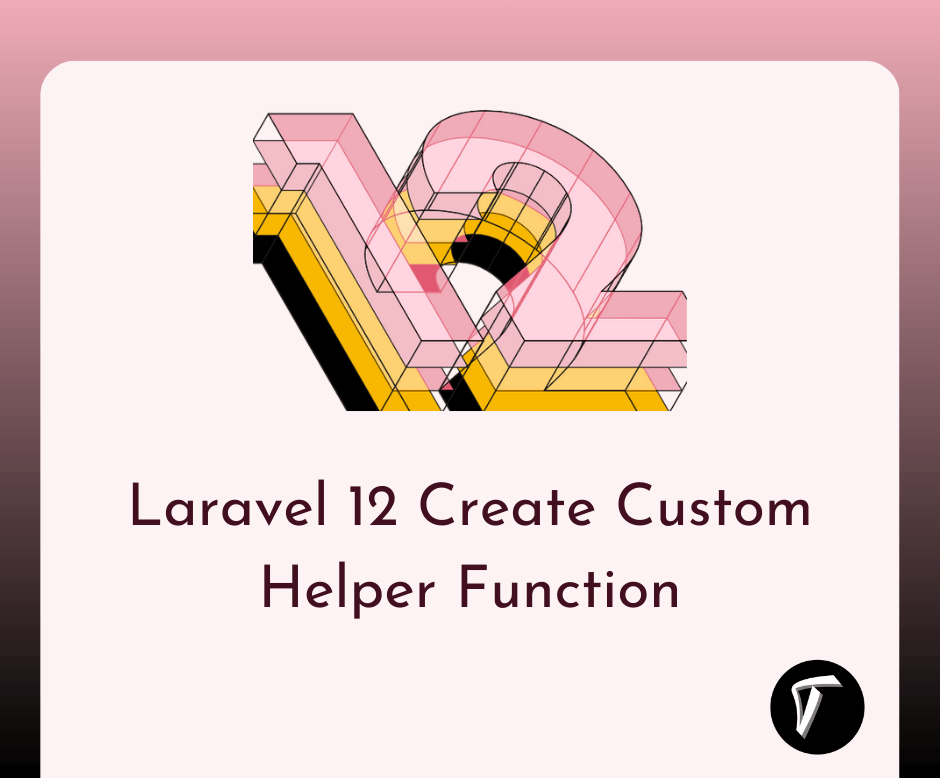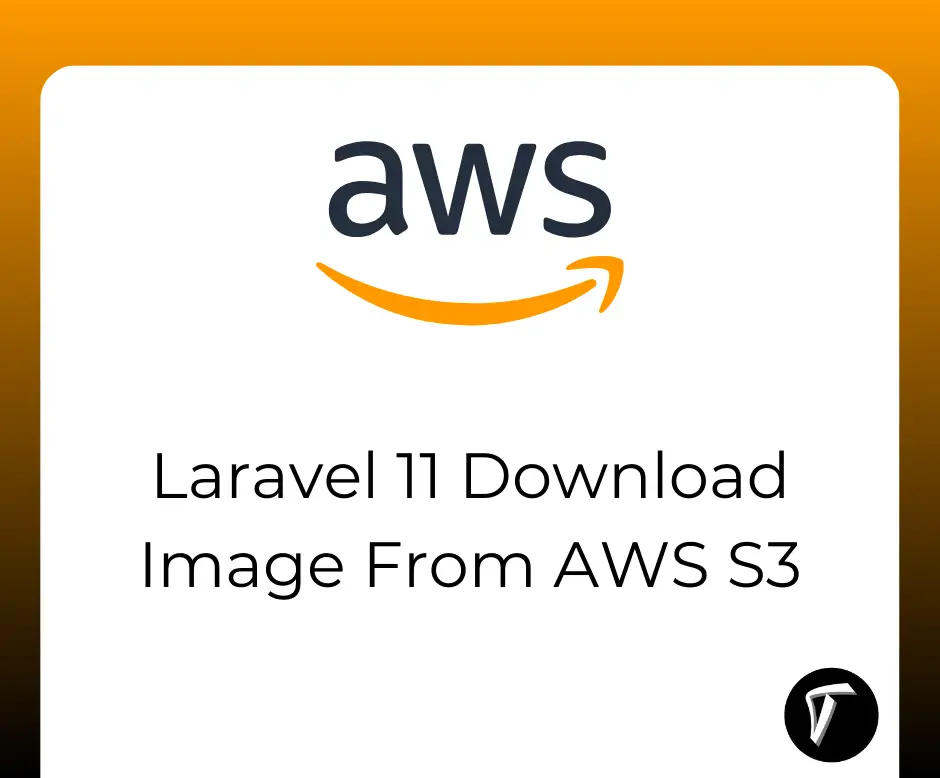How To Create Custom Helper Function In Laravel 9
In this article, we will see how to create a custom helper function in laravel 9. As we all know laravel provides many in-built helper functions in their framework, but many times we need to require our own customized function to use in our project that time we need to create a custom helper function in laravel 9. So, here I will give you a custom helper function example in laravel 9.
So, let's see the custom helper function in laravel 9 and laravel 9 custom helper functions.
Laravel includes a variety of global helper PHP functions like Arrays, paths, strings, URLs, etc. So, you can use these functions as per your requirements.
In this step, we will create the app/helpers.php file in our laravel project and add the below code.
app/helpers.php
<?php
function Date_Format($date,$format){
return \Carbon\Carbon::createFromFormat('Y-m-d', $date)->format($format);
}
?>
Add the below code in the composer.json file.
"autoload": {
"psr-4": {
"App\\": "app/",
"Database\\Factories\\": "database/factories/",
"Database\\Seeders\\": "database/seeders/"
},
"files": [
"app/helpers.php"
]
},
Now, run the below command in your terminal
composer dump-autoload
So, we are done with the custom helper function in laravel 9, as of now we can use this function anywhere across applications.
Here I am using this function in the blade file.
<html>
<head>
<meta charset="utf-8">
<meta http-equiv="X-UA-Compatible" content="IE=edge">
<title>How To Create Custom Helper Function In Laravel 9 - Techsolutionstuff</title>
<link rel="stylesheet" href="">
</head>
<body>
<h3>How To Create Custom Helper Function In Laravel 9 - Techsolutionstuff</h3>
<h3>New Date Format: {{ Date_Format('2022-02-26','m/d/Y') }}</h3>
</body>
</html>
Output :
You might also like:
- Read Also: Laravel 9 Send Mail Using Queue Example
- Read Also: Laravel 9 AJAX CRUD Operation Example
- Read Also: How To Get Hourly Data In MySQL Query
- Read Also: How To Get Array Length In VueJS