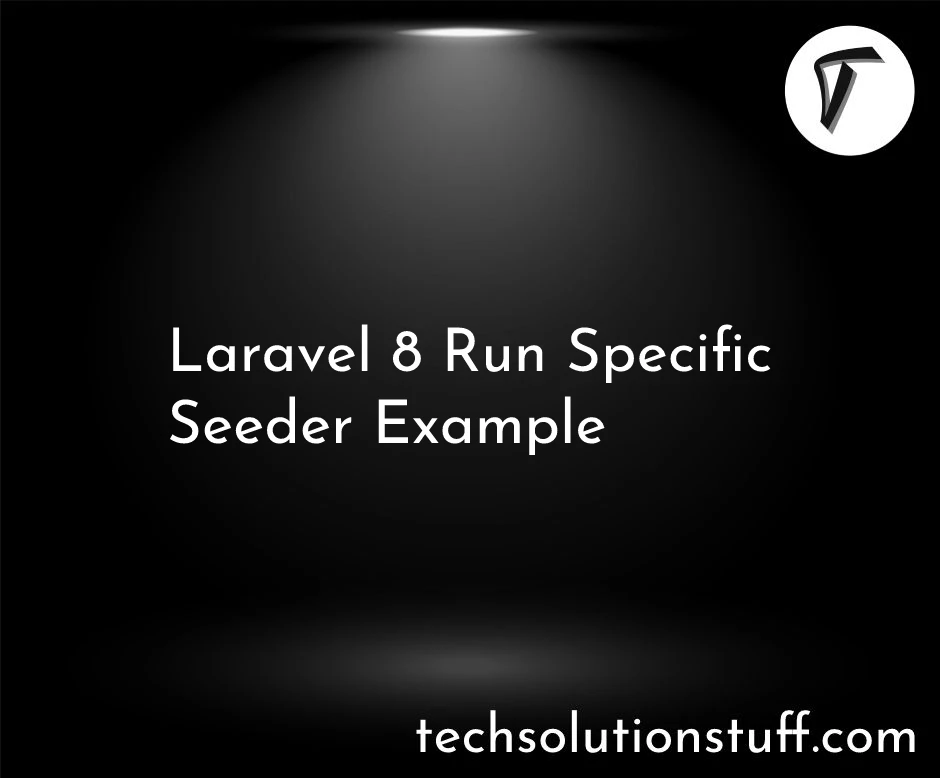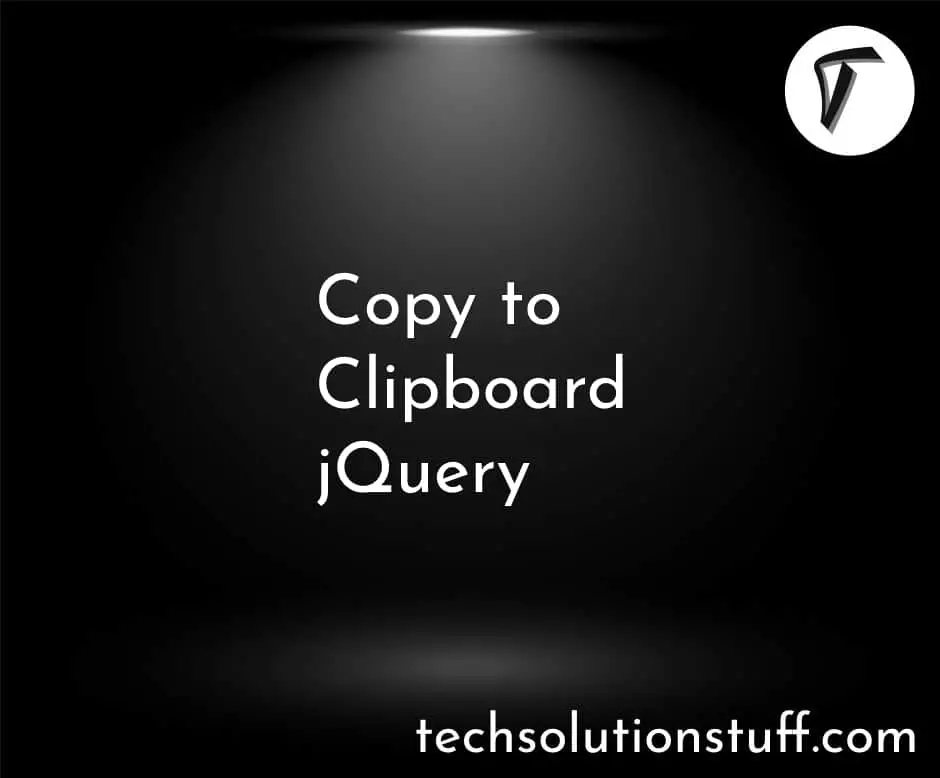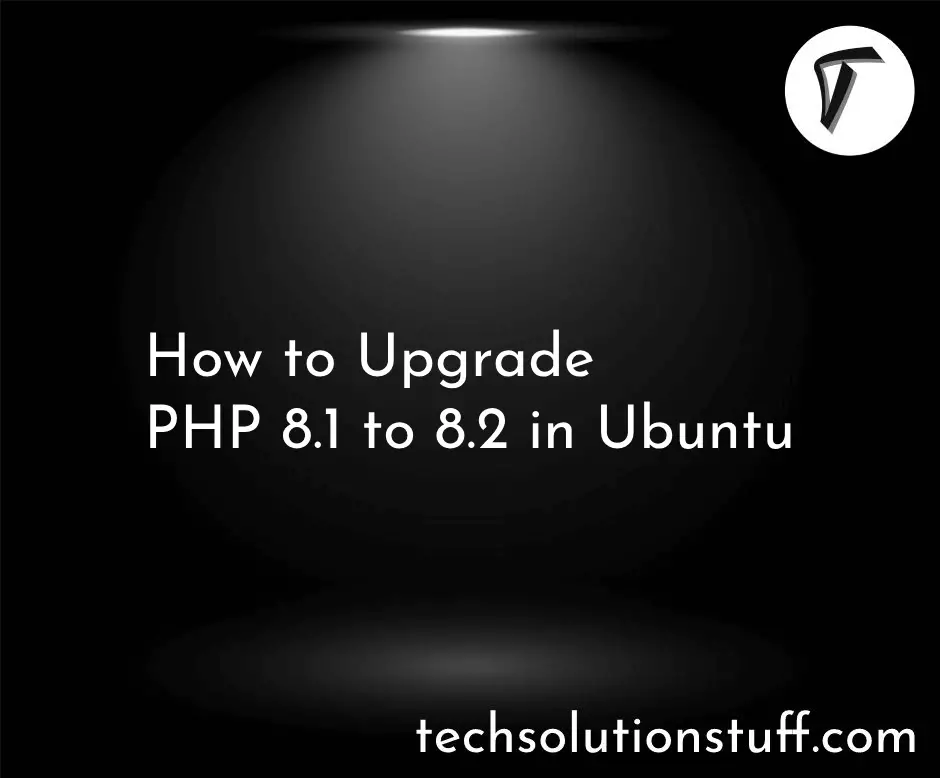How to Add SORT functionality in REST API in Node JS
Hey there! If you're diving into the world of building REST APIs with Node.js, you might have encountered the need to implement sorting functionality. Sorting allows you to organize your data in a specific order, making it easier for users to navigate and find what they're looking for.
In this article, I'll guide you through the process of adding sorting functionality to your REST API using Node.js. You can sort from ascending to descending and high to low sorting.
So, let's see how to add sort functionality in rest API in node js, how to implement sorting in node js, how to sort data in API, sort API using node js and MongoDB, and sort in node js MongoDB.
Firstly, let's create a new directory for our project and navigate into it using the terminal or command prompt:
mkdir NODE-REST-API
cd NODE-REST-API
Next, initialize a new Node.js project:
npm init -y
This command will create a package.json file with default settings.
Here, is the directory structure.
NODE-REST-API
- controllers
- db
- models
- routes
- .env
- app.js
- productDB.js
- productDB.json
We need to install the necessary packages for our project. These include Express.js for building the RESTful API and Mongoose for interacting with MongoDB. Run the following command.
npm i express
npm i nodemon
npm i mongoose
npm i dotenv
Now, configure MongoDB and connect to the database
db/conn.js
const mongoose = require("mongoose");
const connectDB = (URI) => {
return mongoose.connect(URI);
}
module.exports = connectDB;
.env
MONGODB_URI="Add your connection string"
Now, let's define a schema for our data. In this example, let's assume we are creating a simple 'Products' collection.
models/products.js
const mongoose = require("mongoose");
const productSchema = new mongoose.Schema({
name: {
type: String,
required: [true, "Name must be required"]
},
price: {
type: Number,
required: [true, "Price must be required"]
},
featured: {
type: Boolean,
default: false
},
rating: {
type: Number,
default: 4.5
},
createdAt: {
type: Date,
default: Date.now()
},
company: {
type: String,
enum: {
values: ['Apple', 'Samsung', 'Dell', 'HP'],
}
}
});
module.exports = mongoose.model("Product", productSchema);
Now, we will create a products.js controller and define the function to retrieve all products.
controllers/products.js
const Product = require("../models/products");
const getAllProducts = async (req, res) => {
const { company, name, featured, sort } = req.query;
const queryObject = {};
if (company) {
queryObject.company = company;
}
if (name) {
queryObject.name = {
$regex: name, $options: "i"
};
}
if(featured){
queryObject.featured = featured;
}
let apiData = Product.find(queryObject);
if(sort){
let sortFix = sort.split(",").join(" ");
apiData = apiData.sort(sortFix);
}
const products = await apiData;
res.status(200).json({ products })
};
module.exports = getAllProducts;
Ascending and Descending order
const products = await Product.find(queryObject).sort("name"); // asc
const products = await Product.find(queryObject).sort("-name"); // desc
Now, we will create routes in the products.js file.
routes/products.js
const express = require('express');
const router = express.Router();
const getAllProducts = require('../controllers/products');
router.route("/").get(getAllProducts);
module.exports = router;
In this step, we will create a app.js file. So, add the following code to that file.
app.js
require("dotenv").config();
const express = require('express');
const app = express();
const connectDB = require("./db/conn");
const PORT = process.env.PORT || 5000;
const product_routes = require("./routes/products");
app.get("/", (req, res) => {
res.send("Hello");
});
app.use("/api/products", product_routes);
const start = async () => {
try {
await connectDB(process.env.MONGODB_URI);
app.listen(PORT, () => {
console.log(`${PORT} is connected`);
});
} catch (error) {
console.log(error);
}
}
start();
Now, it's time to test our API. Start your server by running:
npm run dev
output:
// ASC TO DESC with LOW TO HIGH
http://localhost:5000/api/products?sort=name,price
// ASC TO DESC with HIGH To LOW
http://localhost:5000/api/products?sort=name,-price
You might also like:
- Read Also: How to Search Records in REST API using Node JS and MongoDB
- Read Also: Disable Sorting On Specific Columns In Datatable
- Read Also: Node.js Express CRUD Example With MySQL
- Read Also: How To Send Email With Attachment Using Node.js