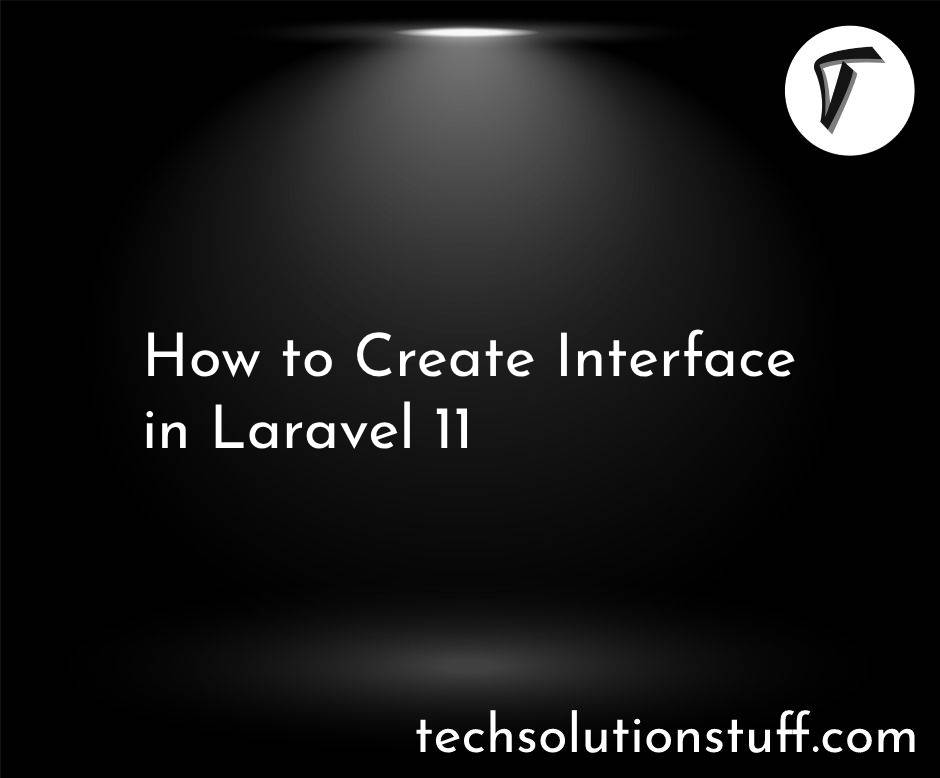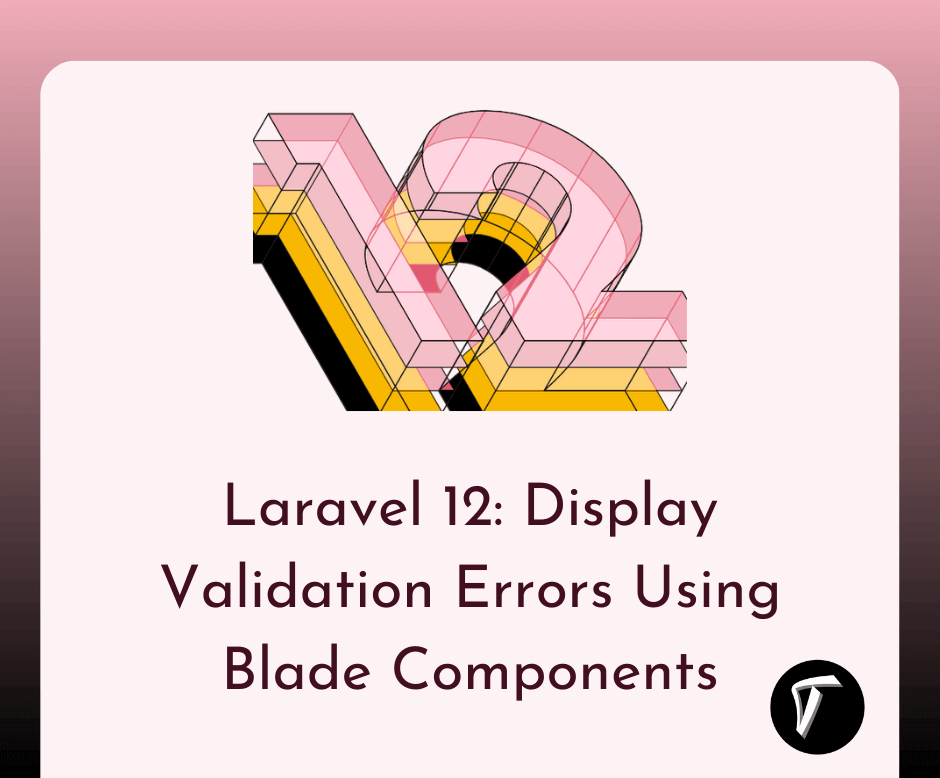Multiple Authentication Using Middleware In Laravel 9
In this article, we will see multiple authentication using middleware in laravel 9. Here, we will learn how to multiple authenticate using middleware in laravel 9. Using middleware we authenticate the user.
Laravel includes a middleware that verifies the user of your application is authenticated. If the user is not authenticated, the middleware will redirect the user to your application's login screen.
So, let's see laravel 9 multi auth using middleware, multi auth in laravel 9.
Laravel 9 multi auth creates a middleware for checking the user. It is a super admin or user and manager. And create middleware and configure it in the kernal.php file.
In this example, we will add three types of users:
1. User
2. Manager
3. Super Admin
When we log in as a user then it will redirect to user routes. If you log in as super admin then it will redirect to super admin routes.
In this step, we will install the laravel 9 application using the below command.
composer create-project laravel/laravel multi-auth-laravel-9
Now, we will configure a database in the .env file.
DB_CONNECTION=mysql
DB_HOST=127.0.0.1
DB_PORT=3306
DB_DATABASE=multi_auth_laravel9
DB_USERNAME=root
DB_PASSWORD=
In this step, we will add the "type" column in the user's table and model.
database/migrations/create_users_table.php
<?php
use Illuminate\Database\Migrations\Migration;
use Illuminate\Database\Schema\Blueprint;
use Illuminate\Support\Facades\Schema;
return new class extends Migration
{
/**
* Run the migrations.
*
* @return void
*/
public function up()
{
Schema::create('users', function (Blueprint $table) {
$table->id();
$table->string('name');
$table->string('email')->unique();
$table->timestamp('email_verified_at')->nullable();
$table->string('password');
$table->tinyInteger('type')->default(0); /* Users: 0=>User, 1=>Super Admin, 2=>Manager */
$table->rememberToken();
$table->timestamps();
});
}
/**
* Reverse the migrations.
*
* @return void
*/
public function down()
{
Schema::dropIfExists('users');
}
};
Now, run the migration using the below command.
php artisan migrate
After that, we will update the User model.
app/Models/User.php
<?php
namespace App\Models;
use Illuminate\Contracts\Auth\MustVerifyEmail;
use Illuminate\Database\Eloquent\Factories\HasFactory;
use Illuminate\Foundation\Auth\User as Authenticatable;
use Illuminate\Notifications\Notifiable;
use Laravel\Sanctum\HasApiTokens;
use Illuminate\Database\Eloquent\Casts\Attribute;
class User extends Authenticatable
{
use HasApiTokens, HasFactory, Notifiable;
protected $fillable = [
'name',
'email',
'password',
'type'
];
protected $hidden = [
'password',
'remember_token',
];
protected $casts = [
'email_verified_at' => 'datetime',
];
protected function type(): Attribute
{
return new Attribute(
get: fn ($value) => ["user", "super-admin", "manager"][$value],
);
}
}
In this step, we will create authentication using the scaffold to create a login, register, and dashboard.
Laravel UI Package:
composer require laravel/ui
Create Auth:
php artisan ui bootstrap --auth
npm install & npm run dev
Now, we will create MultiAuthUser middleware that will restrict users to access other pages.
php artisan make:middleware MultiAuthUser
app/Http/middleware/MultiAuthUser.php
<?php
namespace App\Http\Middleware;
use Closure;
use Illuminate\Http\Request;
class MultiUserAuth
{
public function handle(Request $request, Closure $next, $userType)
{
if(auth()->user()->type == $userType){
return $next($request);
}
return response()->json(['You do not have permission to access for this page.']);
/* return response()->view('errors.check-permission'); */
}
}
app/Http/Kernel.php
protected $routeMiddleware = [
'auth' => \App\Http\Middleware\Authenticate::class,
'auth.basic' => \Illuminate\Auth\Middleware\AuthenticateWithBasicAuth::class,
'bindings' => \Illuminate\Routing\Middleware\SubstituteBindings::class,
'cache.headers' => \Illuminate\Http\Middleware\SetCacheHeaders::class,
'can' => \Illuminate\Auth\Middleware\Authorize::class,
'guest' => \App\Http\Middleware\RedirectIfAuthenticated::class,
'signed' => \Illuminate\Routing\Middleware\ValidateSignature::class,
'throttle' => \Illuminate\Routing\Middleware\ThrottleRequests::class,
'verified' => \Illuminate\Auth\Middleware\EnsureEmailIsVerified::class,
'user-access' => \App\Http\Middleware\MultiAuthUser::class,
];
In this step, we will create a route with middleware and user types like manager and super-admin.
routes/web.php
<?php
use Illuminate\Support\Facades\Route;
use App\Http\Controllers\HomeController;
/*
|--------------------------------------------------------------------------
| Web Routes
|--------------------------------------------------------------------------
|
| Here is where you can register web routes for your application. These
| routes are loaded by the RouteServiceProvider within a group which
| contains the "web" middleware group. Now create something great!
|
*/
Route::get('/', function () {
return view('welcome');
});
Auth::routes();
// Users Routes
Route::middleware(['auth', 'user-access:user'])->group(function () {
Route::get('/dashboard', [HomeController::class, 'index'])->name('dashboard');
});
// Manager Routes
Route::middleware(['auth', 'user-access:manager'])->group(function () {
Route::get('/manager/dashboard', [HomeController::class, 'managerDashboard'])->name('manager.dashboard');
});
// Super Admin Routes
Route::middleware(['auth', 'user-access:super-admin'])->group(function () {
Route::get('/super-admin/dashboard', [HomeController::class, 'superAdminDashboard'])->name('super.admin.dashboard');
});
Now, we will add methods in the HomeController.php file.
app/Http/Controllers/HomeController.php
<?php
namespace App\Http\Controllers;
use Illuminate\Http\Request;
class HomeController extends Controller
{
public function __construct()
{
$this->middleware('auth');
}
public function index()
{
return view('home');
}
public function managerDashboard()
{
return view('manager_dashboard');
}
public function superAdminDashboard()
{
return view('super_admin_dashboard');
}
}
In this step, we will create a blade file for the manager and super-admin.
resources/views/home.blade.php
@extends('layouts.app')
@section('content')
<div class="container">
<div class="row justify-content-center">
<div class="col-md-8">
<div class="card">
<div class="card-header">{{ __('Dashboard') }}</div>
<div class="card-body">
@if (session('status'))
<div class="alert alert-success" role="alert">
{{ session('status') }}
</div>
@endif
You are login as a user role.
</div>
</div>
</div>
</div>
</div>
@endsection
resources/views/manager_dashboard.blade.php
@extends('layouts.app')
@section('content')
<div class="container">
<div class="row justify-content-center">
<div class="col-md-8">
<div class="card">
<div class="card-header">{{ __('Dashboard') }}</div>
<div class="card-body">
You are login as a manager role.
</div>
</div>
</div>
</div>
</div>
@endsection
resources/views/super_admin_dashboard.blade.php
@extends('layouts.app')
@section('content')
<div class="container">
<div class="row justify-content-center">
<div class="col-md-8">
<div class="card">
<div class="card-header">{{ __('Dashboard') }}</div>
<div class="card-body">
You are login as a super admin role
</div>
</div>
</div>
</div>
</div>
@endsection
In this step, we will some changes to the LoginController.
app/Http/Controllers/Auth/LoginController.php
<?php
namespace App\Http\Controllers\Auth;
use App\Http\Controllers\Controller;
use App\Providers\RouteServiceProvider;
use Illuminate\Foundation\Auth\AuthenticatesUsers;
use Illuminate\Http\Request;
class LoginController extends Controller
{
use AuthenticatesUsers;
protected $redirectTo = RouteServiceProvider::HOME;
public function __construct()
{
$this->middleware('guest')->except('logout');
}
public function login(Request $request)
{
$input = $request->all();
$this->validate($request, [
'email' => 'required|email',
'password' => 'required',
]);
if(auth()->attempt(array('email' => $input['email'], 'password' => $input['password'])))
{
if (auth()->user()->type == 'super-admin') {
return redirect()->route('super.admin.dashboard');
}else if (auth()->user()->type == 'manager') {
return redirect()->route('manager.dashboard');
}else{
return redirect()->route('dashboard');
}
}else{
return redirect()->route('login')
->with('error','Email-Address And Password Are Wrong.');
}
}
}
Now, we will create a seeder for the super admin and user.
php artisan make:seeder CreateUsersSeeder
<?php
namespace Database\Seeders;
use Illuminate\Database\Console\Seeds\WithoutModelEvents;
use Illuminate\Database\Seeder;
use App\Models\User;
class CreateUsersSeeder extends Seeder
{
public function run()
{
$users = [
[
'name'=>'User',
'email'=>'[email protected]',
'type'=>0,
'password'=> bcrypt('123456'),
],
[
'name'=>'Super Admin',
'email'=>'[email protected]',
'type'=>1,
'password'=> bcrypt('123456'),
],
[
'name'=>'Manager',
'email'=>'[email protected]',
'type'=> 2,
'password'=> bcrypt('123456'),
],
];
foreach ($users as $key => $user) {
User::create($user);
}
}
}
Now, run seeder using the below command:
php artisan db:seed --class=CreateUsersSeeder
After that, run the laravel application.
php artisan serve
Now, open the browser and add the given URL, and check created role using the email and password.
http://localhost:8000/login
You might also like:
- Read Also: Copy To Clipboard JQuery Example
- Read Also: Laravel 8 Highcharts Example Tutorial
- Read Also: Jquery Search Filter Table Rows Example
- Read Also: How To Generate PDF Using DomPDF In Laravel 9