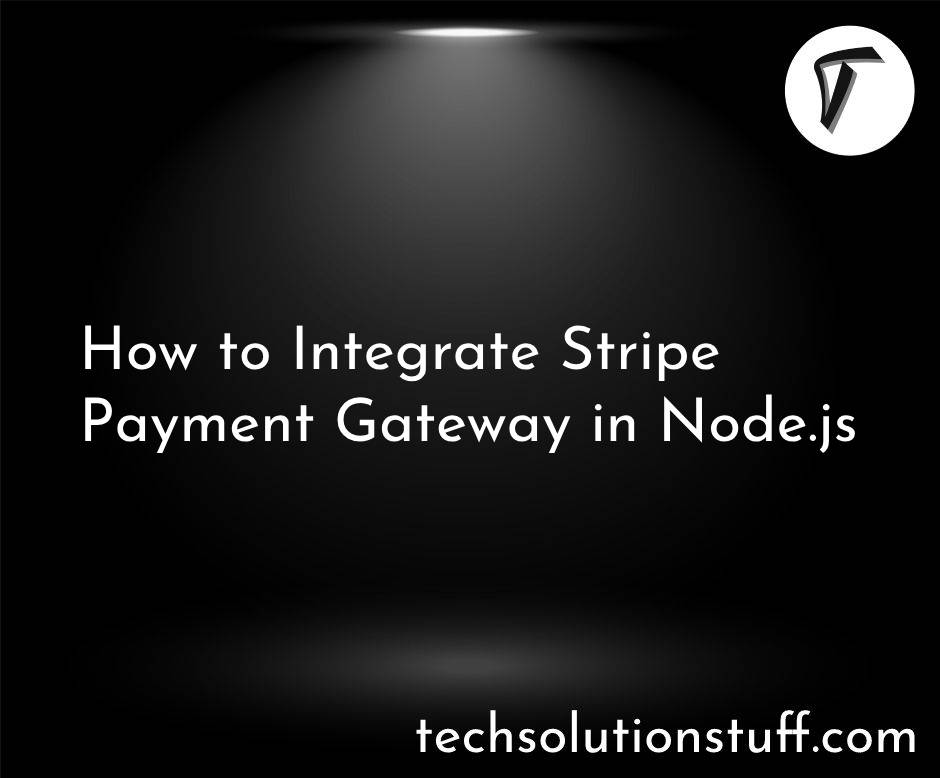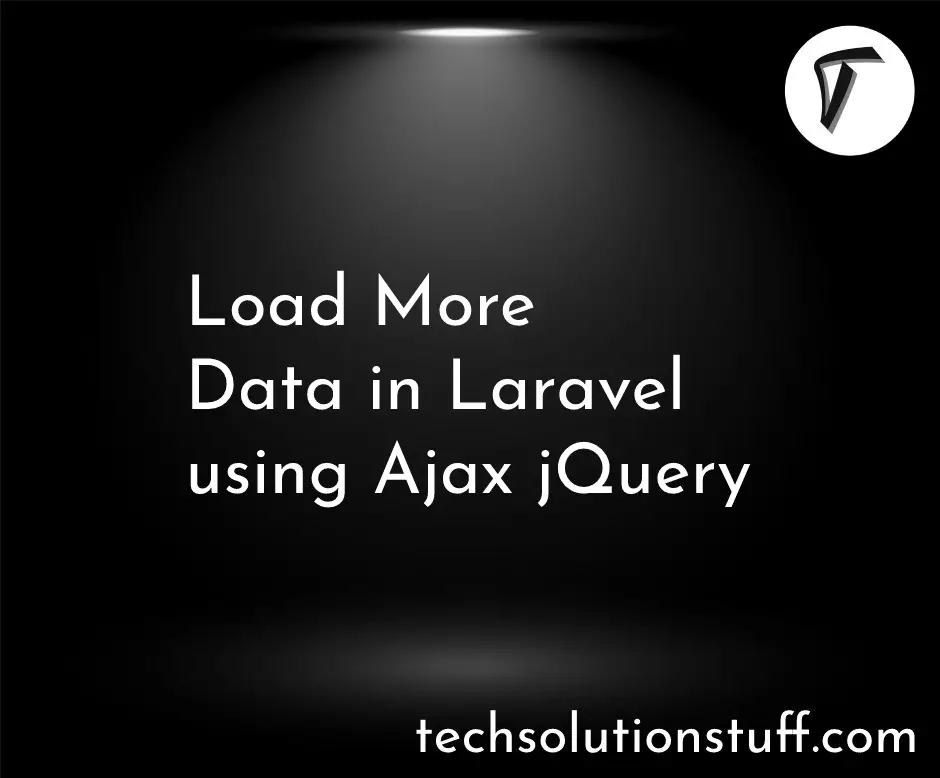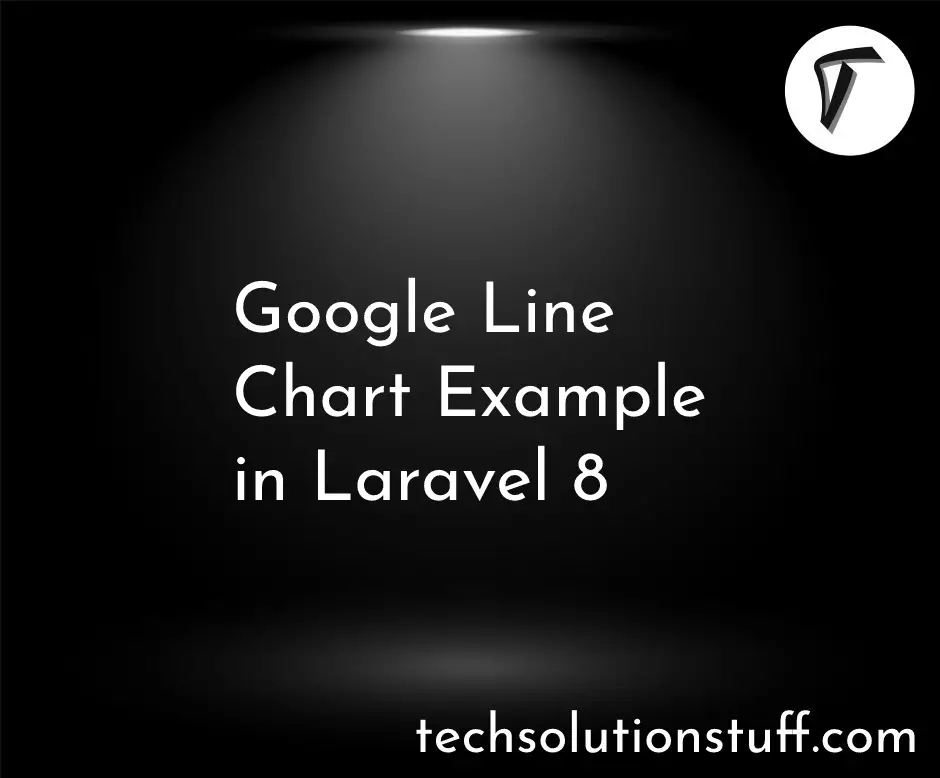Laravel 8 Add Watermark On Image
In this article, we will see laravel 8 add watermark on the image. When you want to display any text like any important information, any copyrighted content on your website, or any other name in the image at that time we can use watermark text. Here we will use PHP image intervention library for Intervention image watermark text example or laravel 8 add text overlay watermark on image.
So, let's see how to add watermark on the image in laravel 8, how to add watermark text on the image in laravel 8, laravel 8 add watermark to image, add watermark to the image in laravel 7/8, intervention image watermark, intervention image laravel
Intervention Image is an open-source library it is used for image manipulation in PHP-based projects.
Step 1: Create New Laravel Application For Laravel 8 Add Watermark On Image
Step 2: Install Image Intervention Package For Add Watermark Text on Image In Laravel 8
Step 3: Update Config/app.php File
Step 4: Create Controller
Step 5: Add Route
Step 6: Create Blade File For Upload Image
In this step, we will create a new project for laravel 8 add text overlay watermark on the image example.
composer create-project --prefer-dist laravel/laravel Blog
Now, we will install the intervention/image package using the composer command.
composer require intervention/image
In this step, we will add providers and aliases in the Config/app.php file.
<?php
return [
$providers => [
'Intervention\Image\ImageServiceProvider'
],
$aliases => [
'Image' => 'Intervention\Image\Facades\Image'
]
]
Here, we will create AddImageController.
php artisan make:controller AddImageController
<?php
namespace App\Http\Controllers;
use Illuminate\Http\Request;
use Image;
class AddImageController extends Controller
{
public function index()
{
return view('welcome');
}
public function imageFileUpload(Request $request)
{
$this->validate($request, [
'file' => 'required|image|mimes:jpg,jpeg,png,gif,svg|max:4096',
]);
$image = $request->file('file');
$input['file'] = time().'.'.$image->getClientOriginalExtension();
$imgFile = Image::make($image->getRealPath());
$imgFile->text('© 2022 Techsolutionstuff', 100, 100, function($font) {
$font->size(50);
$font->color('#f1f1f1');
$font->align('center');
$font->valign('bottom');
})->save(public_path('/upload').'/'.$input['file']);
return back()
->with('success','File uploaded successfully ')
->with('fileName',$input['file']);
}
}
Note: Create upload folder in your public directory, path look like public/upload.
<?php
use Illuminate\Support\Facades\Route;
use App\Http\Controllers\AddImageController;
Route::get('/file-upload', [AddImageController::class, 'index']);
Route::post('/add-watermark', [AddImageController::class, 'imageFileUpload'])->name('image.watermark');
Now, add the below code in the resources/views/welcome.blade.php file.
<!DOCTYPE html>
<html lang="{{ str_replace('_', '-', app()->getLocale()) }}">
<head>
<meta charset="utf-8">
<meta name="viewport" content="width=device-width, initial-scale=1">
<link href="https://cdn.jsdelivr.net/npm/[email protected]/dist/css/bootstrap.min.css" rel="stylesheet">
<title>Laravel 8 Add Watermark On Image - Techsolutionstuff</title>
</head>
<body>
<div class="container">
<h1>Laravel 8 Add Watermark On Image - Techsolutionstuff</h2>
<form action="{{route('image.watermark')}}" enctype="multipart/form-data" method="post">
@csrf
@if ($message = Session::get('success'))
<div class="alert alert-success">
<strong>{{ $message }}</strong>
</div>
<div class="col-md-12 text-center">
<img src="/uploads/{{ Session::get('fileName') }}" width="100%"/>
</div>
@endif
@if (count($errors) > 0)
<div class="alert alert-danger">
<ul>
@foreach ($errors->all() as $error)
<li>{{ $error }}</li>
@endforeach
</ul>
</div>
@endif
<div class="mb-3">
<input type="file" name="file" class="form-control" id="formFile">
</div>
<div class="d-grid mt-4">
<button type="submit" name="submit" class="btn btn-primary">
Upload File
</button>
</div>
</form>
</div>
</body>
</html>
You might also like :
- Read Also: CRUD Operation In PHP
- Read Also: Laravel 8 Export Buttons In Datatables Example
- Read Also: How To Create Cron Job Schedule In Laravel 7/8
- Read Also: Disable Sorting On Specific Columns In Datatable