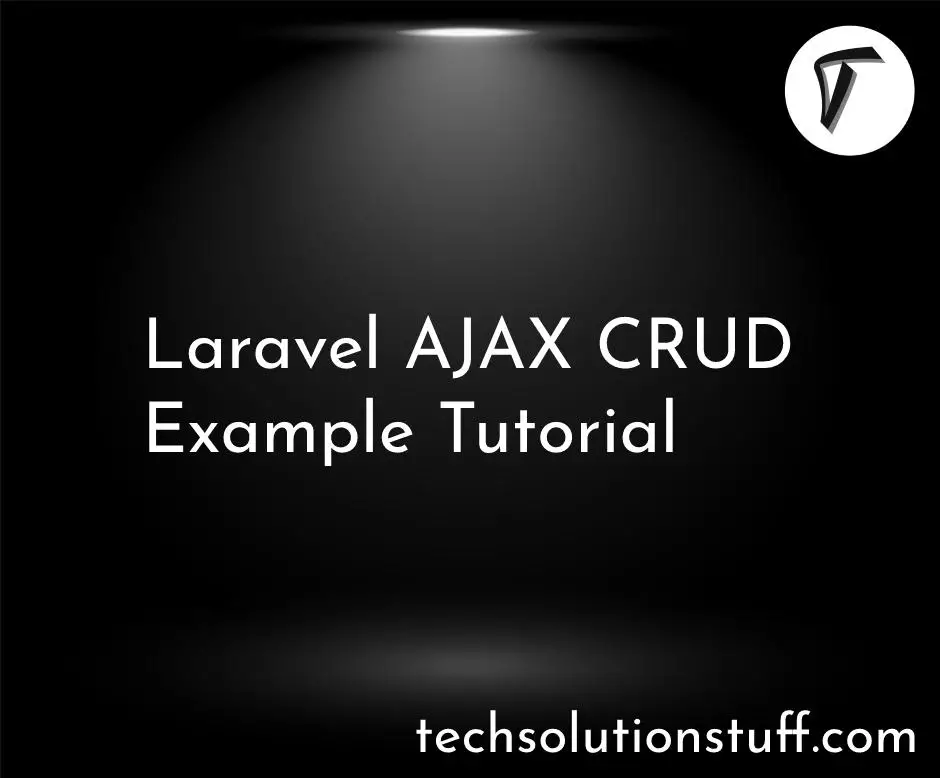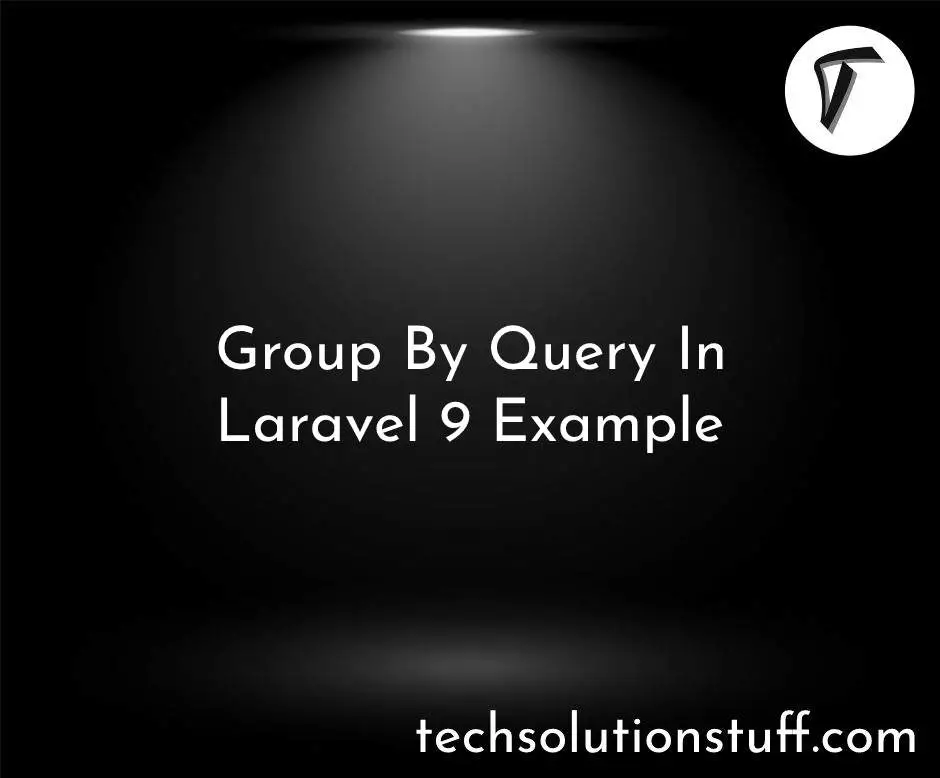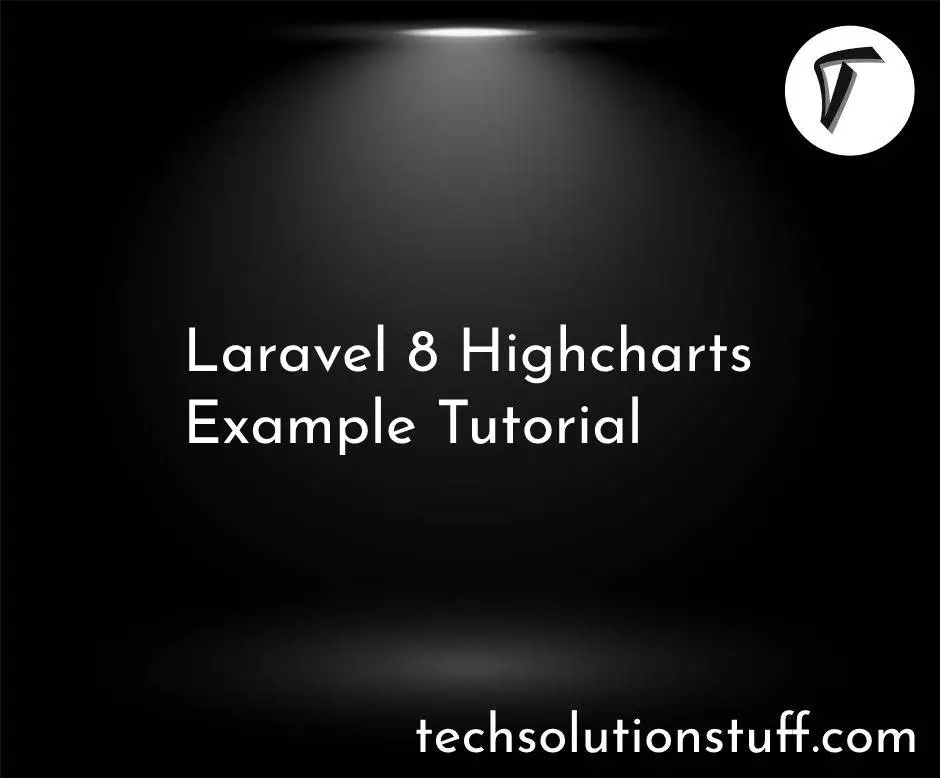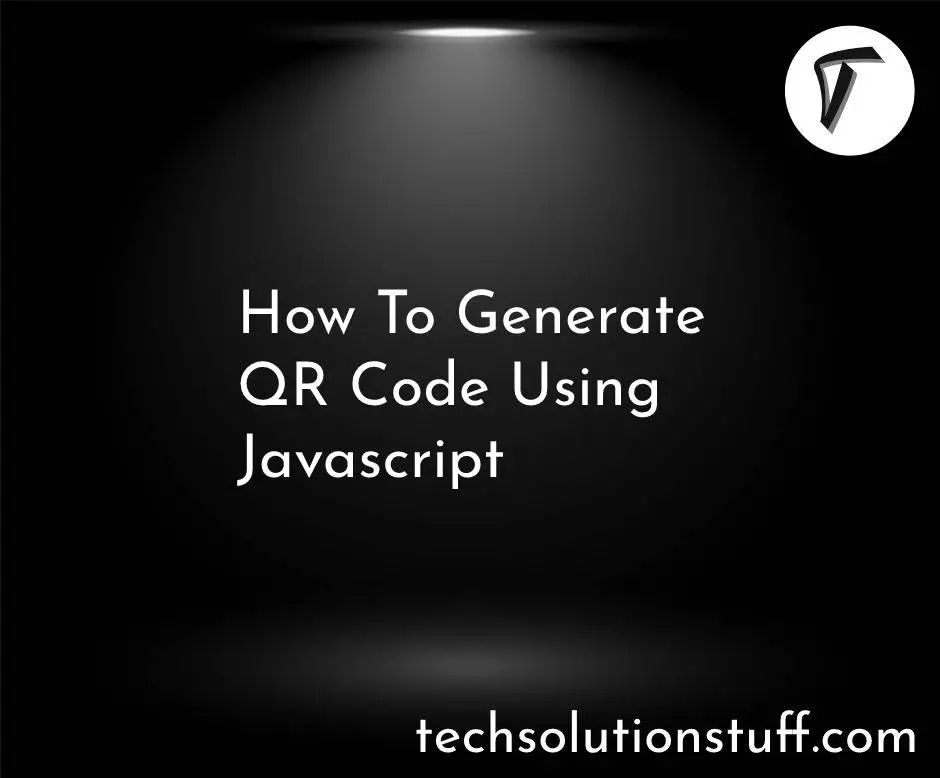How to Install MySQL Workbench on Ubuntu
In this guide, I will show you how to install MySQL Workbench on Ubuntu. MySQL Workbench is a powerful tool for managing MySQL databases with an easy-to-use graphical interface. It helps developers and database administrators design, develop, and maintain databases efficiently.
Whether you are a beginner or an experienced user, installing MySQL Workbench on Ubuntu is straightforward.
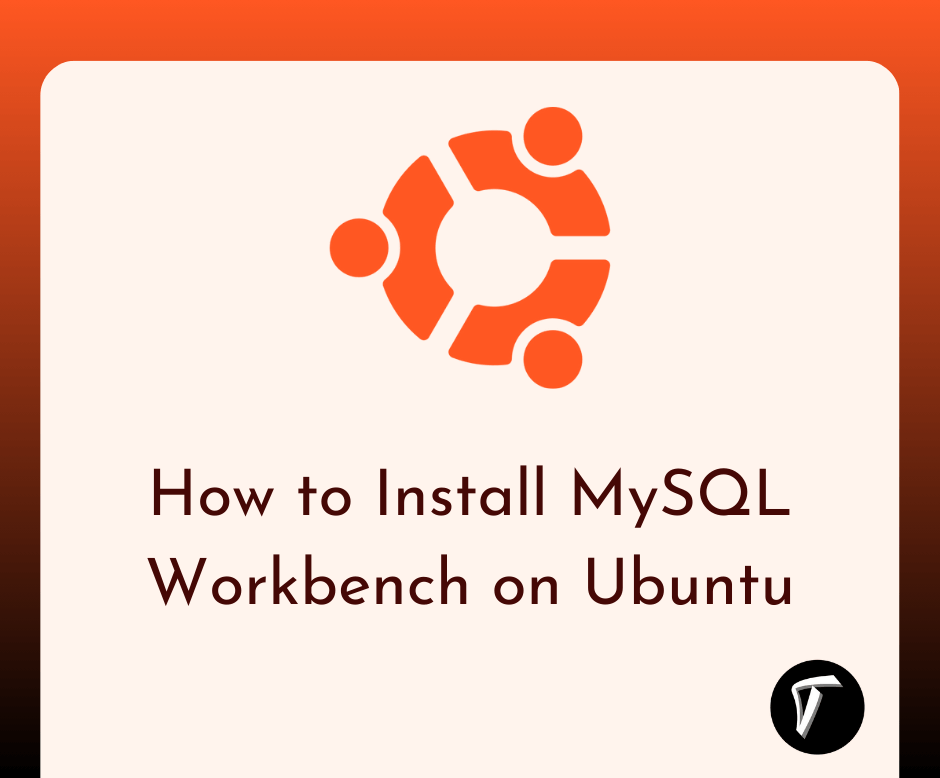
Step-by-Step Guide to Install MySQL Workbench on Ubuntu
Before installing MySQL Workbench, I always update my system packages to ensure I get the latest versions. Open the terminal and run:
sudo apt update && sudo apt upgrade -y
If you don’t have MySQL Server installed, you can install it using:
sudo apt install mysql-server -y
You can skip this step if MySQL is already installed on your system.
Ubuntu provides MySQL Workbench in its official repository. To install it, I run:
sudo apt install mysql-workbench -y
Once the installation is complete, I check if MySQL Workbench is installed by running:
mysql-workbench
This command should launch MySQL Workbench.
If you prefer a graphical approach, you can open MySQL Workbench from the applications menu. Simply search for "MySQL Workbench" and click to open it.
- Open MySQL Workbench.
- Click "+ Add Connection" to create a new connection.
- Enter your MySQL Server hostname, port (default: 3306), username, and password.
- Click "Test Connection" to verify the details.
- If successful, click "OK" to save the connection
If you ever need to remove MySQL Workbench, you can do so with:
sudo apt remove --purge mysql-workbench -y
sudo apt autoremove -y
You might also like:
- Read Also: How to Install TensorFlow on Ubuntu 24.04
- Read Also: How To Import CSV File In MySQL Using PHP
- Read Also: Node.js Express CRUD Example With MySQL
- Read Also: How To Get Current Month Records In MySQL Query