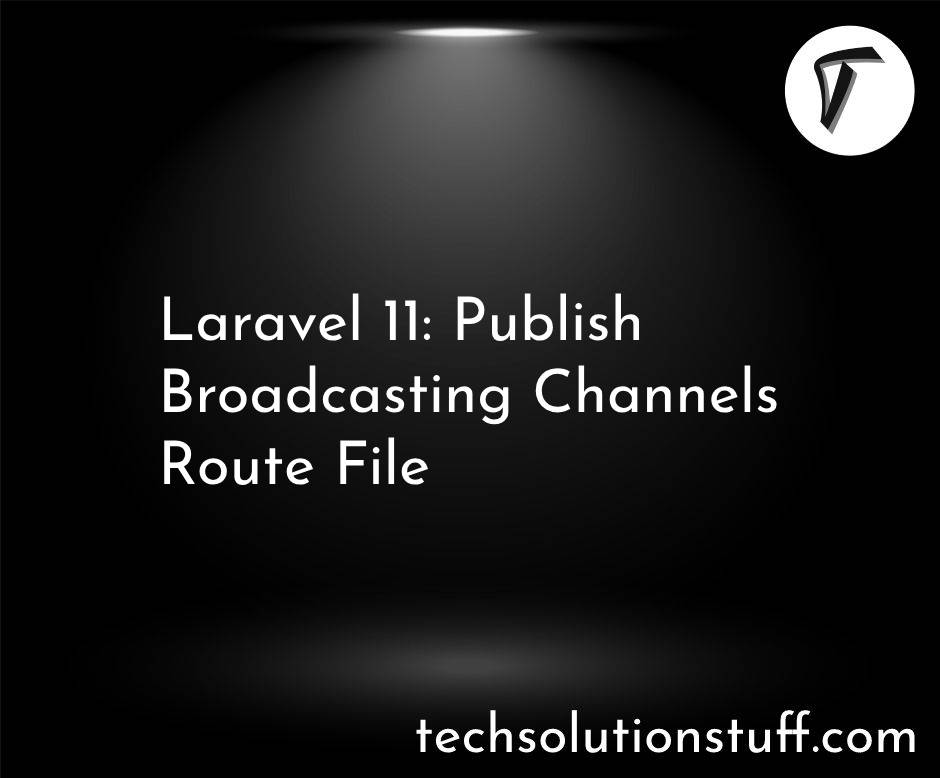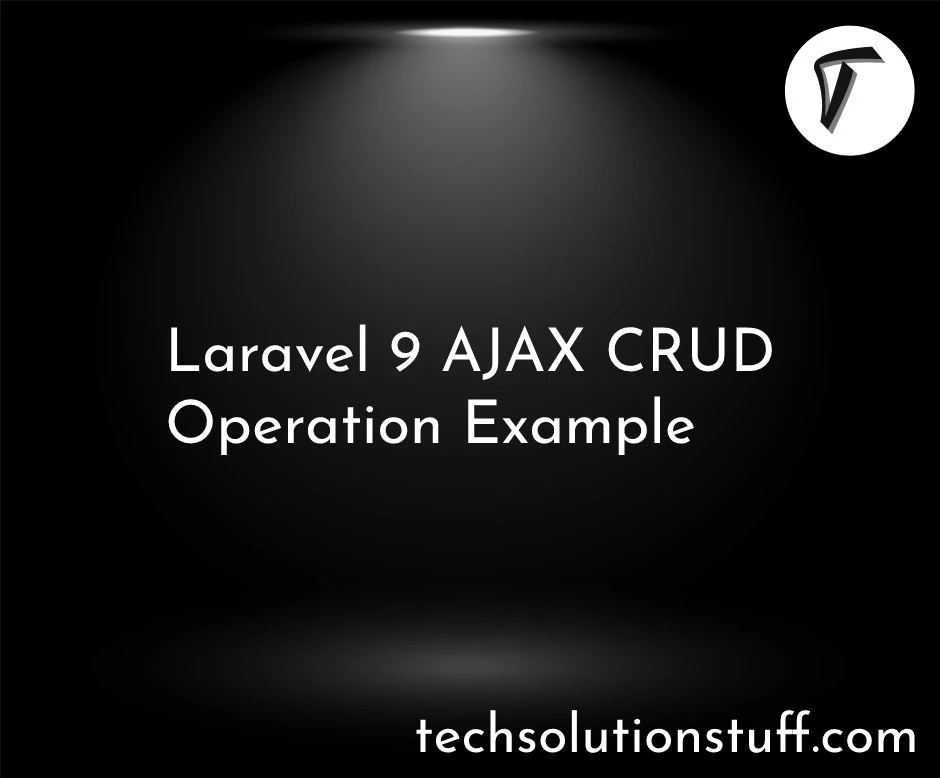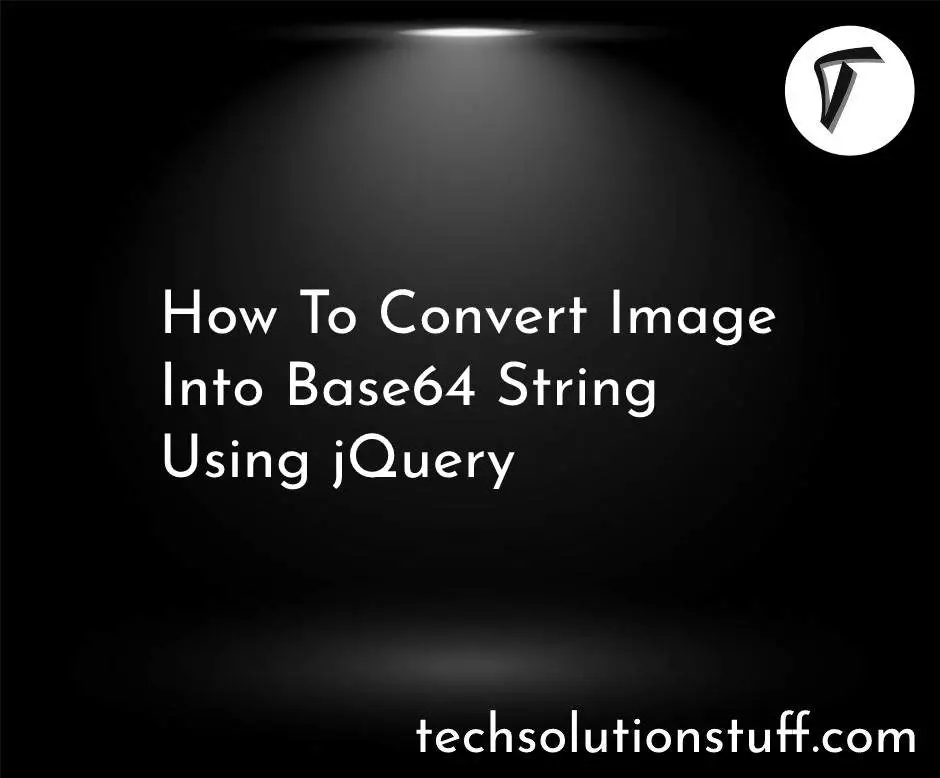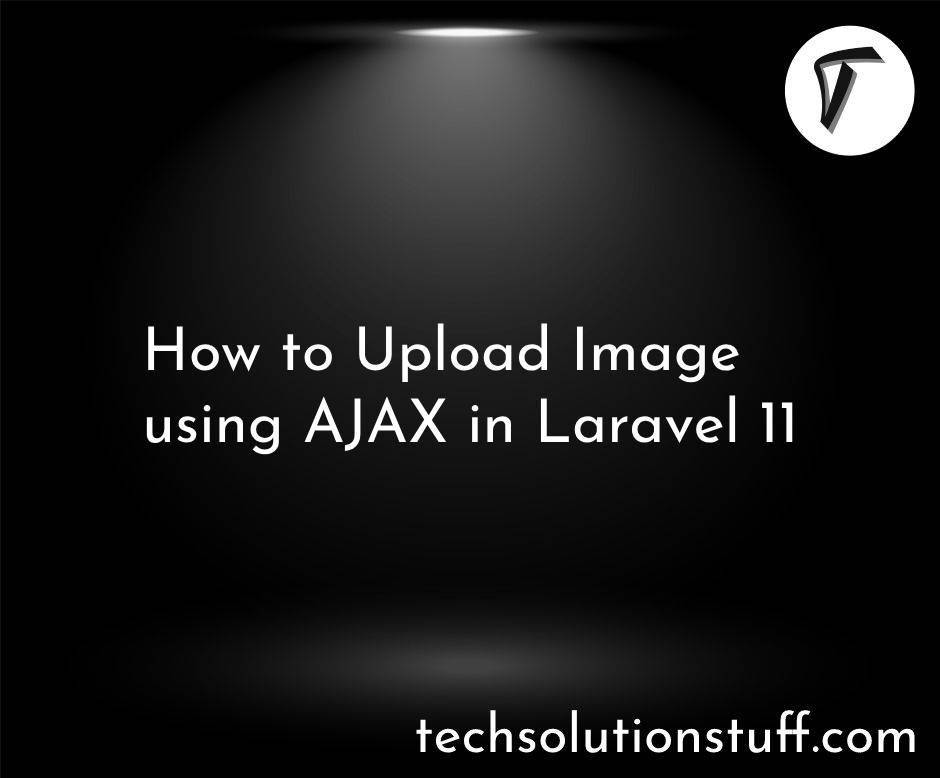How to Import CSV File in Laravel 10 using League/csv
Hey there! Today, I'm excited to share a quick guide on how to import CSV files into your Laravel application using the handy league/csv package. Importing CSVs can be super useful when you have a bunch of data you want to bring into your Laravel project without the hassle.
In this walkthrough, I'll show you step by step how to set up a CSV import feature. We'll use the CsvImportController to handle the heavy lifting and make things as smooth as possible.
In this article, we'll see how to import CSV files using league/csv in Laravel 8, Laravel 9, and Laravel 10.
So, if you've got a CSV file that's begging to be part of your database, let's dive in and get it done! 🚀
Here's a step-by-step guide on how to import a CSV file using league/csv in Laravel:
If you haven't already, create a new Laravel project:
composer create-project --prefer-dist laravel/laravel laravel-10-league-csv-import
cd laravel-10-league-csv-import
If you haven't installed the league/csv package yet, you can do so using Composer. Open a terminal and run the following command:
composer require league/csv
Create a controller that will handle the CSV import. You can use Artisan to generate a new controller:
php artisan make:controller CsvImportController
Open the generated controller (CsvImportController.php) in your preferred code editor and add the following code:
<?php
namespace App\Http\Controllers;
use Illuminate\Http\Request;
use League\Csv\Reader;
use App\Models\User;
class CsvImportController extends Controller
{
public function import(Request $request)
{
// Validate the uploaded file
$request->validate([
'csv_file' => 'required|mimes:csv,txt',
]);
// Get the uploaded file
$file = $request->file('csv_file')->getPathname();
// Create a CSV reader instance
$csv = Reader::createFromPath($file, 'r');
// Get all records from the CSV
$records = $csv->getRecords();
// Process and store each record in the database
foreach ($records as $record) {
User::create([
'name' => $record['name'],
'email' => $record['email'],
'phone' => $record['phone'],
]);
}
// Redirect or return a response based on your needs
return redirect()->back()->with('success', 'CSV file imported and data stored in the database.');
}
}
Open the routes/web.php file and add a route to your CSV import controller:
// routes/web.php
use App\Http\Controllers\CsvImportController;
Route::get('/import-form', function () {
return view('csv-import-form');
});
Route::post('/import-csv', [CsvImportController::class, 'import']);
Create a form in your view to allow users to upload a CSV file. For example:
resources/views/csv-import-form.blade.php
<!DOCTYPE html>
<html lang="en">
<head>
<meta charset="UTF-8">
<meta name="viewport" content="width=device-width, initial-scale=1.0">
<title>How to import csv file using league/csv in laravel 10 - techsolutionstuff.com</title>
</head>
<body>
@if(session('success'))
<p>{{ session('success') }}</p>
@endif
<h3>How to import csv file in laravel 10 using league/csv - techsolutionstuff.com</h3>
<form action="{{ url('/import-csv') }}" method="post" enctype="multipart/form-data">
@csrf
<label for="csv_file">Choose a CSV file:</label>
<input type="file" name="csv_file" accept=".csv">
<button type="submit">Import CSV</button>
</form>
</body>
</html>
Run your Laravel development server:
php artisan serve
In conclusion, setting up a CSV import feature in my Laravel application using the league/csv package was a breeze. Laravel's flexibility, combined with the power of the league/csv package, made the entire process straightforward.
You might also like:
- Read Also: How to Export CSV File in Laravel 10 using League/csv
- Read Also: How To Import Excel File Into Database Using Python
- Read Also: Laravel 9 Import Large CSV File In Database
- Read Also: How To Import CSV File In MySQL Using PHP