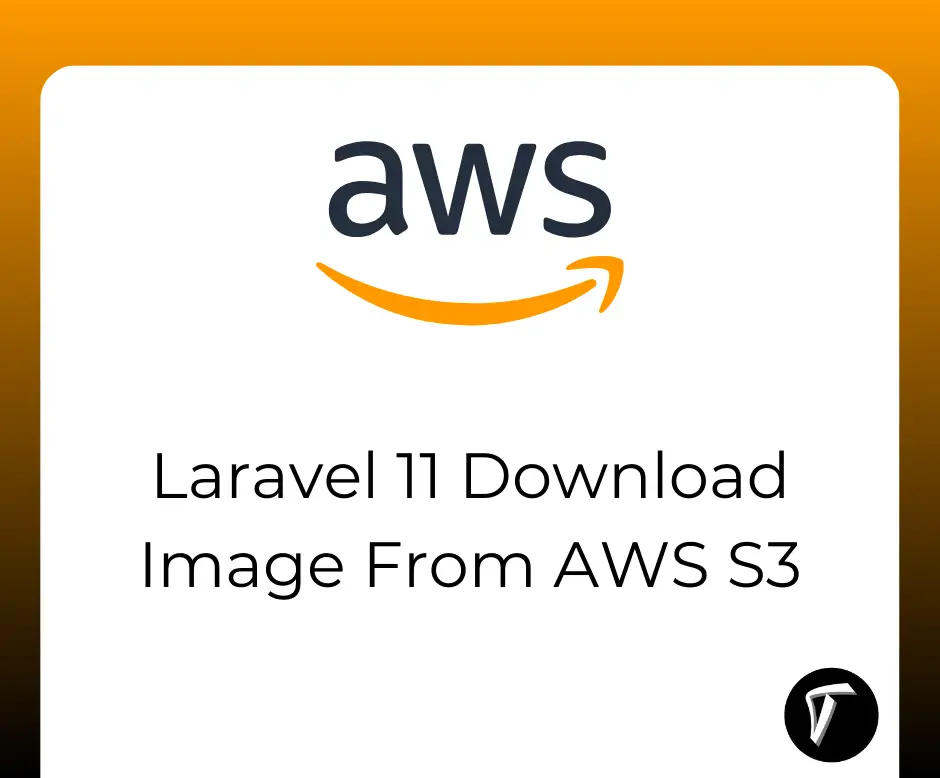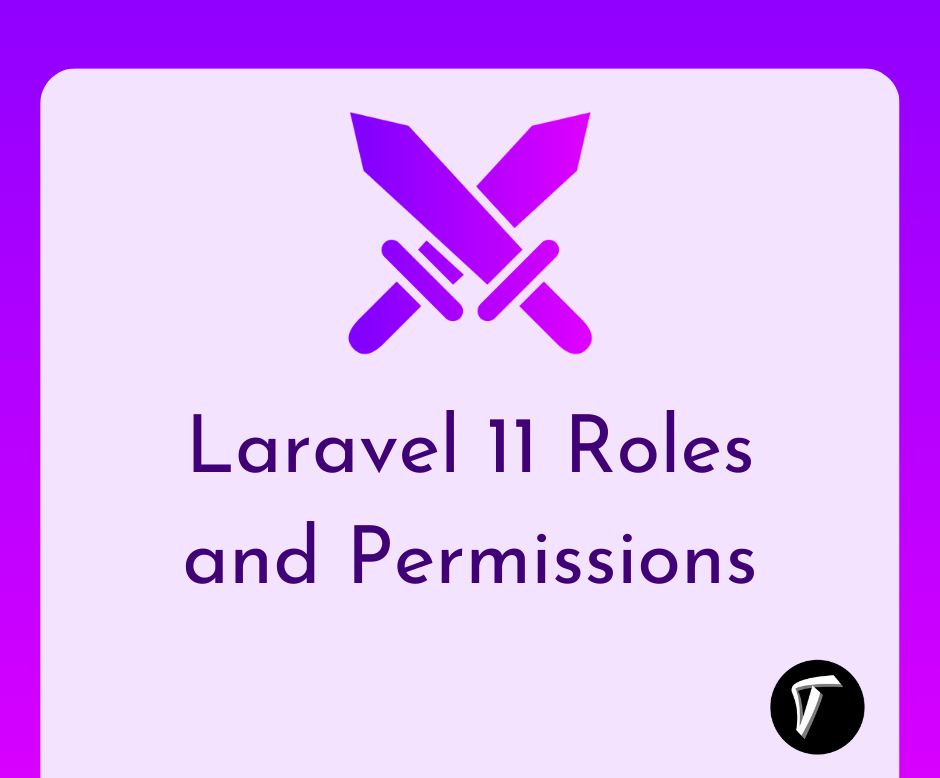How To Generate PDF and Send Email In Laravel 8
In this article, we will see how to generate a pdf and send an email in laravel 8. For generating PDF files we will use the "laravel-dompdf" package also we will use "mailtrap" for email sending. dompdf creates a pdf file and also provides download file functionalities. it is very easy to generate pdf in laravel 8. Using this tutorial you can directly create an invoice pdf and send it to email in laravel 8.
So, let's see generate a pdf file and send mail in laravel 8.
Read More or Install Dompdf Package from Here: barryvdh / laravel-dompdf.
In this step, we will install the laravel application using the below command.
composer create-project --prefer-dist laravel/laravel laravel_8_pdf_email
Now, install barryvdh/laravel-dompdf package using the below command.
composer require barryvdh/laravel-dompdf
Now, open the .env file and set the email configuration. Create a mailtrap account for sending mail.
MAIL_MAILER=smtp
MAIL_HOST=smtp.mailtrap.io
MAIL_PORT=2525
MAIL_USERNAME=your_username
MAIL_PASSWORD=your_password
MAIL_ENCRYPTION=TLS
MAIL_FROM_NAME="${APP_NAME}"
In this step, we will add routes in your routes/web.php file.
Route::get('send_mail_pdf', [SendMailPDFController::class, 'sendMailWithPDF'])->name('send_mail_pdf');
Now, we will create SendMailPDFController and add the below code for sending mail with attachments.
<?php
namespace App\Http\Controllers;
use Illuminate\Http\Request;
use PDF;
use Mail;
class SendMailPDFController extends Controller
{
public function sendMailWithPDF(Request $request)
{
$data["email"] = "[email protected]";
$data["title"] = "Laravel 8 send email with attachment - Techsolutionstuff";
$data["body"] = "Laravel 8 send email with attachment";
$pdf = PDF::loadView('pdf_mail', $data);
Mail::send('pdf_mail', $data, function ($message) use ($data, $pdf) {
$message->to($data["email"], $data["email"])
->subject($data["title"])
->attachData($pdf->output(), "test.pdf");
});
echo "email send successfully !!";
}
}
In this step, we will create the PDF view which will be attached to the email.
resources/views/pdf_mail.blade.php
<!DOCTYPE html>
<html>
<head>
<title>Laravel 8 Send Email With Attachment - Techsolutionstuff</title>
</head>
<body>
<h3> Laravel 8 Send Email With Attachment </h3>
<p> generate pdf and send mail in laravel 8 </p>
<p> Thanks & Regards </p>
</body>
</html>
You might also like:
- Read Also: How to Install VueJs in Laravel
- Read Also: How To Convert HTML To PDF Using JavaScript
- Read Also: How to Send Bulk Mail Using Queue in Laravel 8
- Read Also: How To Integrate Paypal Payment Gateway In Laravel 8