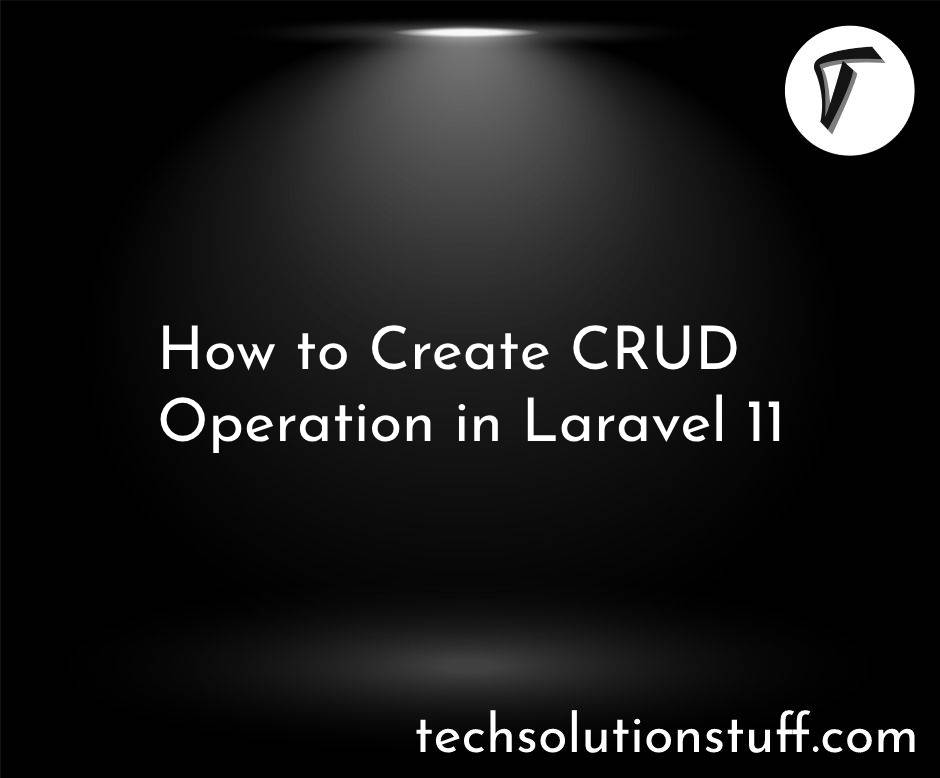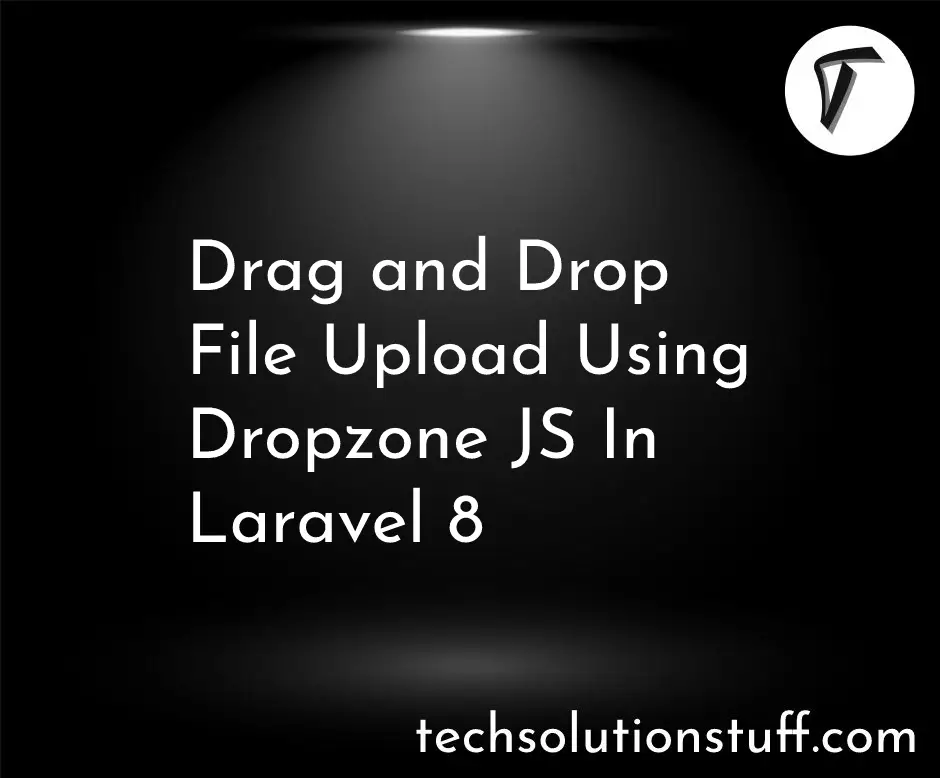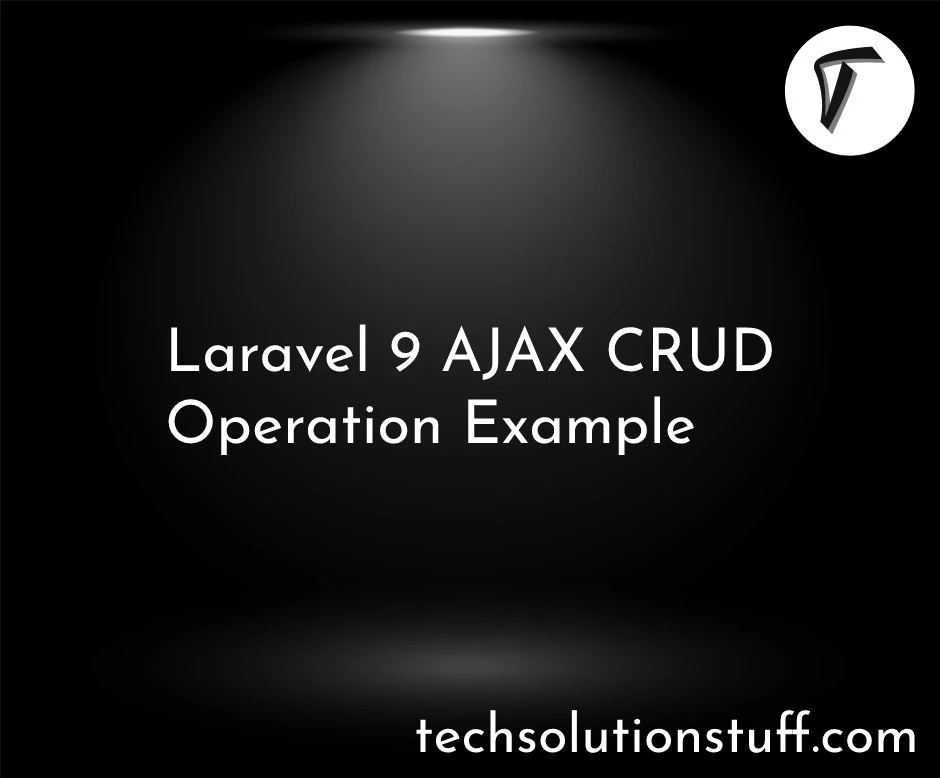How to Drop Index in Laravel 10 Migration
Greetings, fellow developers! Today, let's embark on a journey into the heart of Laravel migrations to unravel the process of dropping an index from a database table.
In this quick guide, we'll walk through the effortless process of dropping an index using Laravel 10 migrations. Streamline your database management with just a few simple steps! 🚀
So, let's see how to drop an index in laravel 10 migration, laravel 10 drops an index from the table using migration, how to remove an index from the table in laravel 8/9/10, and create an index in laravel migration.
Dropping an index in Laravel 10 migration involves a few straightforward steps. Below is a step-by-step guide to help you through the process:
Start by creating a migration using the Artisan command:
php artisan make:migration drop_index_from_table
Navigate to the newly created migration file in the database/migrations directory and open it. Add the code for dropping the index within the up method.
use Illuminate\Database\Migrations\Migration;
use Illuminate\Database\Schema\Blueprint;
use Illuminate\Support\Facades\Schema;
class DropIndexFromTable extends Migration
{
public function up()
{
Schema::table('posts', function (Blueprint $table) {
// Drop index
$table->dropIndex('your_index_name');
});
}
public function down()
{
// If you want to add the index back in the rollback
Schema::table('posts', function (Blueprint $table) {
$table->index('your_column_name');
});
}
}
Replace, and your_column_name with the actual names of your table, index, and indexed column.
Execute the migration to apply the changes to your database:
php artisan migrate
You might also like:
- Read Also: How to Drop Soft Delete from Table using Laravel 10 Migration
- Read Also: How to Create Vue 3 Authentication in Laravel 10
- Read Also: Laravel 10 MongoDB CRUD Operation
- Read Also: How to Install and Setup MongoDB in Laravel 10