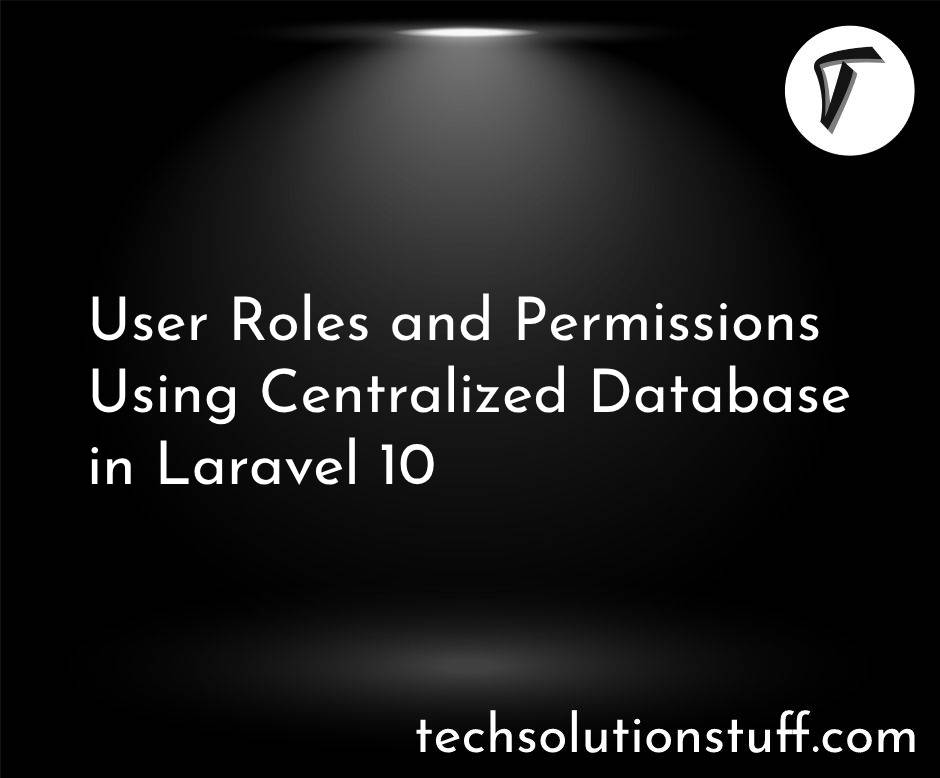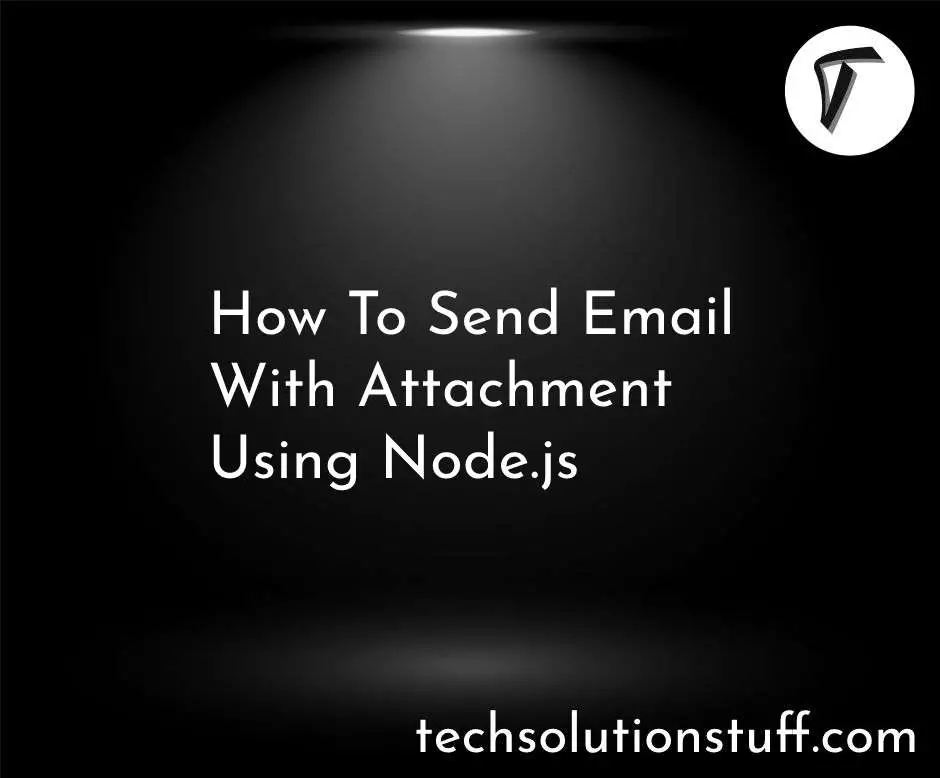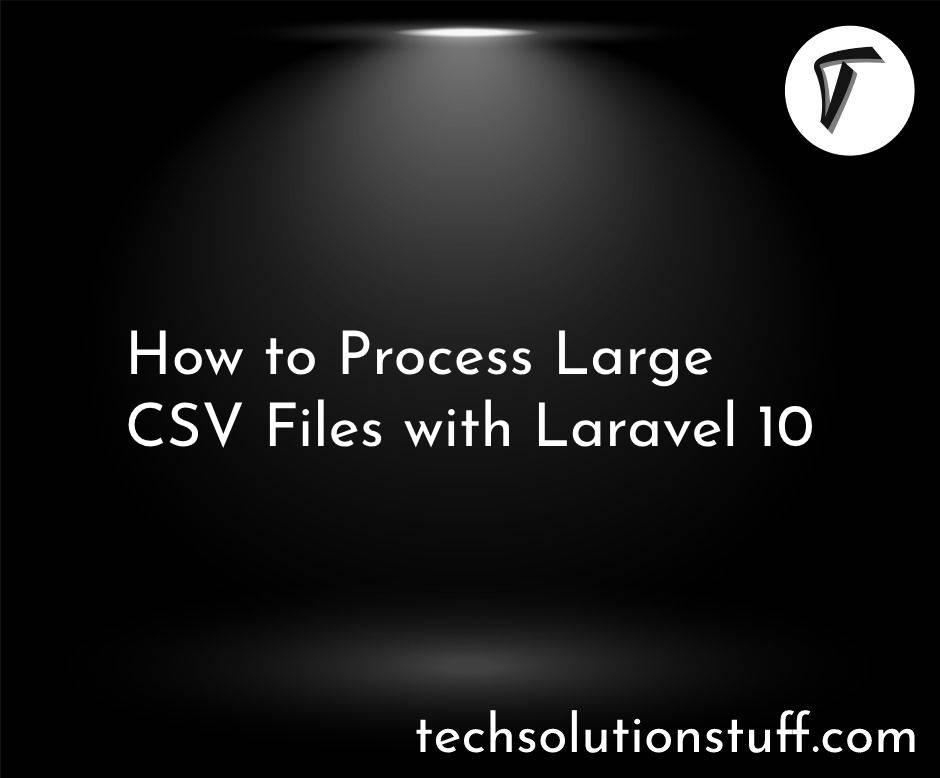How to Change Date Format in Laravel 12
In this post, I’ll show you how to change date formats in Laravel 12. Whether you're displaying a date in Blade, formatting it in a controller, or working with Carbon, I'll walk you through each method step by step. It's simple, clean, and beginner-friendly.
When working with dates in Laravel, you’ll often need to change the format — for example, from 2025-04-05 to 05 April, 2025. Laravel makes it easy with built-in tools like Carbon and Eloquent.
How to Change Date Format in Laravel 12
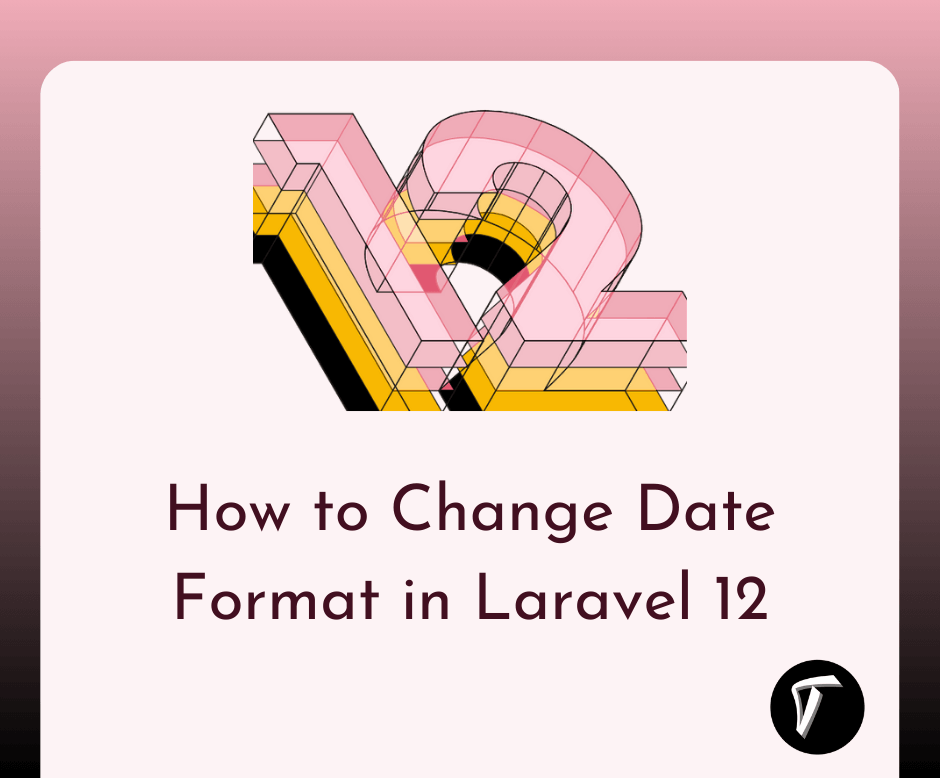
Carbon is already included in Laravel. You can use it like this in your controller.
use Carbon\Carbon;
public function showDate()
{
$originalDate = '2025-04-05';
$formattedDate = Carbon::parse($originalDate)->format('d M Y');
return $formattedDate; // Output: 05 Apr 2025
}
More Formats:
Carbon::parse($originalDate)->format('d-m-Y'); // 05-04-2025
Carbon::parse($originalDate)->format('F j, Y'); // April 5, 2025
Carbon::parse($originalDate)->format('Y/m/d'); // 2025/04/05
If you have a model with a created_at or updated_at field, format it like this:
$post = Post::find(1);
$formatted = $post->created_at->format('d M Y');
echo $formatted; // 05 Apr 2025
You can format a model’s date directly in your Blade file:
<p>{{ $post->created_at ? $post->created_at->format('d M Y') : '-' }}</p>
If you want to format the date every time, create an accessor in your model:
// In Post.php model
public function getFormattedDateAttribute()
{
return $this->created_at->format('d M Y');
}
Then in your Blade:
<p>{{ $post->formatted_date }}</p>
Want to format today’s date:
$today = Carbon::now()->format('l, d F Y'); // Output: Saturday, 05 April 2025
Here is your common date format.
| Format | Output Example |
|---|---|
d-m-Y |
05-04-2025 |
Y-m-d |
2025-04-05 |
d M Y |
05 Apr 2025 |
F j, Y |
April 5, 2025 |
l, d F Y |
Saturday, 05 April 2025 |
You might also like:
- Read Also: Send Email using Queue in Laravel 12
- Read Also: How to Check Date is Past in Laravel 11 Carbon
- Read Also: How to Change Date Format in All Laravel 11 Project
- Read Also: Date Range Calendar in Flatpickr Example