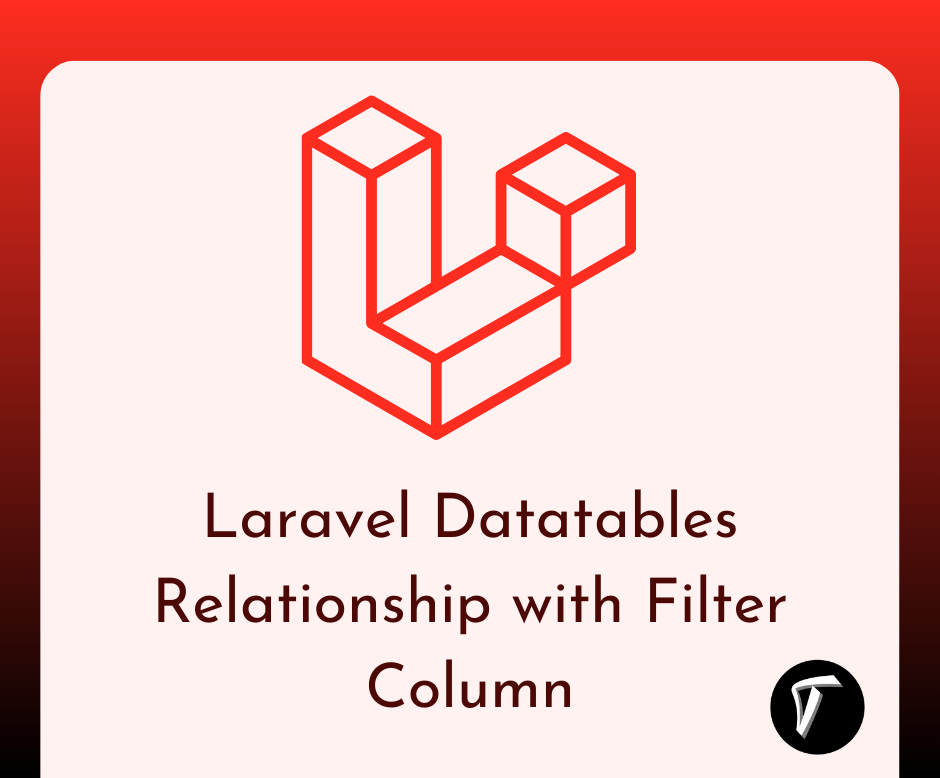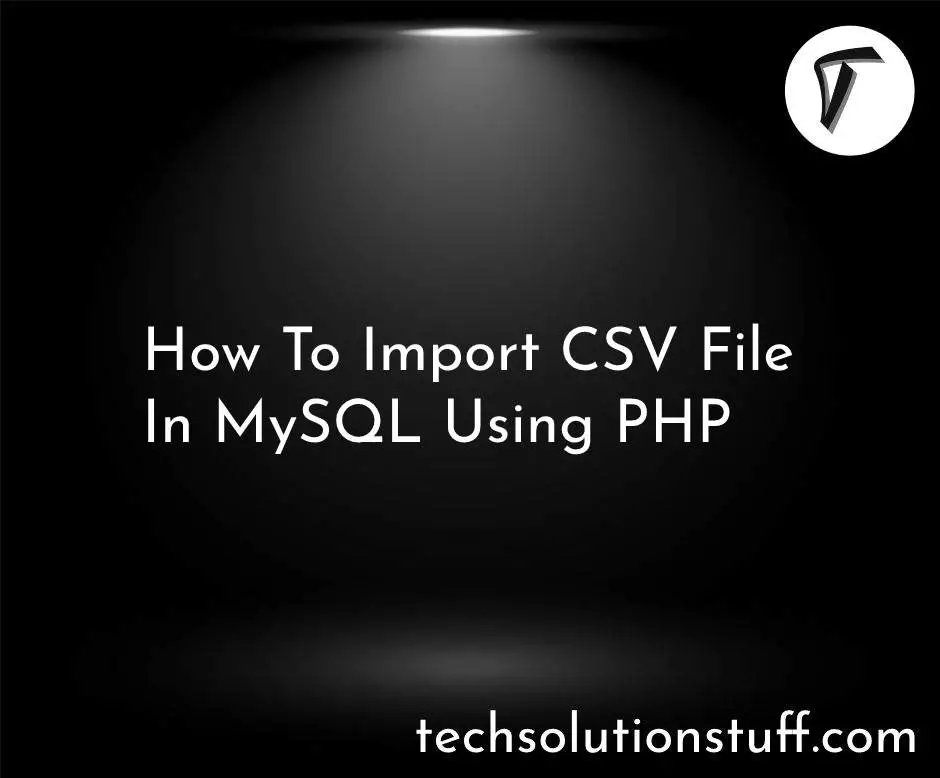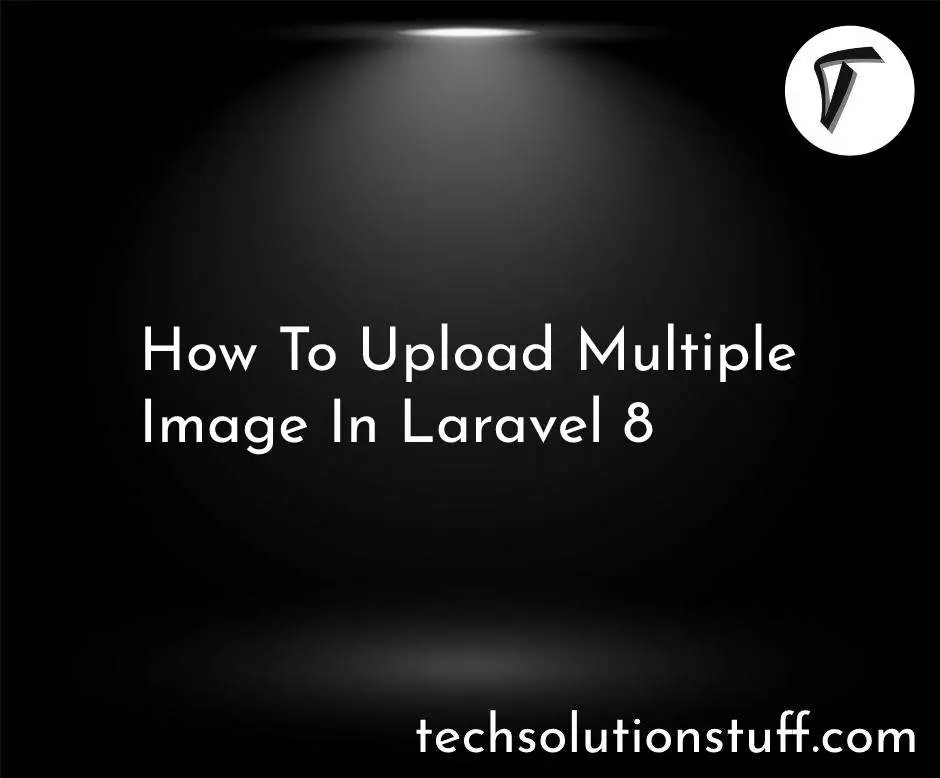Converting JSON to CSV in Python using Pandas
Imagine you have data in one shape, like a jigsaw puzzle, and you want to change it into a different shape, like a stack of cards. That's what we're going to explore!
Think of Python and Pandas as our tools to magically reshape the data. We'll show you step by step how to do it, even if you're new to coding. So, if you're curious about making data fit into different molds for easier analysis, stick with us and get ready to learn some cool data tricks!
Start with a JSON string you would like to work on.
Let’s say, you want to prepare a string based on different beverages and their quantities:
| Beverage | Quantity |
| Cola | 700 |
| Lemon | 250 |
| Orange | 100 |
| Litchi | 200 |
Here is a preview of the JSON string for our example:
- {"Product":{"0":"Cola","1":"Lemon","2":"Orange","3":"Litchi"},"Quantity":{"0":700,"1":250,"2":100,"3":200}}
Once you are done with your JSON string, save it within a JSON file. Or you can also copy the string into NotePad and save that file with a .json extension.
For our example, save the notepad as beverage_stock.json. Don’t forget to add the .json extension to the file name.
Now, install the Pandas package. Or simply follow this command for a smooth installation:
pip install pandas
Pandas make it easy to convert a JSON file to CSV using the pd.read_json() function coupled with the.to_csv() method.
Let’s see how we can do it efficiently with this code:
import pandas as pd
df = pd.read_json (C:\Users\Techsolution\Desktop\Beverage_Stock.json')
df.to_csv (C:\Users\Techsolution\Desktop\Test\New_Products.csv', index = None)
For our example:
- The path where the JSON file is saved is: C:\Users\Techsolution\Desktop\Beverage_Stock.json. And the ‘Beverage_Stock‘ is the file name, and ‘json‘ is the file extension
- The path where the new CSV file will be stored is: C:\Users\Techsolution\Desktop\New_Products.csv And ‘New_Beverages‘ is the new file name, and ‘csv‘ is the file extension.
Run the code with your specific paths. You'll find the new CSV file at the specified location.
For data manipulation and analysis, learning the art of converting JSON to CSV is like getting a treasure of possibilities. With Python and Pandas, you've learned how to transform raw, complex JSON structures into a structured and easily digestible CSV format.
The versatility of Pandas, coupled with your skills and enthusiasm, helps you to tackle real-world data challenges with confidence. So go ahead, dive into your JSON data, leverage the power of Pandas, and let the seamless conversion from JSON to CSV be the key that unlocks your path to a successful data-driven world.
You might also like:
- Read Also: How To Upgrade From Ubuntu 18.04 to 20.04
- Read Also: Convert JSON String to JSON Object Javascript
- Read Also: How To Import CSV File In MySQL Using PHP
- Read Also: Efficient CSV File Uploads in Laravel 10 with Python