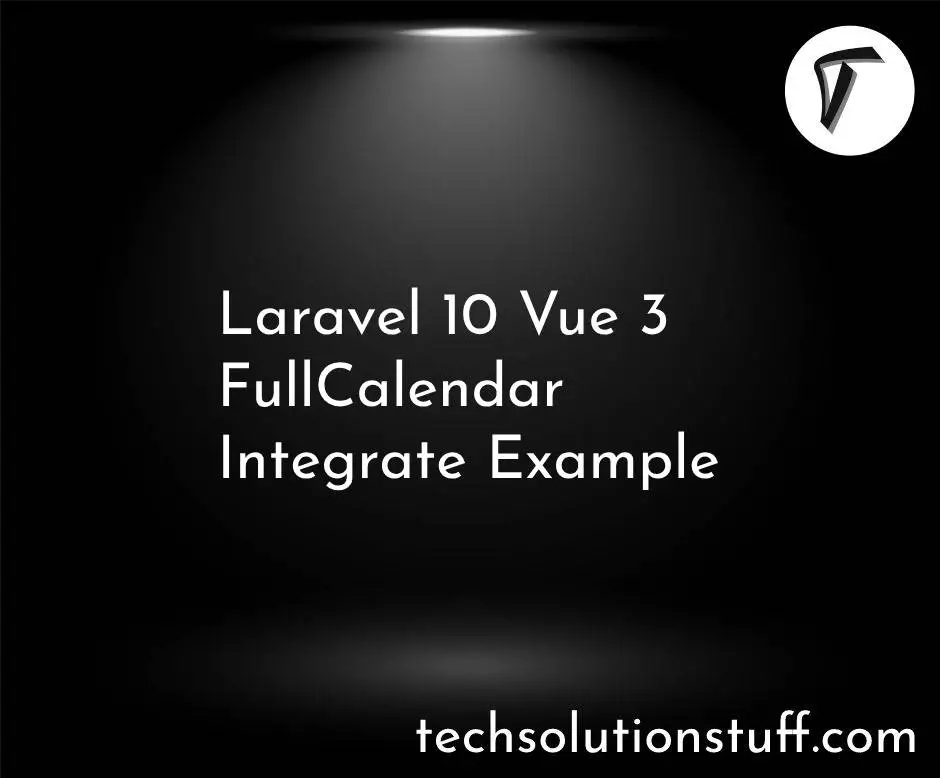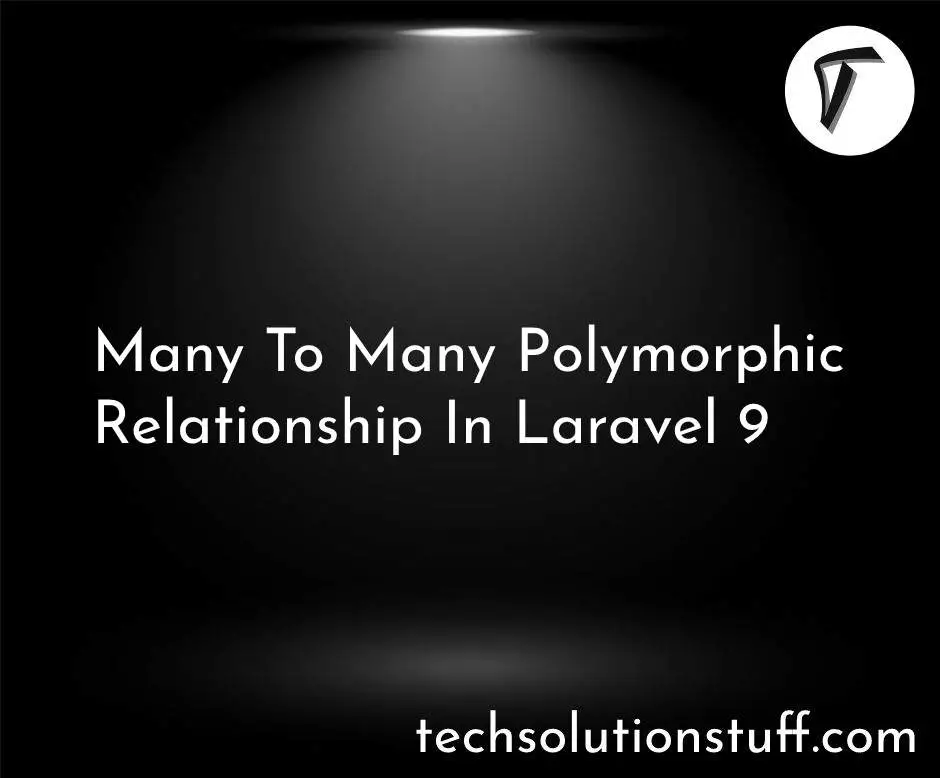How to Send SMS using Twilio in Laravel 11
Hello, laravel web developers! In this article, we'll see how to send SMS using Twilio in laravel 11. Here, we'll send an SMS to a phone number using Twillio in laravel 11. Twilio Messaging provides reliable messaging, enabling businesses to reach customers around the globe.
Twilio also provides programmable communication tools for making and receiving phone calls, sending and receiving text messages, and performing other communication functions using its web service APIs.
Here, we'll install the php twilio/sdk composer package and send SMS to specific phone numbers.
Laravel 11 Send SMS using Twilio

We'll install the laravel 11 application using the following command in this step.
composer create-project laravel/laravel example-app
Next, we'll create a Twilio account. get Twilio credentials from the Twilio dashboard. Head over to your dashboard and grab your account_sid and auth_token. Then, navigate to the Phone Number section to get your SMS enabled phone number.
.env
TWILIO_SID=XXXXXXXXXXXXXXXXX
TWILIO_TOKEN=XXXXXXXXXXXXX
TWILIO_FROM=+XXXXXXXXXXX
Then, we'll install twilio/sdk composer package using the following command.
composer require twilio/sdk
Now, we'll define the routes into the web.php file.
routes/web.php
<?php
use Illuminate\Support\Facades\Route;
use App\Http\Controllers\TwilioSMSController;
/*
|--------------------------------------------------------------------------
| Web Routes
|--------------------------------------------------------------------------
|
| Here is where you can register web routes for your application. These
| routes are loaded by the RouteServiceProvider within a group which
| contains the "web" middleware group. Now create something great!
|
*/
Route::get('sendSMS', [TwilioSMSController::class, 'index']);
Next, we'll create a controller and add the Twilio SMS send code.
app/Http/Controllers/TwilioSMSController.php
<?php
namespace App\Http\Controllers;
use Illuminate\Http\Request;
use Exception;
use Twilio\Rest\Client;
class TwilioSMSController extends Controller
{
/**
* Write code on Method
*
* @return response()
*/
public function index()
{
$receiverNumber = "RECEIVER_NUMBER";
$body = "This is test message from Techsolutionstuff";
try {
$account_sid = getenv("TWILIO_SID");
$auth_token = getenv("TWILIO_TOKEN");
$twilio_number = getenv("TWILIO_FROM");
$client = new Client($account_sid, $auth_token);
$client->messages->create($receiverNumber, [
'from' => $twilio_number,
'body' => $body
]);
dd('SMS Sent Successfully.');
} catch (Exception $e) {
dd("Error: ". $e->getMessage());
}
}
}
Now, run the laravel 11 application using the following command.
php artisan serve
You might also like :
- Read Also: How to Send OTP in Email in Laravel 10
- Read Also: Role And Permission In Laravel 9 Tutorial
- Read Also: How to Send Email Notification in Laravel 11
- Read Also: Laravel 8 Mobile Number OTP Authentication using Firebase